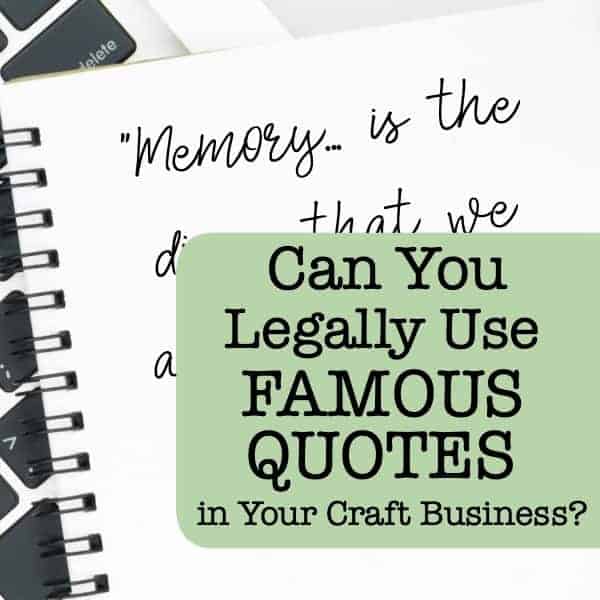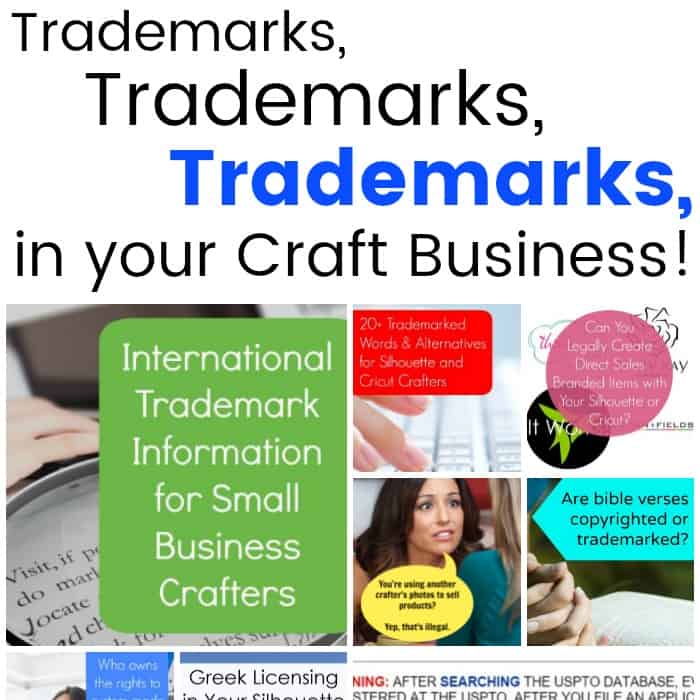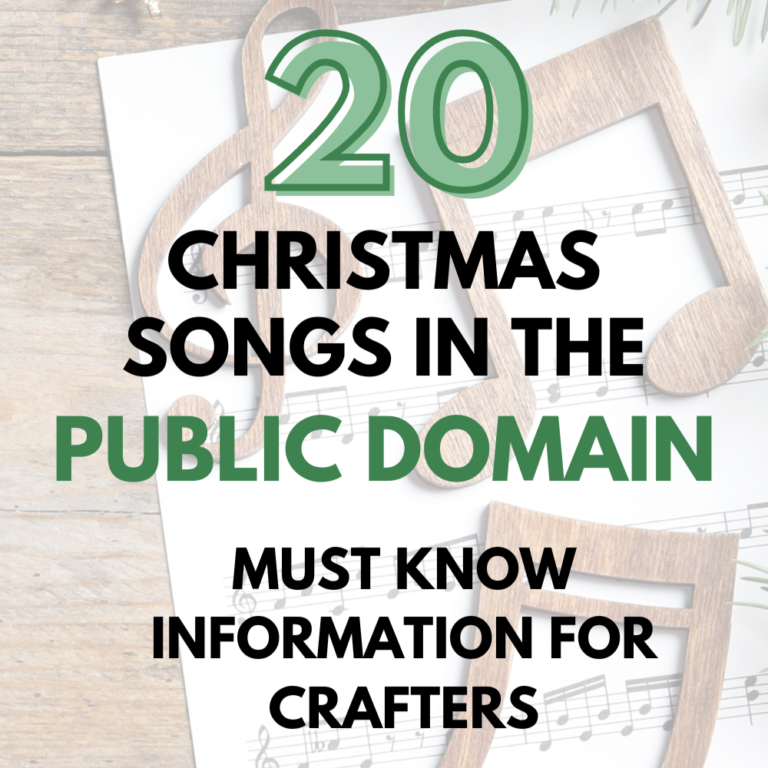How to Search the US Trademark Database & Interpret Results
Affiliate Disclosure: As an Amazon Associate I earn from qualifying purchases. Additionally, I may get commissions for purchases made through other affiliate links in this post.
If you are going to be selling products made with your Silhouette or Cricut, you’ve got to learn the basics of trademarks. I’ve written extensively about trademarks in this section on the blog. But, that isn’t enough. You’ve got to learn how to search the TESS (Trademark Electronic Search System) database, because TESS is the government’s trademark database. Most live and dead trademark registrations live in this database. Today, I’ll walk you through searching the database and interpreting the results.
How to Search the TESS Database
- Go to the TESS Database at the US Patent and Trademark Office online.
- For most Silhouette or Cricut uses, a basic search will tell you if you can use a phrase or words in your products. Click the top choice, “Basic Word Mark Search”.
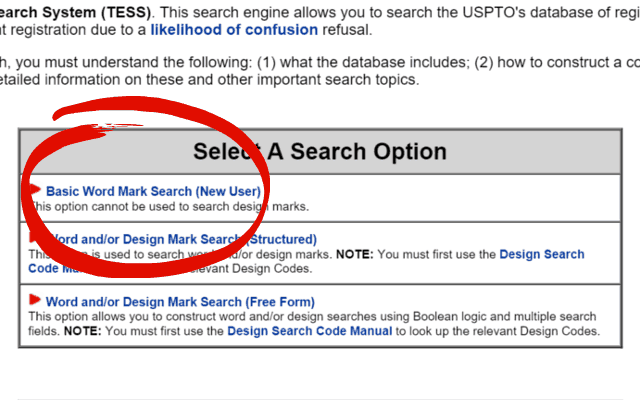
- Enter words or a phrase into the search box and click “Submit Query”. For this example, I’ve used the phrase “team bride”. There are additional tips on the bottom of the TESS Database page to help you conduct searches.
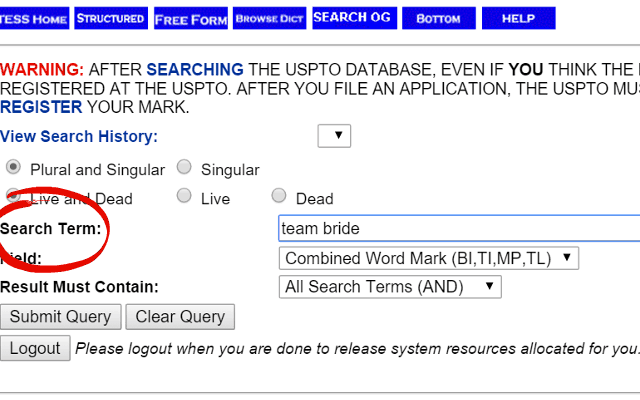
- If there is a registered mark in the TESS Database, you will see a results page that gives you further information. If multiple registered marks are present, they will be presented in a list where you can click on each one to get more information. Results will be listed as either “LIVE” or “DEAD”. Dead trademarks are no longer protected and can be used.
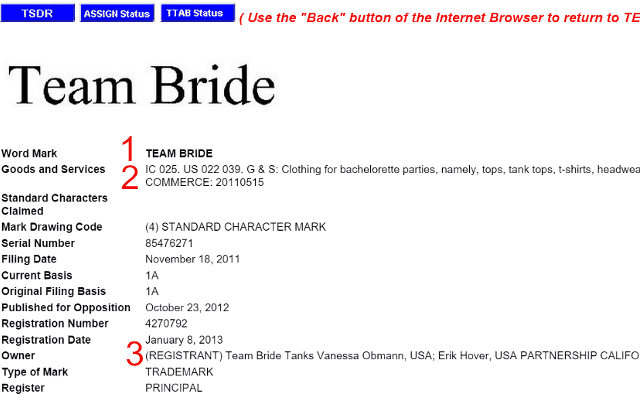
- The information that is most useful is 1) the registered mark, this is what the trademark owner has registered and you cannot legally use their trademark without permission. 2) The items for which the trademarked term applies to. In this example, “team bride” is trademarked for “clothing for bachelorette parties – tops, tank tops, t-shirts, headwear, sweatshirts, sweatpants and jackets.” This means that if you want to put “team bride” on a tumbler, that is NOT a violation of this registered trademark. 3) The trademark owner’s information. If you really want to use a trademarked term or design, you can reach out to the trademark owner and discuss licensing options. Individual trademark owners may or may not be open to licensing, but it doesn’t hurt to ask.
- If the term that you search for does not match any registered marks, you’ll see the page shown below.
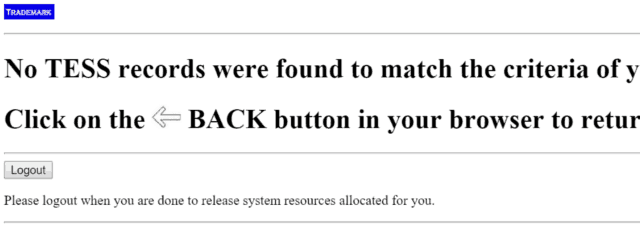
When Should You Search the TESS Database?
- Before you start making products with phrases or quotes in your Silhouette or Cricut business.
- If you receive a claim from a seller stating that you are violating their trademark, you should always check it out before taking down your listings. There have been a lot of sellers claiming rights to things when they don’t actually have it registered. These sellers are attempting to use scare tactics to eliminate their competition.
It’s important to note that trademarks are approved daily, so the database is always expanding. Additionally, not all trademarks will show up in the database (this includes those that are pending and those that the owner has chosen not to list in the database).
Lastly, if you are interested in registering your own trademark, it is wise to consult a trademark attorney who can advise you on the steps involved and complete the paperwork for you. If you found this tutorial helpful, don’t forget it pin it by hovering over the image below.
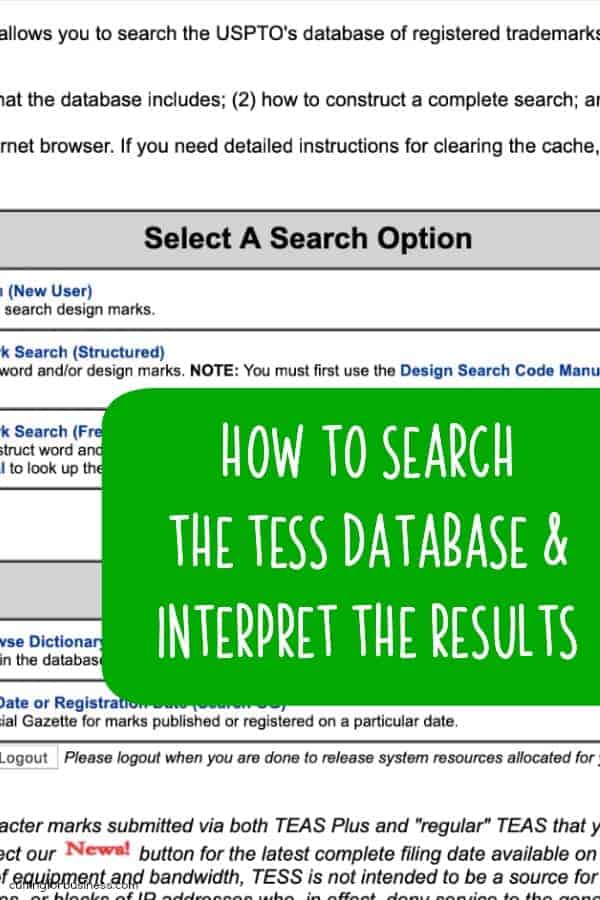
Since 2015, Christine Schinagl has been helping crafters start and run craft businesses through her blog, Cutting for Business. As a Silhouette and Cricut crafter herself, she has a unique take on what works and what doesn’t work in the craft business world. She also enjoys teaching other crafters how to create digital SVG designs, available through the Design with Me series.