Affiliate Disclosure: As an Amazon Associate I earn from qualifying purchases. Additionally, I may get commissions for purchases made through other affiliate links in this post.
You love sales and your customers love sales – so let’s talk sales today! Recently, Etsy rolled out a new tool for scheduling sales. Previously, Etsy sellers had to manually set up sales on the day of the sale or use a third party tool like Etsy on Sale (see more in this post). Now, let’s take a look at how the tool works.
Tutorial: Etsy’s Sale Scheduling Tool
- Log into your Etsy shop and navigate to the ‘Marketing’ tab on the left hand side of the screen.
- Click the ‘New Special Offer’ button at the top of the page.

- To set up a sale, choose the ‘Run a sale’ option, then ‘Continue’.
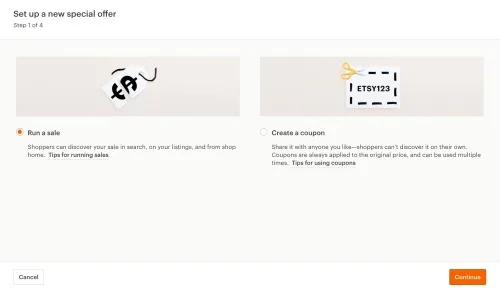
- On the next screen, you’ll fill in the details of your upcoming sale.
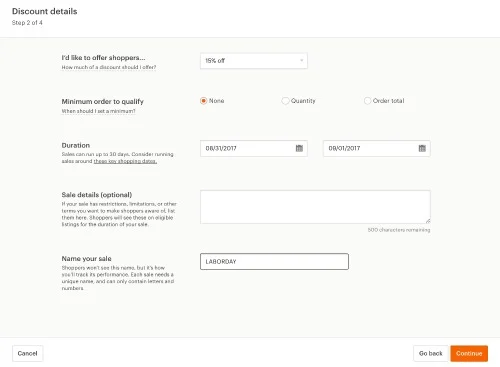
- Next, choose which listings in your shop the sale will be active on.
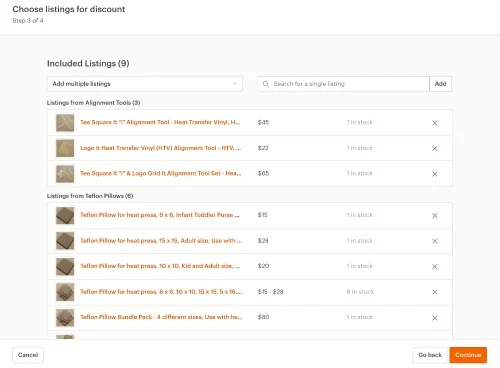
- Finally, review the details of your sale and save it by clicking, ‘Confirm and create discount’.
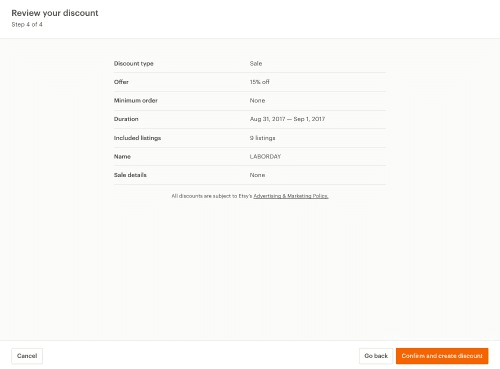
- That’s it! You should receive a success message:
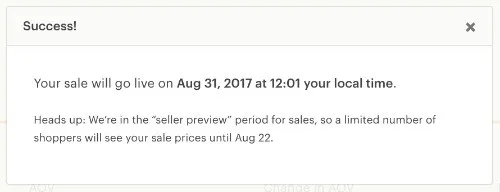
I think that Etsy’s new sale tool is easy for sellers to use and is a great addition to their site. The one downfall was that I didn’t see a way to schedule a sale with multiple percentages off depending on the products chosen. To do this, I simply created a second sale to run at the same time.
Before you go, Etsy is holding a site wide Labor Day sale! Get more information at this link – but hurry – the deadline to schedule your sale is today (August 22nd).
Psst! Watch my Etsy Shop from August 31st to September 4th for a Labor Day sale featuring 15% to 70% off select products while supplies last!
Love this post? Save it to Pinterest:
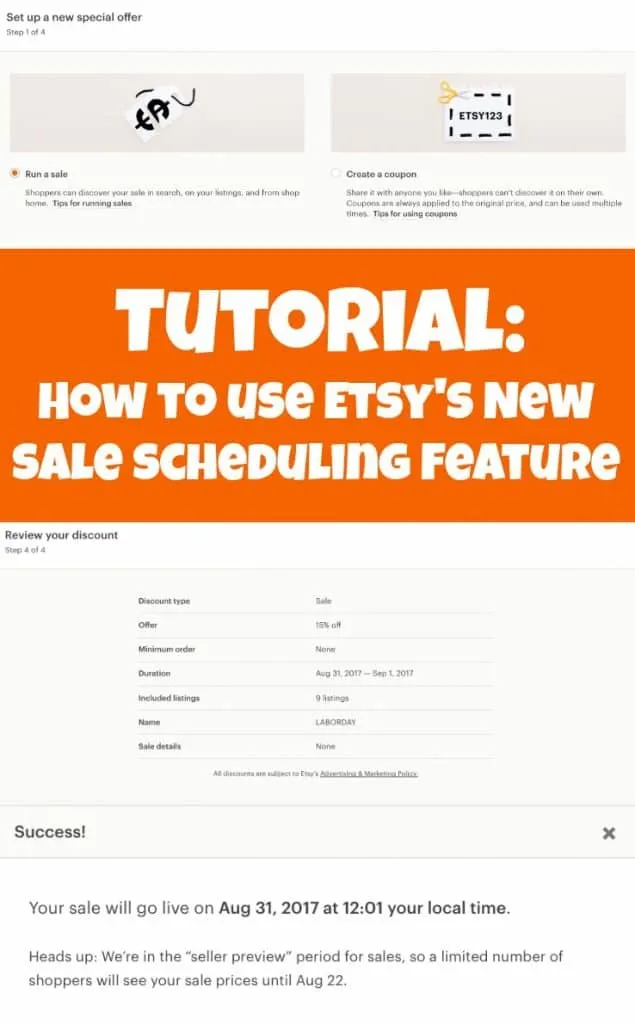
Since 2015, Christine Schinagl has been helping crafters start and run craft businesses through her blog, Cutting for Business. As a Silhouette and Cricut crafter herself, she has a unique take on what works and what doesn’t work in the craft business world. She also enjoys teaching other crafters how to create digital SVG designs, available at through the Design with Me series.

