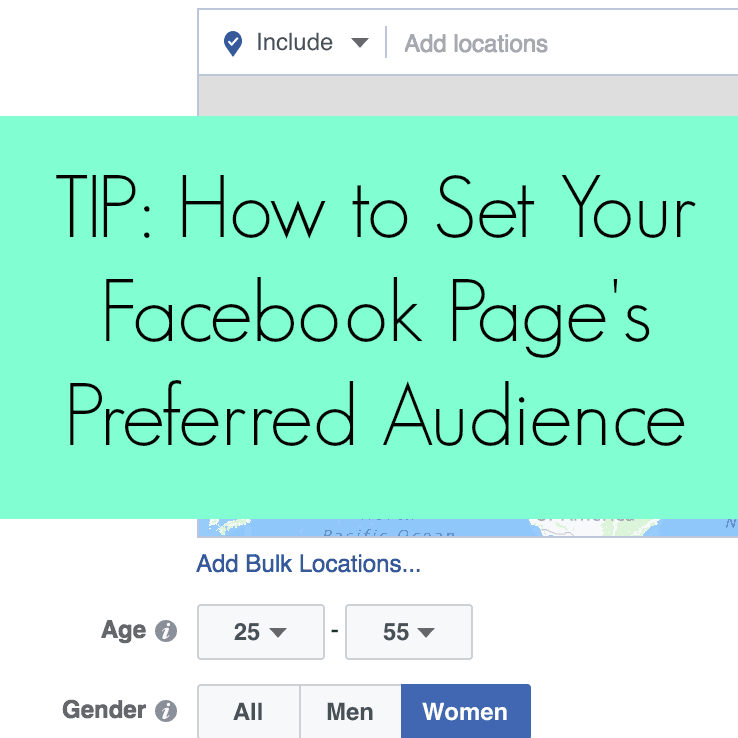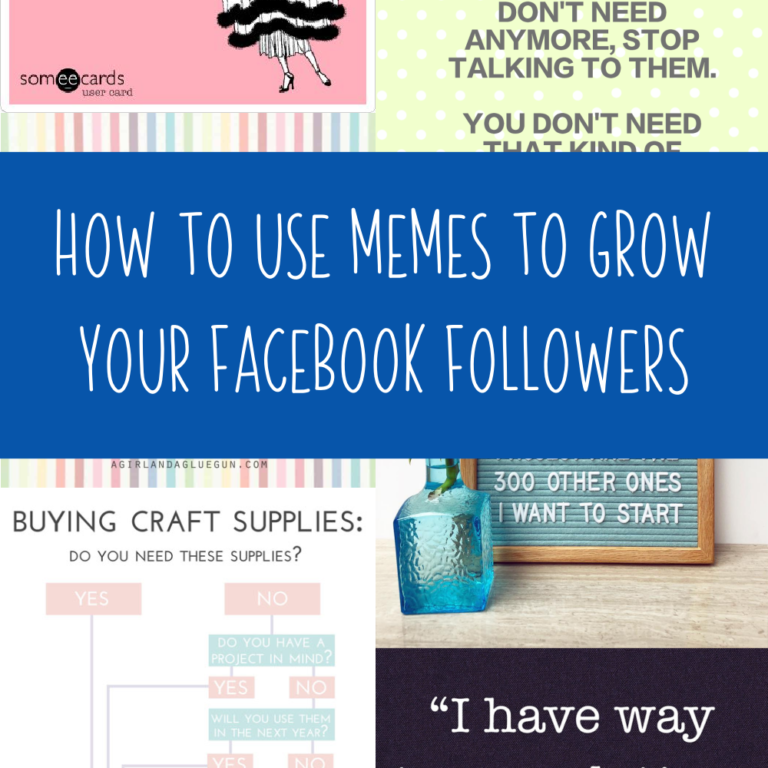Tutorial: How to Add a Diverse Business Category on Facebook
Affiliate Disclosure: As an Amazon Associate I earn from qualifying purchases. Additionally, I may get commissions for purchases made through other affiliate links in this post.
Diversity and inclusion continue to be hot topics in the world right now. If you’ve had your Facebook Page for a long time, you probably haven’t included this information on it.
Let’s take 5 minutes today to add your Diverse Business category.
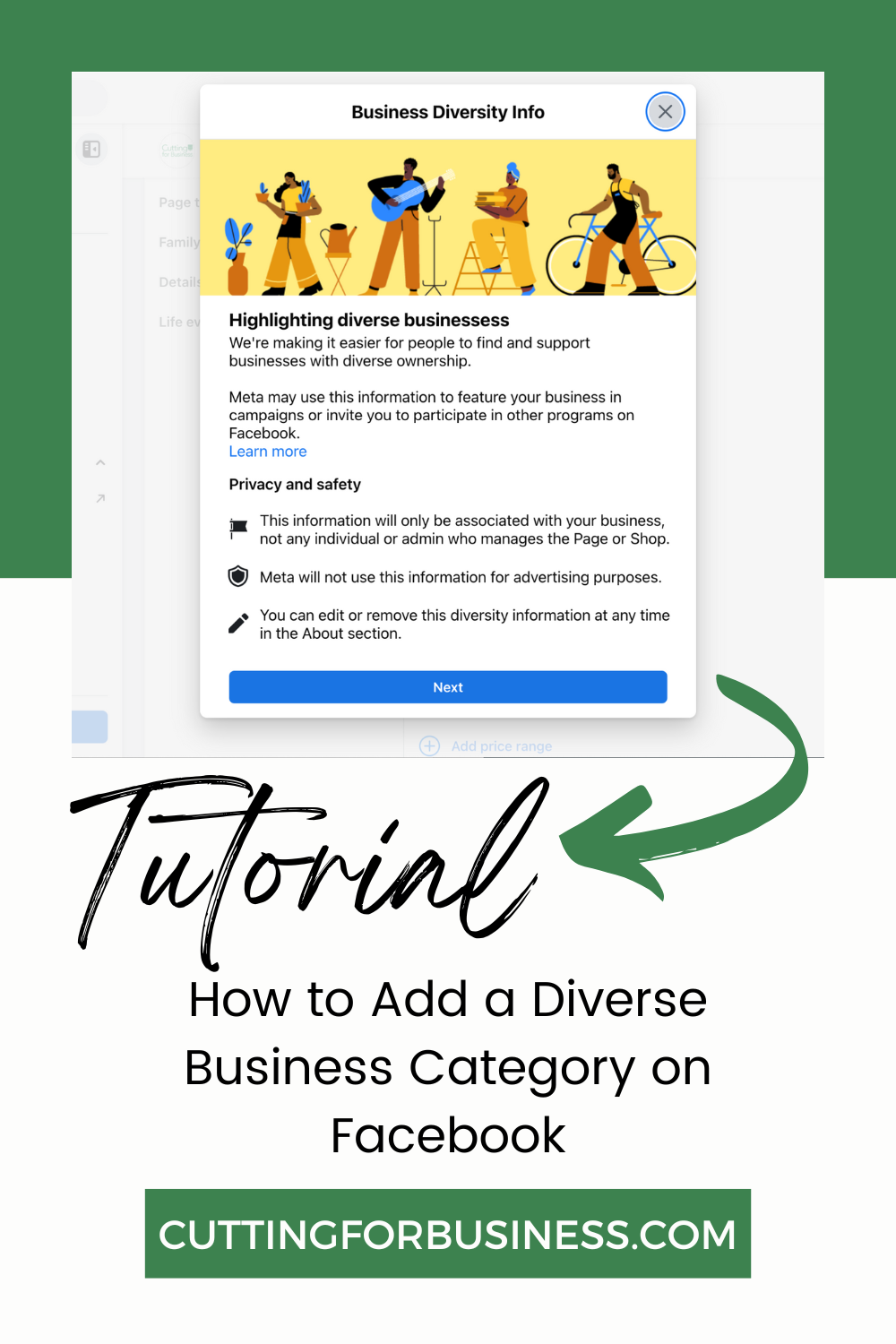
What Are Diverse Business Categories on Facebook?
Diverse Business categories are a self selected, categorization system that lets users know if a certain group owns the business.
Why Add a Diverse Business Category on Facebook?
It is another way that Facebook users can connect with your business. Many shoppers seek out diverse businesses to support.
Additionally, Facebook may feature businesses of certain Diverse Business categories.
What Diverse Business Categories are Available on Facebook?
Facebook offers 10 different Diverse Business categories:
- Asian-owned
- Black-owned
- Disabled-owned
- Latin-owned
- Indigenous-owned
- LGBTQ+ owned
- Middle Eastern-owned
- Pacific Islander-owned
- Women-owned
- Veteran-owned
Tutorial: How to Add Your Diversity Information on Facebook.
- Navigate to your Facebook Page. Then, click ‘About’.
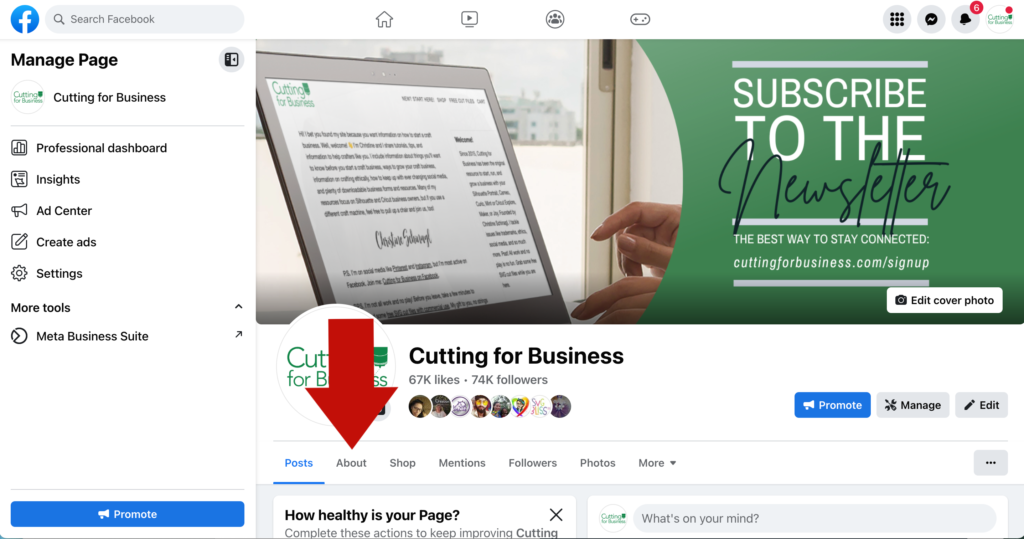
2. Scroll down to ‘Basic info’. Then, click ‘Add diversity info’.
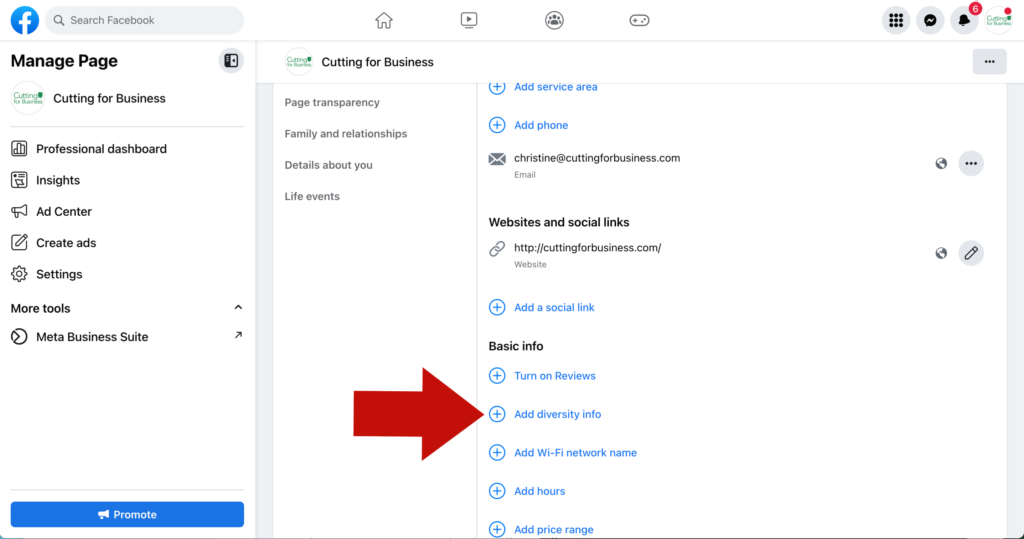
3. This pop up appears. Read the information, then click the ‘Next’ button.
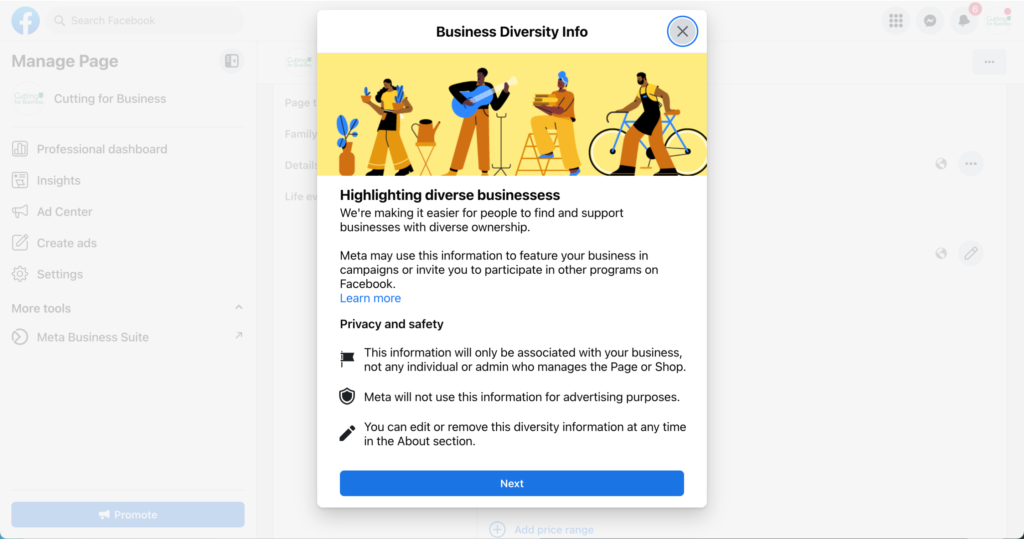
4. Select your diversity category. You can select more than one category if you qualify. (Qualifying means majority ownership of 51% of the diverse business category.) Click the ‘Save’ button.
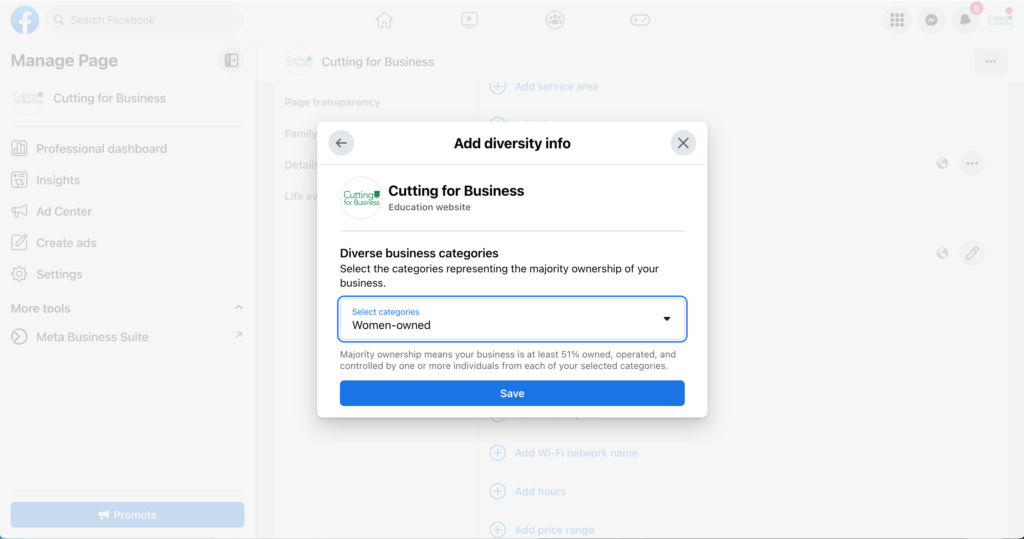
That’s it! The diversity information you added will appear in the Intro section of your Facebook page.
Here is what it looks like on a desktop page:
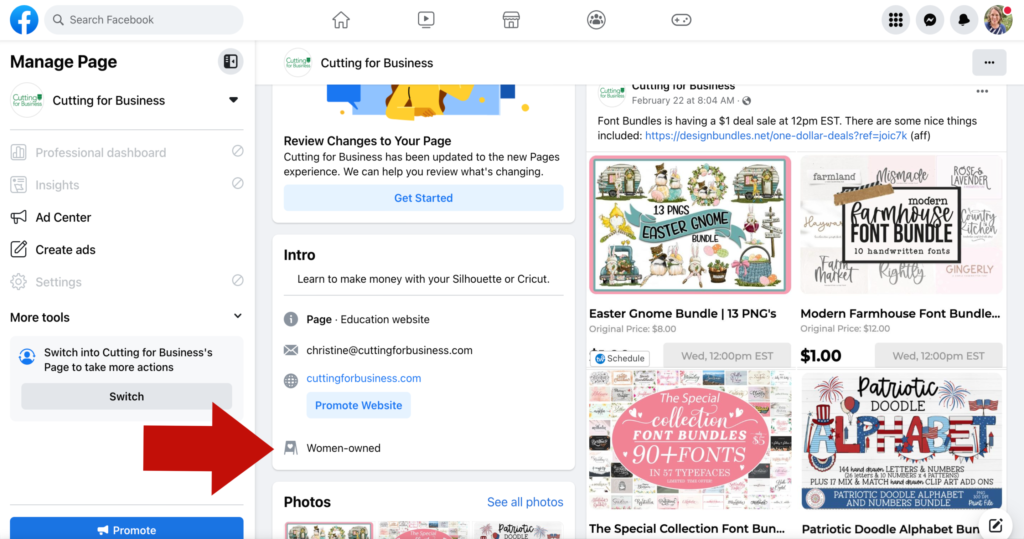
Here is what it looks like from the Facebook App:
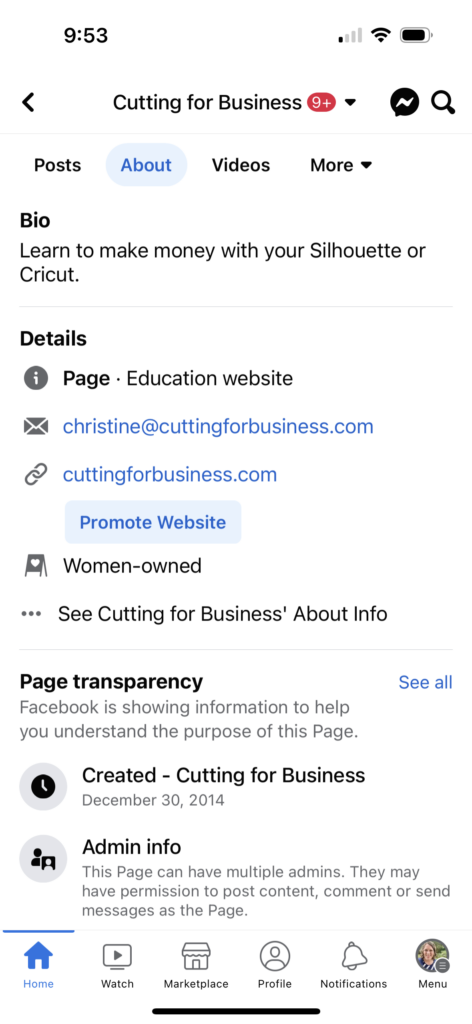
Note: Diverse Business categories are only available to users located in the US at this time. If you don’t see the option to add a Diverse Business category to your Facebook Page, your page may be registered outside of the US.
Since 2015, Christine Schinagl has been helping crafters start and run craft businesses through her blog, Cutting for Business. As a Silhouette and Cricut crafter herself, she has a unique take on what works and what doesn’t work in the craft business world. She also enjoys teaching other crafters how to create digital SVG designs, available through the Design with Me series.