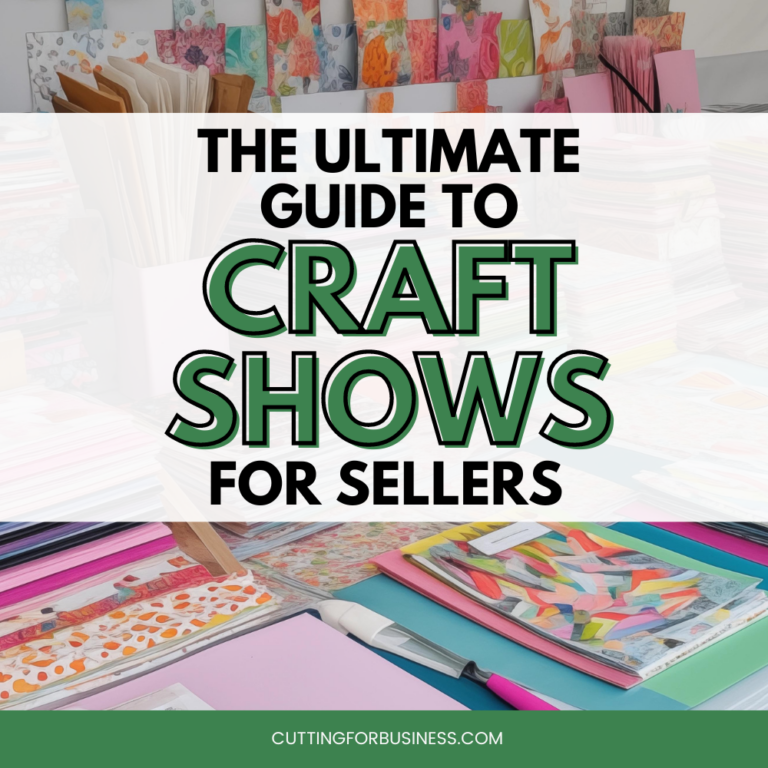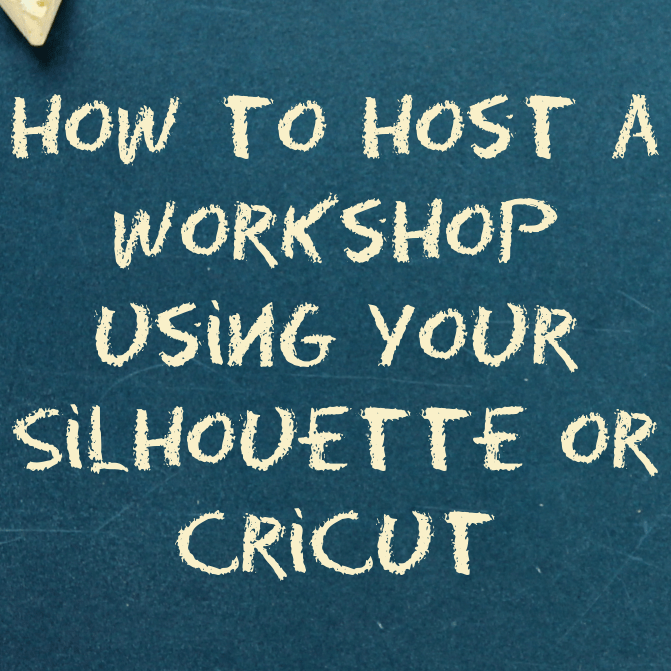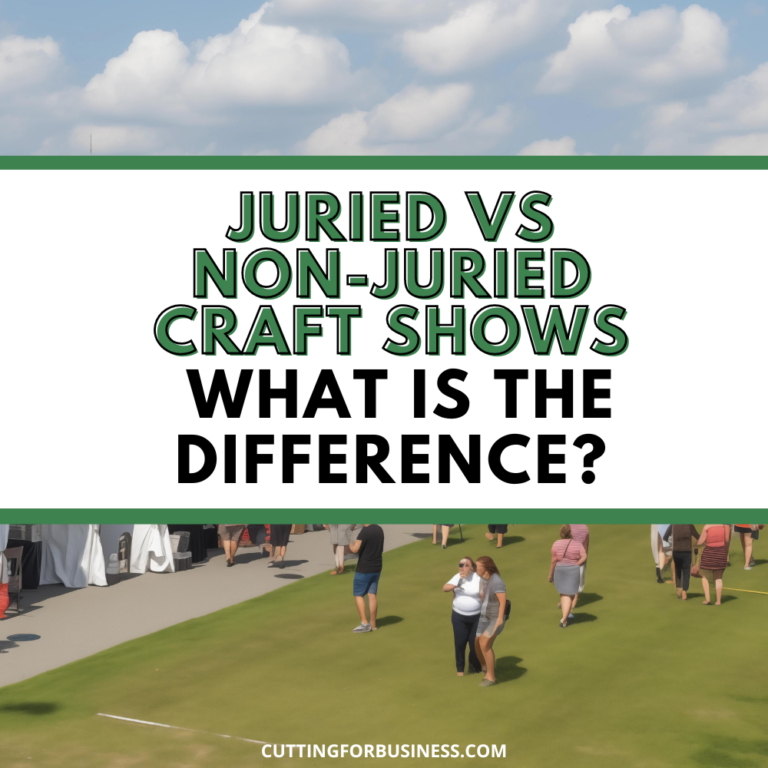How to Host a Christmas Ornament Making Party
Affiliate Disclosure: As an Amazon Associate I earn from qualifying purchases. Additionally, I may get commissions for purchases made through other affiliate links in this post.
Glittered Christmas ornaments are popular every year and are a great way to making money with your Silhouette Cameo or Cricut Explore. Some crafters love making and selling ornaments, while others prefer to teach the technique. Today, let’s look how to host your own ornament making party.
*You should be familiar with making glittered ornaments before attempting to host a party. This tutorial deals only with the party aspect and does not offer a tutorial for the ornaments.
Supplies Needed – General
- Tables
- Chairs
- Tablecloths and/or newspaper
- Blank ornaments – Either plastic or glass will work well, but I’d suggest using the disc style ornament because they are easy to apply vinyl onto. Be sure to have a few extras on hand.
- Assortment of glitter – I like extra fine glitter, but any glitter will work.
- Assortment of ribbon
- Adhesive vinyl designs (precut)
- Transfer paper or transfer tape
- Polycrylic (or similar)
- 3 ounce paper cups
- Large paper cups
- Snacks and beverages
- *If you don’t want the mess of glitter, you can use paint instead.
Supplies Needed – Per Person
- 1 weeding tool per person
- 1 vinyl applicator per person
- 1 pair of scissors per person
- 1 funnel per person – I prefer to use a funnel to put the glitter into the ornaments, because it cuts down on the mess. Feel free to use your favorite method.
Time Needed
A successful ornament party will probably take around 2 hours. This leaves enough time for visiting with friends, creating the ornaments, snacking, and clean up.
Party Sign Up & Payments
There are a few different ways to collect signups and payments for party attendees. Depending on your setup, you can use a Facebook Event from your business page and then a Paypal invoice for payment, a custom product on your website, or even a custom Etsy listing. No matter what method you choose you will want to collect the attendees’ basic information, the number of ornaments they want to make, any requests for personalized vinyl cuts, and their payment. I would charge no less than $10 per ornament. Be sure to collect all payments before the party begins.
Party Space
You can choose to offer the party in your house or in a hostess’s house. If you are doing the party at someone else’s home, consider letting the hostess make her ornaments for free in exchange for hosting the party.
Before the Party Prep Work
- Cut all vinyl designs before the day of the party. You could cut customized designs that an attendee specifies when they sign up for the party, or you could cut generic designs and sayings.
- On the day of the party, set up the party space with tables and chairs, tablecloths, and/or newspaper.
At the Party
Here’s a sample flow of how your Christmas ornament party will run:
- After all attendees have arrived, start crafting!
- Pass out the vinyl designs and demonstrate how to weed the vinyl. Have each attendee weed their vinyl designs.
- Demonstrate how to apply transfer tape or paper and transfer the design onto the ornament. Have the attendees cut the transfer paper close to the design to make transfer easier, and then have attendees apply their designs to their ornaments. (If you’ve noticed, I recommend you having everyone apply the vinyl design before glittering the ornament. This is simply to combat drying time.)
- Show how the ornaments come apart and how to pour Polycrylic into the ornament and swirl it around. Then show attendees how to add glitter using a funnel and swirl it around to get good coverage. Distribute Polycrylic to attendees in 3 ounce paper cups and have them pour it into their ornaments and add glitter. After attendees finish glittering their ornament, have them turn it upside down in a large paper cup.
- Allow attendees to choose a ribbon and tie it to the top of the ornament.
- Before attendees leave, let them know that they should let the ornament stay upside down in the paper cup for 24 to 48 hours. Then, they can put the top and ribbon on the ornament and hang it from their Christmas tree or ornament holder.
That’s it!
After the Party
Before cleaning up, be sure to take a few photos. You’ll be able to use these photos to promote future classes.
A quick note: During the party, mention that you cut the vinyl designs using your Silhouette Cameo or Cricut Explore. Small events like these can easily get people hooked on crafting and may be able to lead you to teaching others to use their new machine.
Have you hosted an ornament making party? If so, share your favorite tips in the comments.
Save this post to Pinterest:
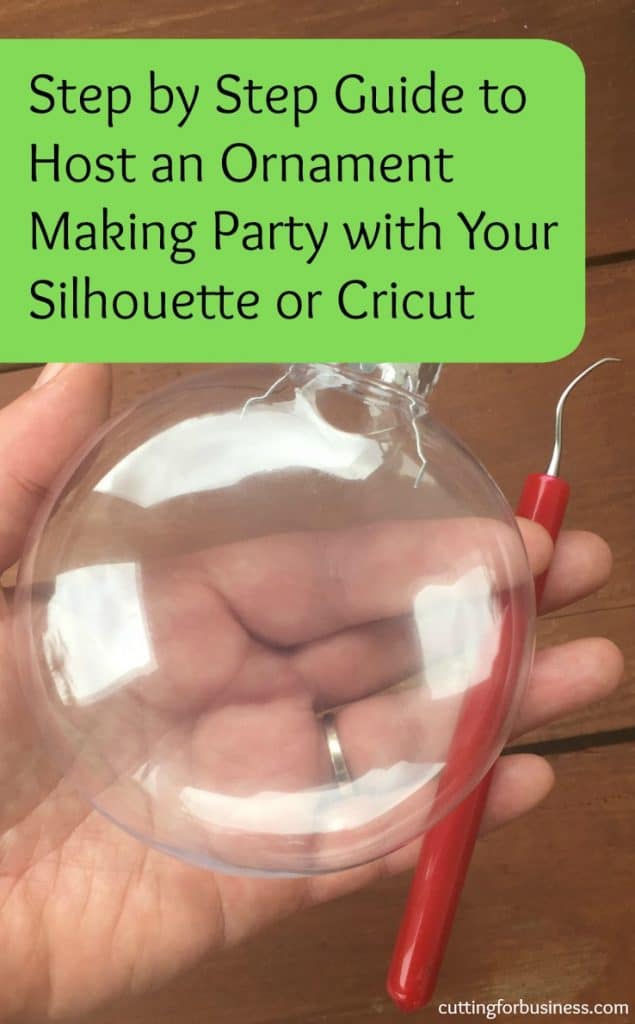
Since 2015, Christine Schinagl has been helping crafters start and run craft businesses through her blog, Cutting for Business. As a Silhouette and Cricut crafter herself, she has a unique take on what works and what doesn’t work in the craft business world. She also enjoys teaching other crafters how to create digital SVG designs, available through the Design with Me series.