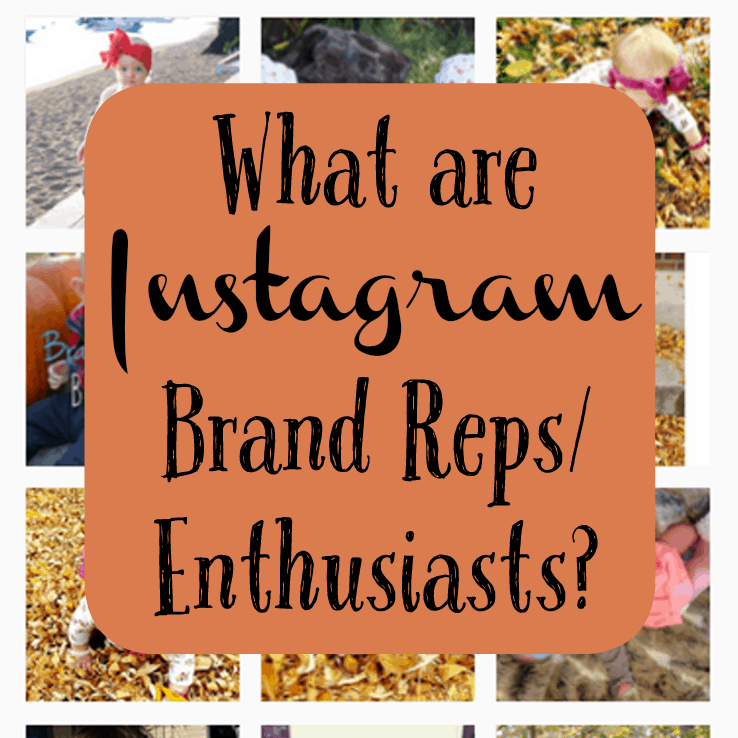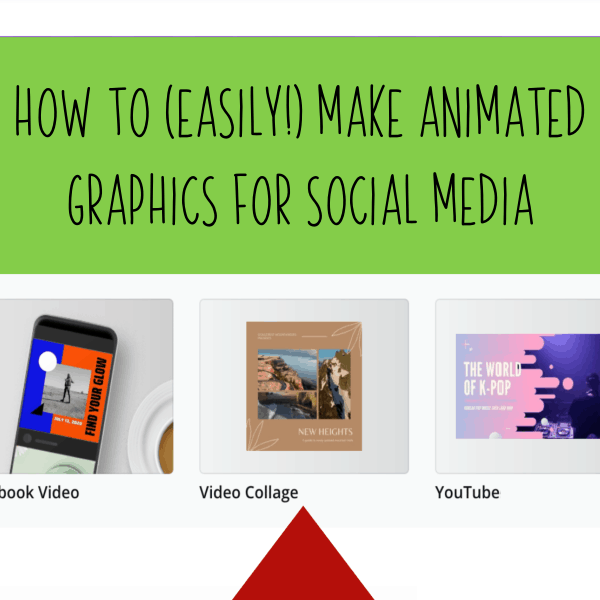New on Instagram: How to Follow Hashtags
Affiliate Disclosure: As an Amazon Associate I earn from qualifying purchases. Additionally, I may get commissions for purchases made through other affiliate links in this post.
Love using Instagram in your Silhouette or Cricut business? Me, too! There’s a new feature that I am excited to share with you today: Following hashtags! If you are like me, in addition to following other Instagramers, you love to browse relevant hashtags related to crafting, your business, and Silhouette or Cricut. (If you don’t, get to it – it’s how I find new Instagramers to follow!) Let’s take a look at how this hashtag following works.
How to Follow Hashtags on Instagram
- Once logged into your account, click the ‘Search’ function at the bottom of the screen (it’s the magnifying glass).
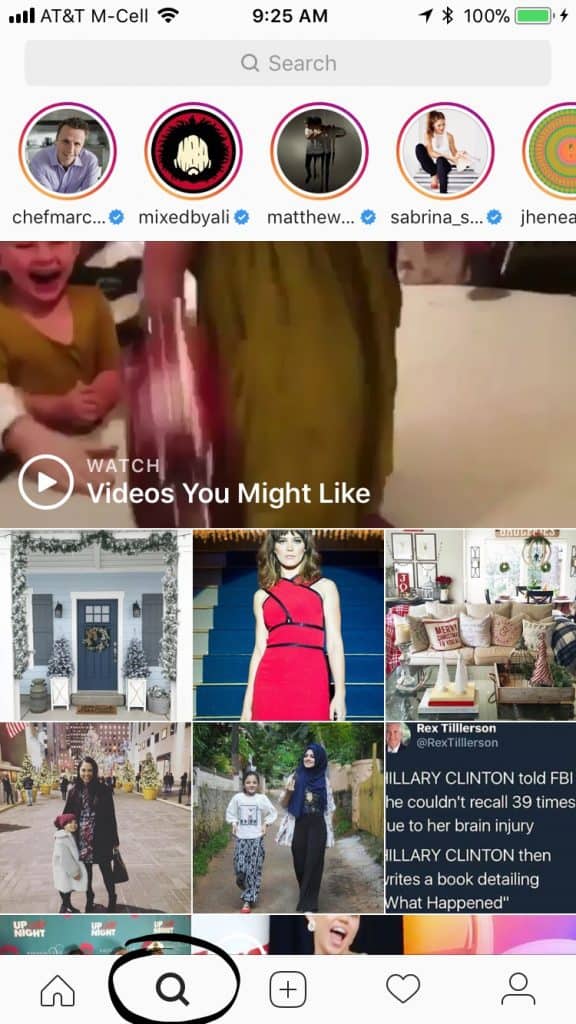
- Type the hashtag you’d like to follow into the search box. In this case, I’m following my own hashtag, #cuttingforbusiness, which is a mix of my content and content from Cutting for Business followers. Click on the desired hashtag in the search results.
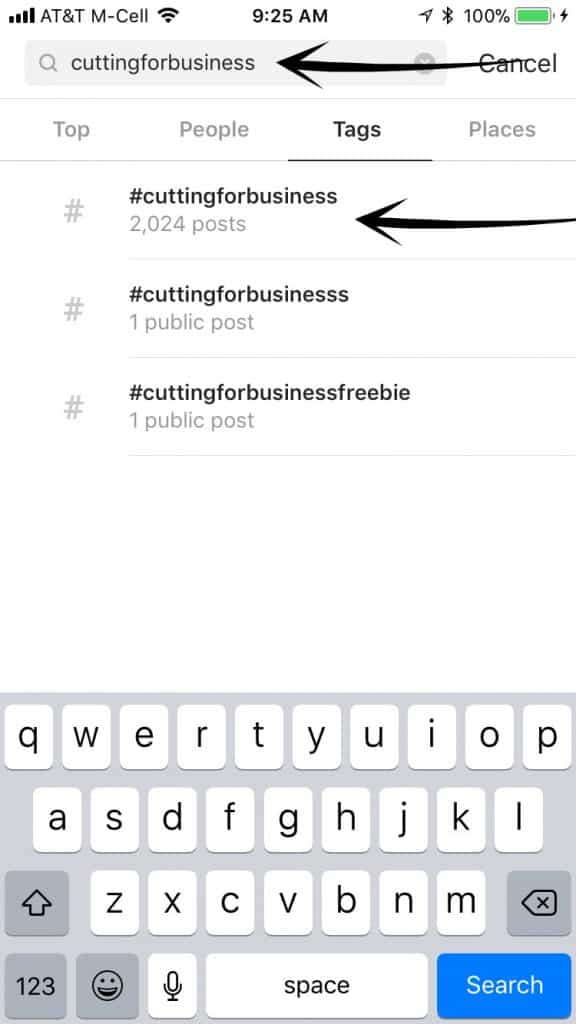
- Click the “Follow” button.
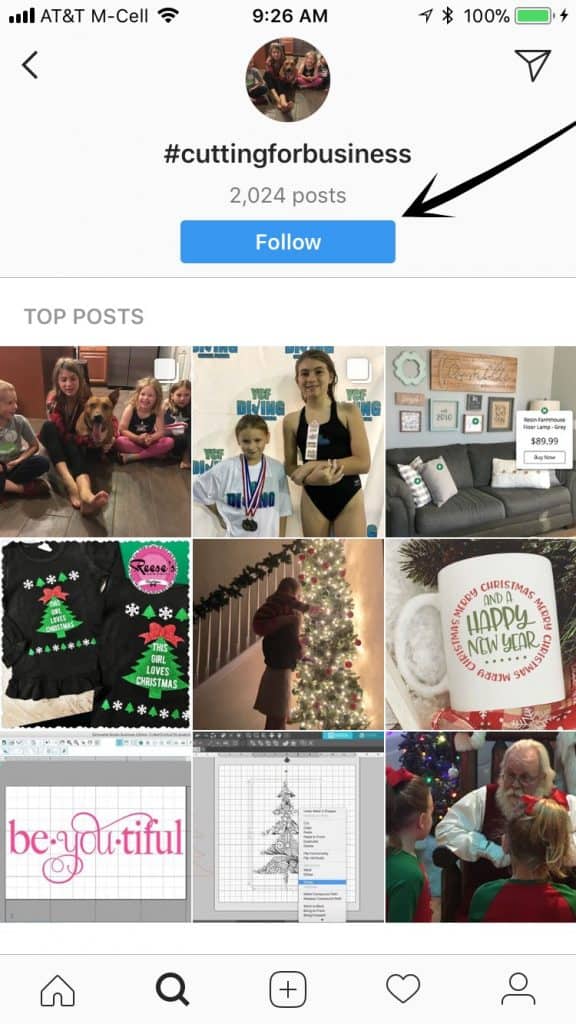
- Now, you (and other Instagramers) can see what hashtags you follow by first going to your profile, then clicking the “Following” tag.
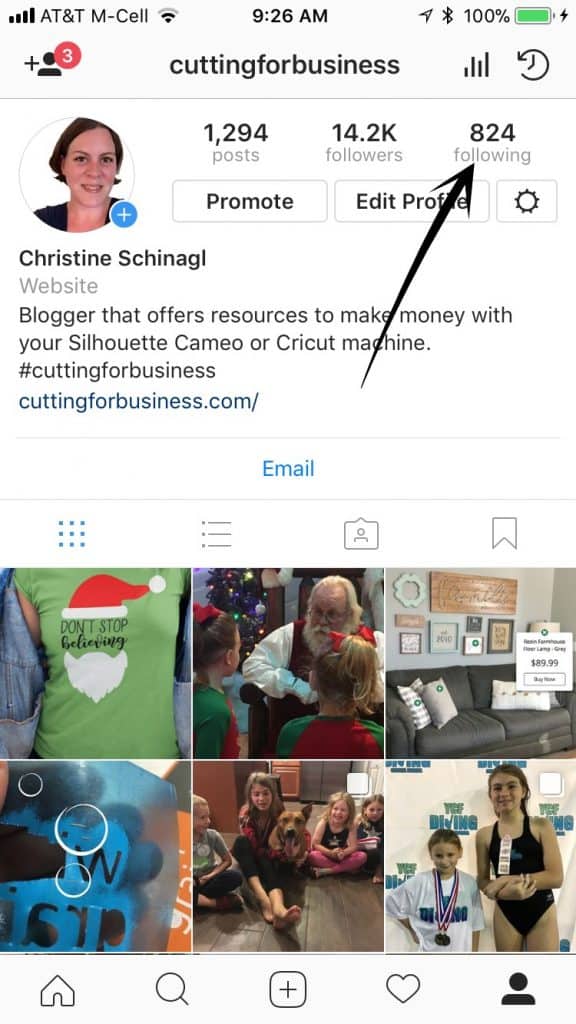
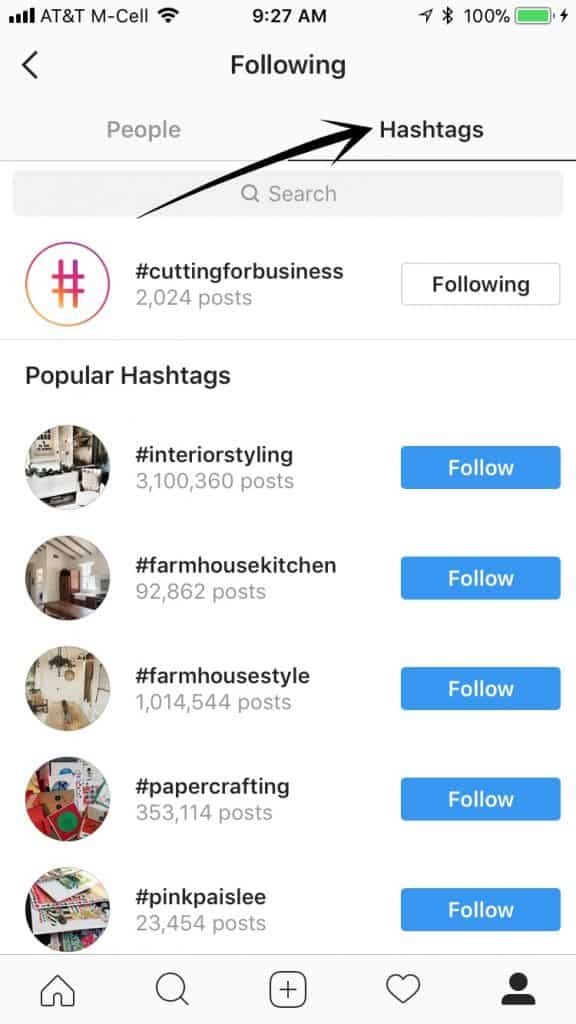
That’s it – it’s just that simple! It’s no secret that Instagram has undergone quite a transformation in the last few years. Of the changes made, this one is one of my favorites. It makes it so much easier (and time saving!) to discover new accounts.
If you found this tutorial easy to follow, save it to Pinterest:

Since 2015, Christine Schinagl has been helping crafters start and run craft businesses through her blog, Cutting for Business. As a Silhouette and Cricut crafter herself, she has a unique take on what works and what doesn’t work in the craft business world. She also enjoys teaching other crafters how to create digital SVG designs, available through the Design with Me series.