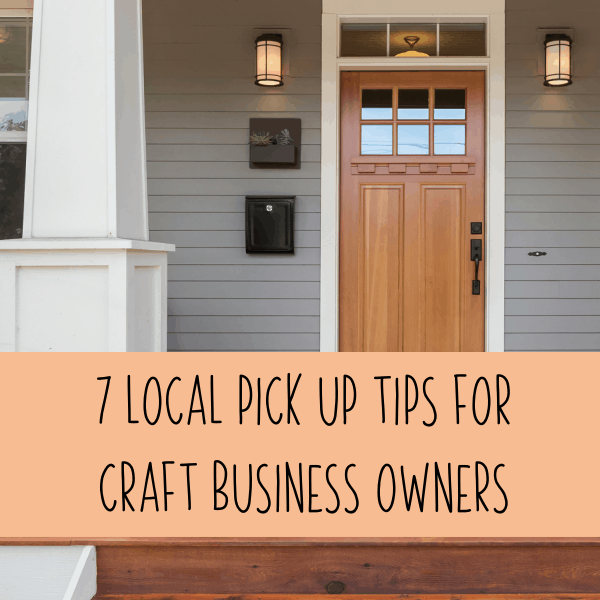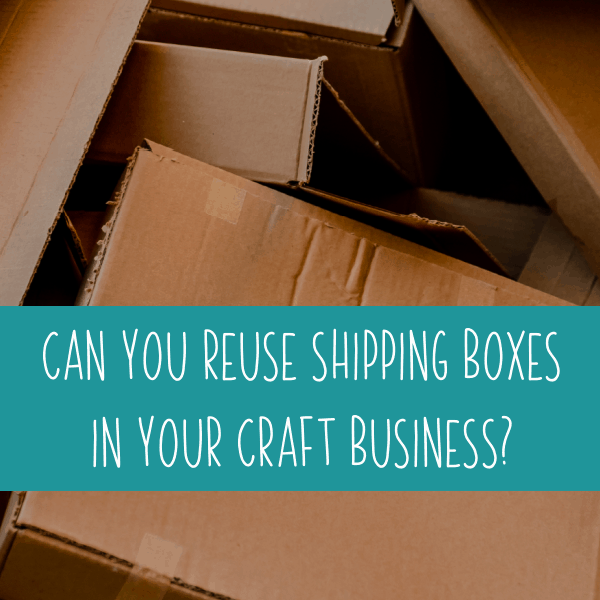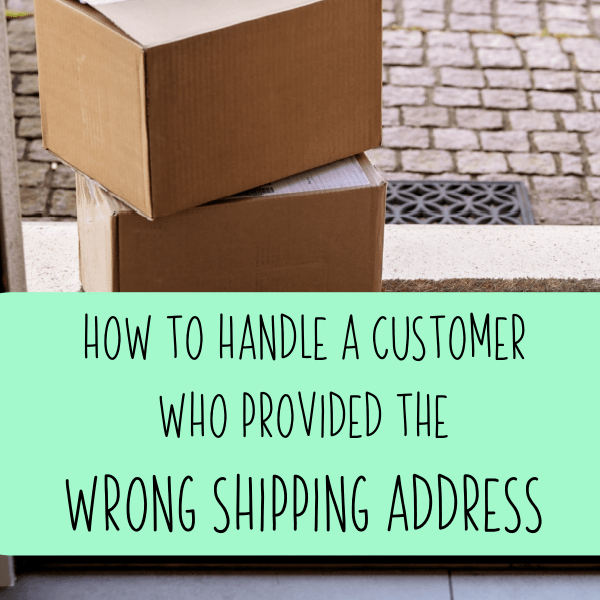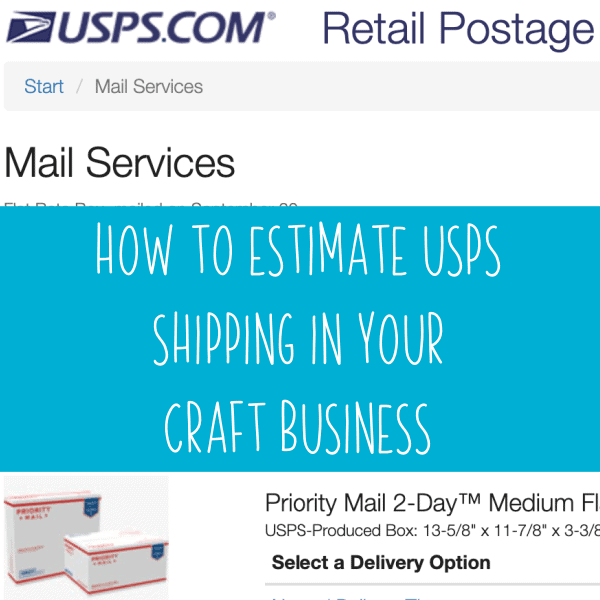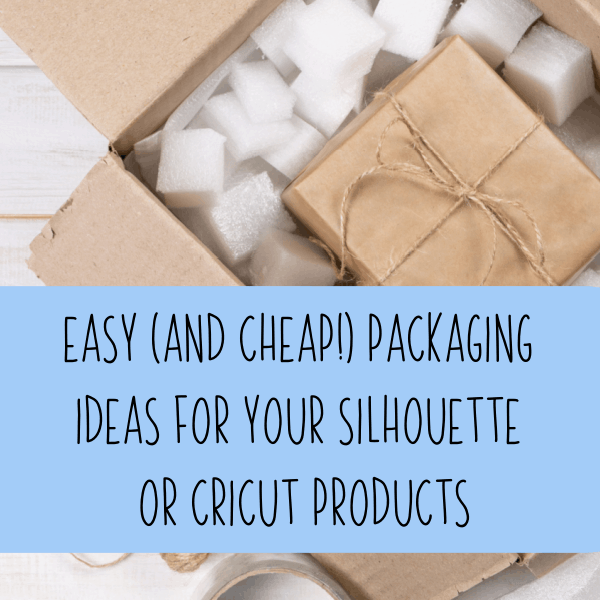How to Schedule a Package Pickup Using the USPS Mobile App
Affiliate Disclosure: As an Amazon Associate I earn from qualifying purchases. Additionally, I may get commissions for purchases made through other affiliate links in this post.
I’ve teamed up with the United States Postal Service (USPS) today to remind craft businesses that ship packages that the USPS offers free package pickup on all regular mail delivery days. For me, I take advantage of the USPS’s free package pickup nearly every single day. It saves me both time and gas – and only takes a minute to schedule.
How to Schedule a USPS Package Pickup through the Mobile App
- Download the official USPS mobile app from the Apple App Store or Google Play.
- Open the app and select ‘Schedule Pickup’, then select ‘Schedule a New Pickup’.
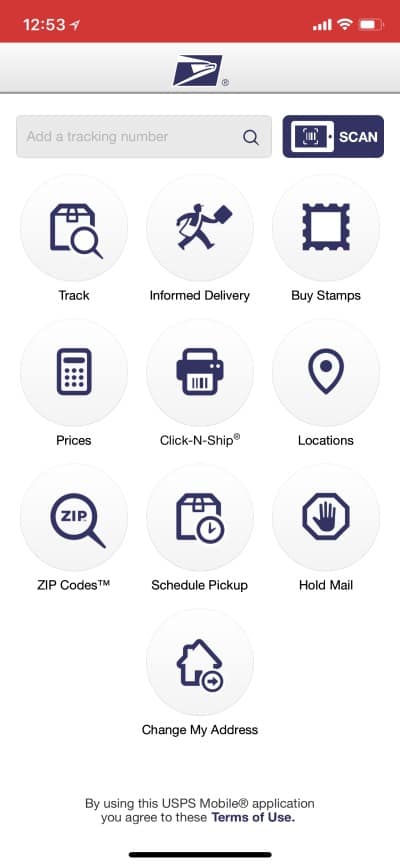
- Input the basic details including your name, street address, phone number, and email address. Then, select the ‘Confirm Address’ button at the bottom.
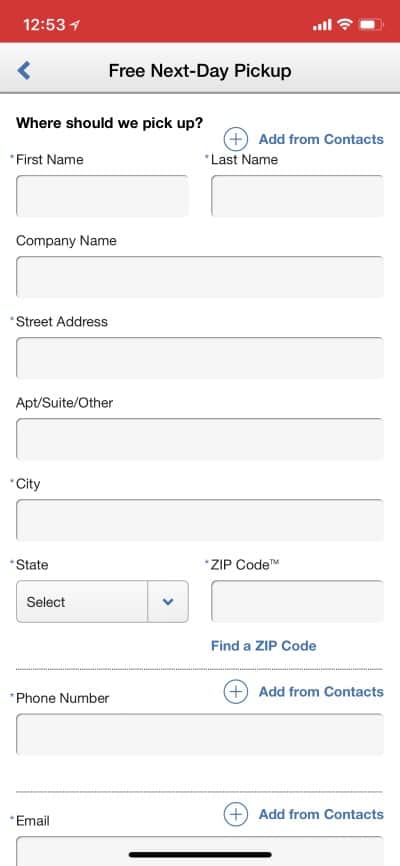
- Enter the locations you will leave your package(s), and the estimated number of packages along with their combined weight. Last, read the Terms and Conditions of the package pickup. Then, click the ‘Schedule Pickup’ button.
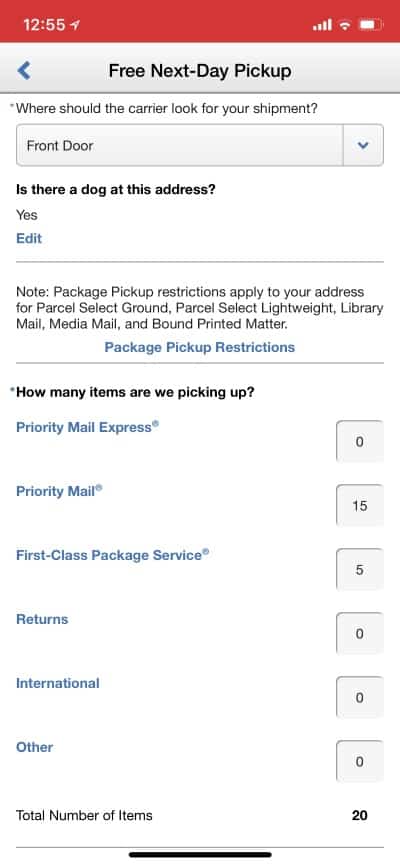
That’s it! On the day of your package pickup, leave the packages outside your home. If you’d prefer to schedule via the USPS website, click here.
Good to Know
- All packages should have postage attached and be ready for mailing.
- No one package can weigh more than 70 pounds for free package pickup.
- You must have at least one Priority Mail Express, Priority Mail, First-Class Package, Return, or International package to qualify for free USPS package pickup.
- International packages must have both the sender and recipient copies of the GXG label along with your signature.
- The USPS will not take any responsibility for lost or stolen packages related to their free package pickup.
- If you are concerned about the security of your packages, invest in a video door bell system like this one.
Need more shipping tips? Find them in this section of the blog.
If you thought this information was helpful, save it to Pinterest.
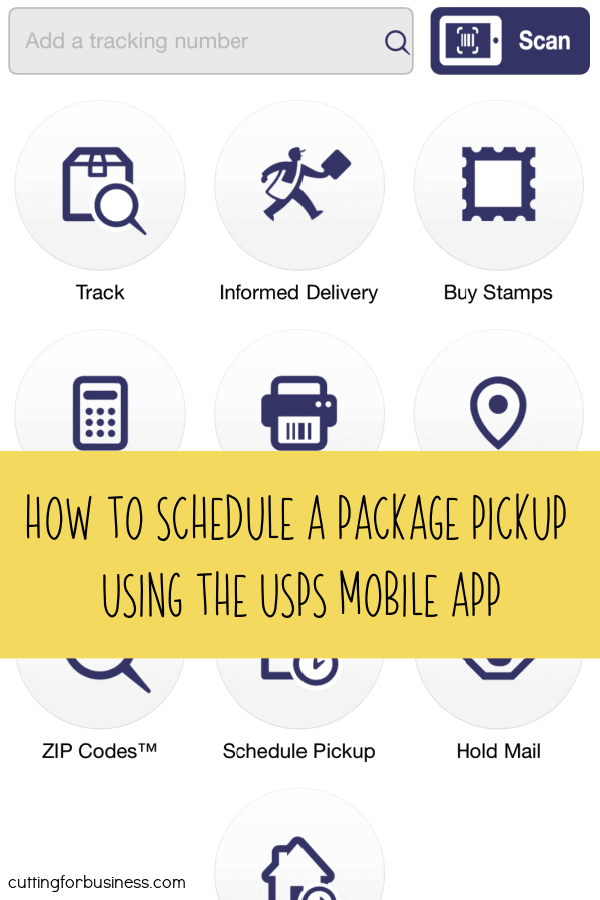
Since 2015, Christine Schinagl has been helping crafters start and run craft businesses through her blog, Cutting for Business. As a Silhouette and Cricut crafter herself, she has a unique take on what works and what doesn’t work in the craft business world. She also enjoys teaching other crafters how to create digital SVG designs, available through the Design with Me series.