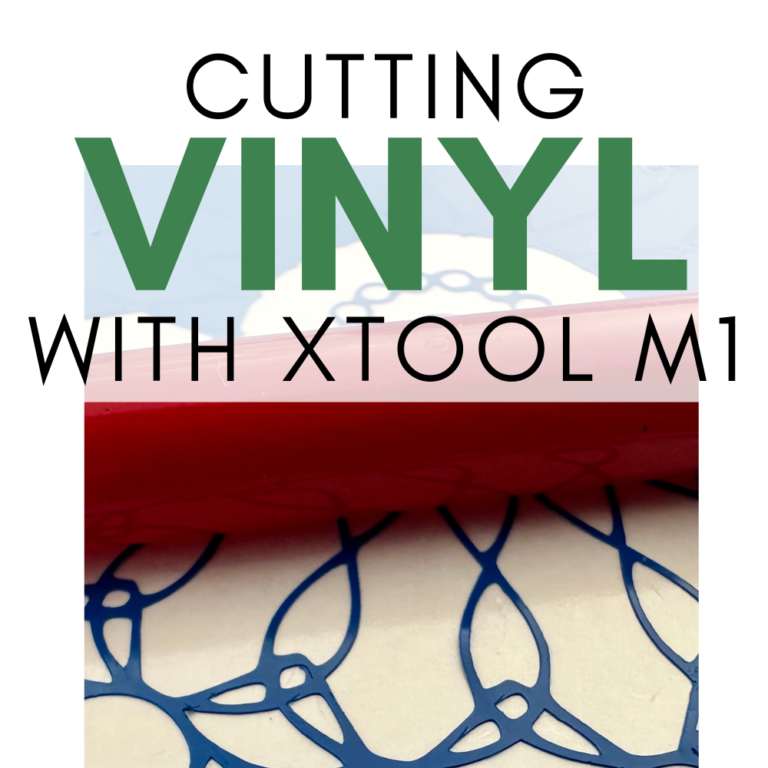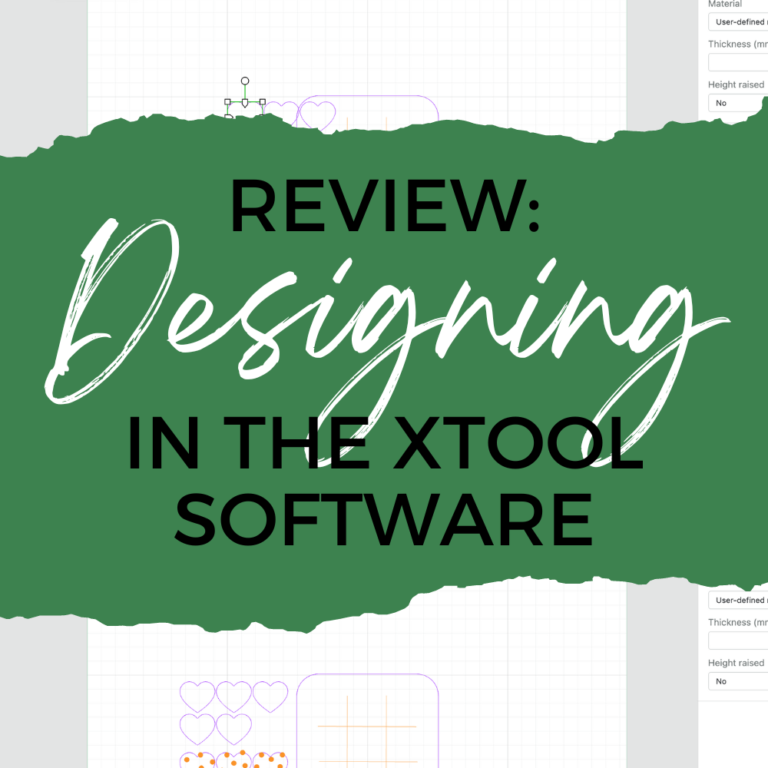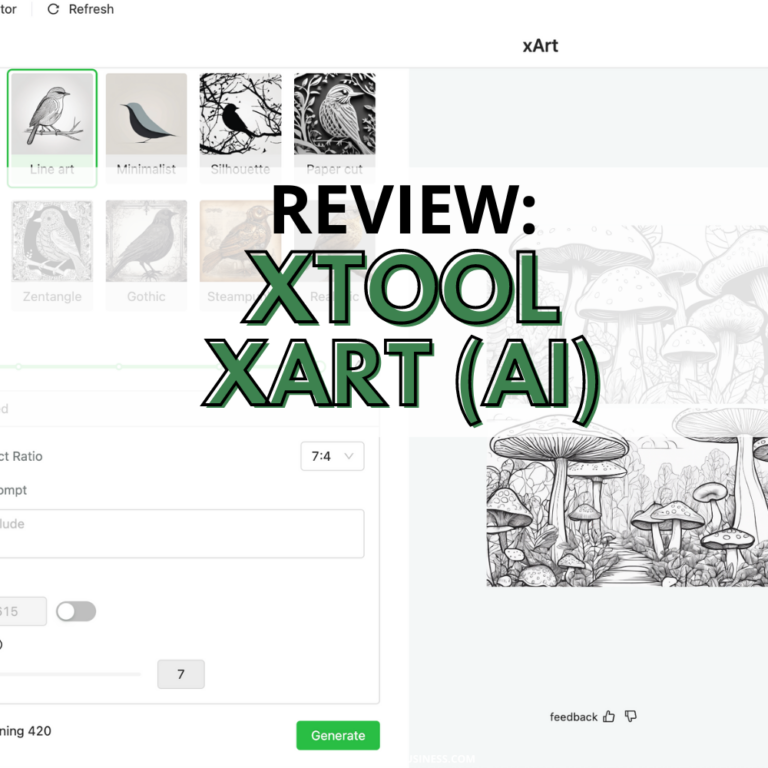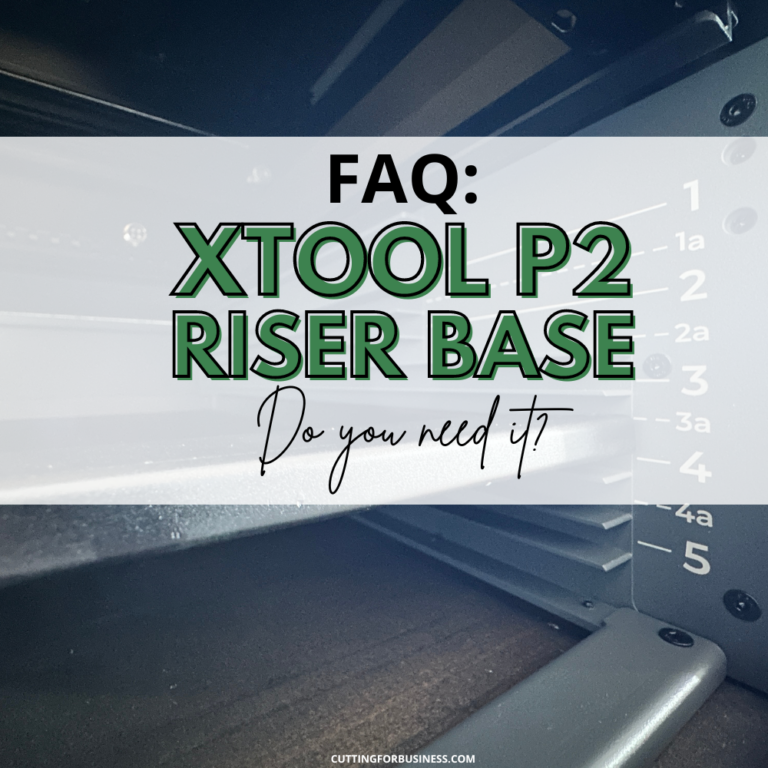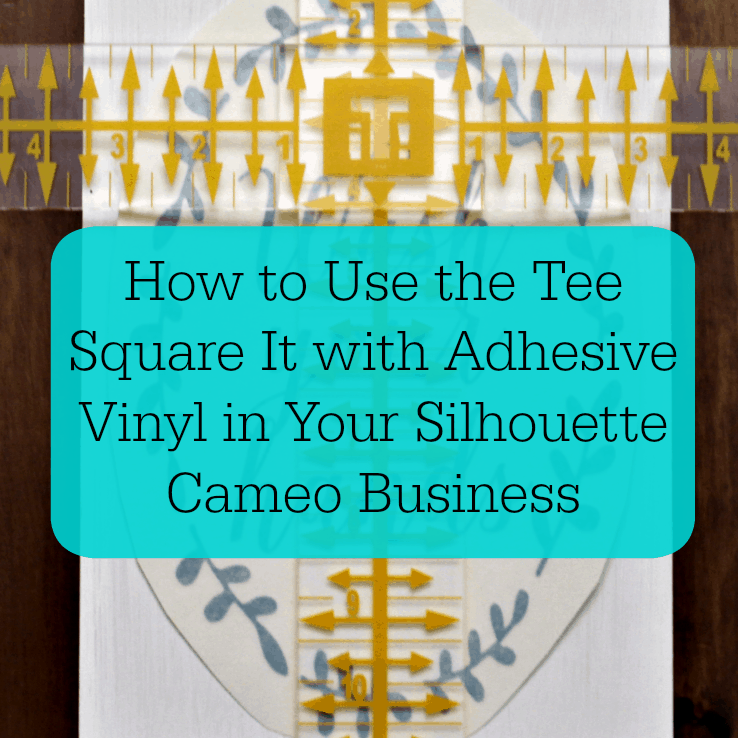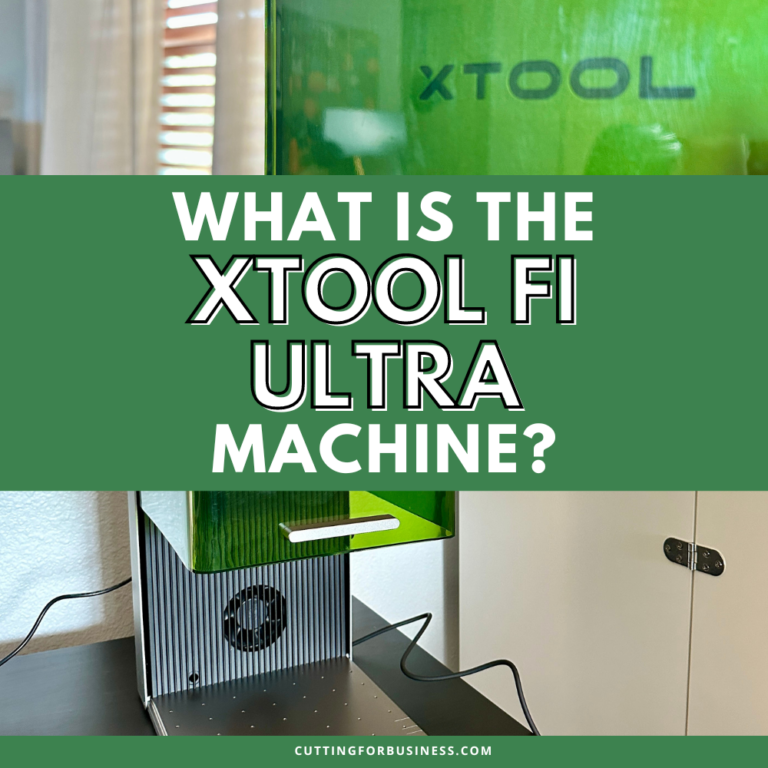Glowforge vs xTool: Which One to Buy
Affiliate Disclosure: As an Amazon Associate I earn from qualifying purchases. Additionally, I may get commissions for purchases made through other affiliate links in this post.
As an owner of both a Glowforge and an xTool, I’m in a great position to be able to share the pros and cons of both machines, along with a comparison of the machines. This article highlights my experience and technical specs of the Glowforge Plus and the xTool M1.
Before we get started, know that there is no ‘one size fits all’ solution to which machine you should buy. Which machine works better for you will greatly depend on your needs.
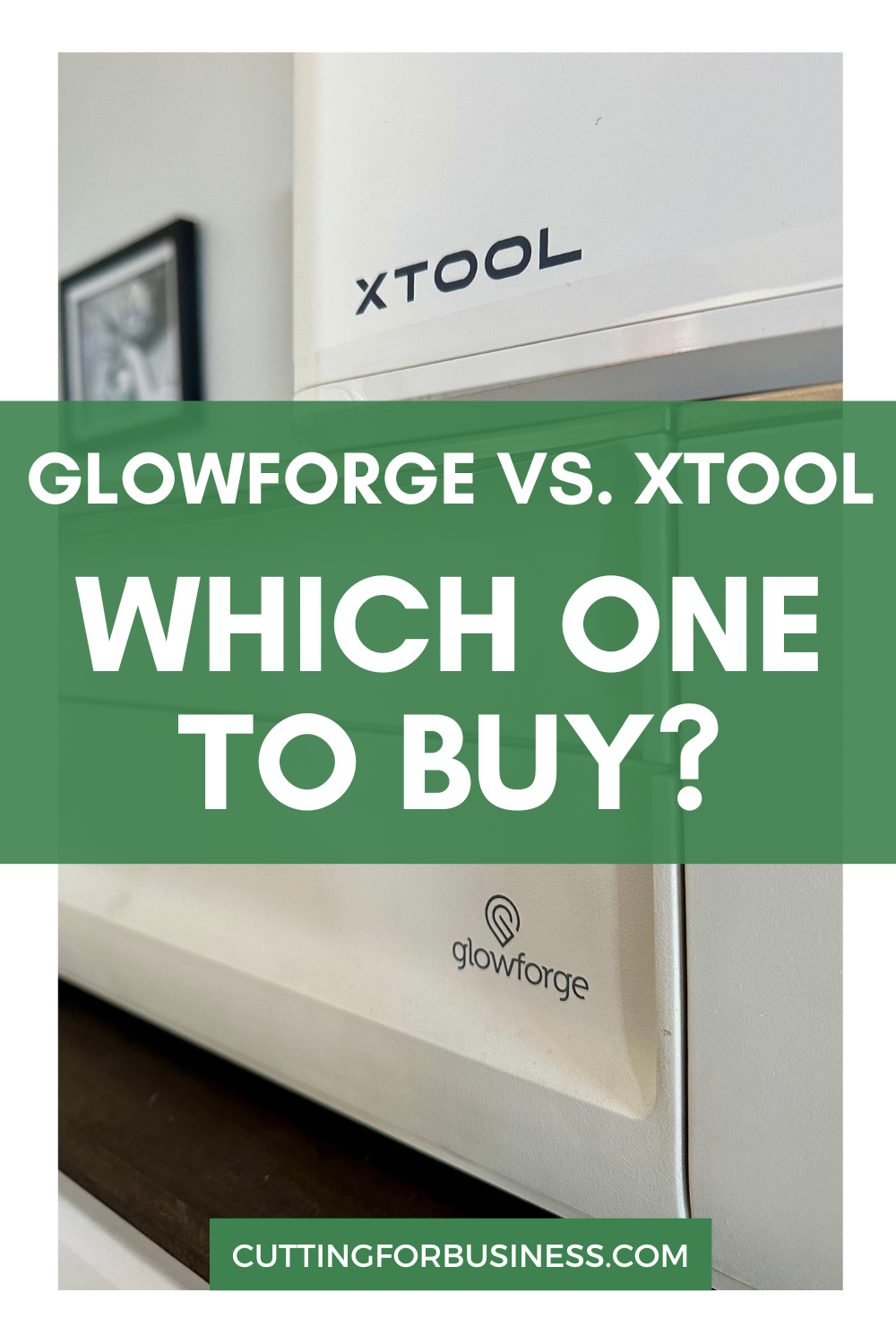
Glowforge vs xTool: Size and Weight
Glowforge: The Glowforge measures 38 inches by 20.75 inches by 8.25 inches. It weighs 55 pounds.
xTool: The xTool M1 measures 22 inches by 18 inches by 9 inches. It weighs 21.6 pounds.
If you have a small workspace or need to be able to move around the machine by yourself, the xTool M1 is a better choice.
Glowforge vs xTool: Laser
Glowforge: Contains a CO2 laser. It’s a 40W in the Basic and Plus models, and 45W in the Glowforge Pro. Glowforge’s laser engraves at 1000 dpi.
xTool: Contains a diode laser. Available in a 5W or a 10W version. xTool’s laser engraves at 500 dpi.
There is no better choice between the lasers, because they are different types of lasers. CO2 lasers are more powerful and are faster, but diode lasers have a longer lifespan.
As an aside, xTool also makes a CO2 laser – but I don’t have any experience with it.
Glowforge vs xTool: Bed Size
Glowforge: The bed measures 20 inches by 12 inches, and the usable size is about 11 inches by 19.5 inches. For Glowforge’s Pro version, the passthrough slot allows you to cut infinitely long materials.
xTool: The bed measures 15 inches by 12 inches with the usable area slightly smaller. However, you are not limited to using only the bed. The xTool’s bottom plate is removable which allows you to engrave on items that don’t fit in the machine.
It’s a tie between the Glowforge and the xTool for bed size. While the Glowforge is larger, the xTool’s ability to (easily!) remove the bottom for larger engraving should be recognized.

Glowforge vs xTool: Materials to Cut and/or Engrave
The Glowforge and the xTool can handle many, many of the same materials.
Both: Leather, paper, wood, fabric, cardstock, cardboard, MDF, stone, rubber stamp material, cork, metal, leatherette, and so on.
Now, let’s take a look at the differences:
Material Thickness: The Glowforge can cut through materials up to 6mm in one pass. Thicker materials can be cut using multiple passes, or by flipping the material over. The xTool M1 can cut through materials up to 8mm in one pass. Again, thicker materials can be cut using multiple passes and flipping the material over.
Acrylic: The Glowforge can cut and engrave acrylics. However, the xTool cannot. This isn’t a fault of the machine, rather a circumstance of the diode laser (blue light). Unfortunately, the diode laser passes through the material. I was able to get red acrylic to cut – but if you want to cut all colors of acrylic you’ll want to stick with a CO2 laser like a Glowforge.
Vinyl: Vinyl should not be cut in CO2 lasers. However, xTool’s M1 also has a blade that can be used for vinyl cutting.
Curved Surfaces: The Glowforge can engrave on curved surfaces provided they are less than 2 inches in height – like a pen, flask, or shotglass. Using the rotary attachment, the xTool M1 can engrave on larger products like tumblers, baseball bats, and rolling pins.
Both Glowforge and xTool have a materials store where you can purchase their private label materials.
Glowforge vs xTool: Noise Level
While noise levels aren’t a huge factor for me (I mean, I can barely hear the machines over all these kids screaming! 😂), I was shocked at how quiet the xTool was when running. I’d compare the noise of the Glowforge to a vacuum cleaner and the noise of the xTool to a hair dryer on low or medium.
If you live in an apartment setting, you may need to opt for the quiet machine – the xTool M1.
Glowforge vs xTool: Software
I’ll be honest, designing complex designs in either the Glowforge App or the xTool Creative Space isn’t ideal. I’ll assume you be designing elsewhere and importing into the software. Both software programs accept a variety of file formats.
Additionally, both companies offer a project catalog. Glowforge’s project catalog is larger than xTool’s. I assume you’ll see the catalog grow over time.
Glowforge vs xTool: Online Resources
Glowforge: The Glowforge has a robust community full of helpful answers, plenty of YouTube tutorials by both Glowforge and their users, and lots of free help through creators that own and use the Glowforge.
xTool: xTool has a small community that doesn’t seem very active. Not as many creators are currently using xTool’s machines. However, I see such a large push from xTool to get their machines out there – I expect you’ll see more resources available in the coming months.
If community resources are important to you, Glowforge has the edge.
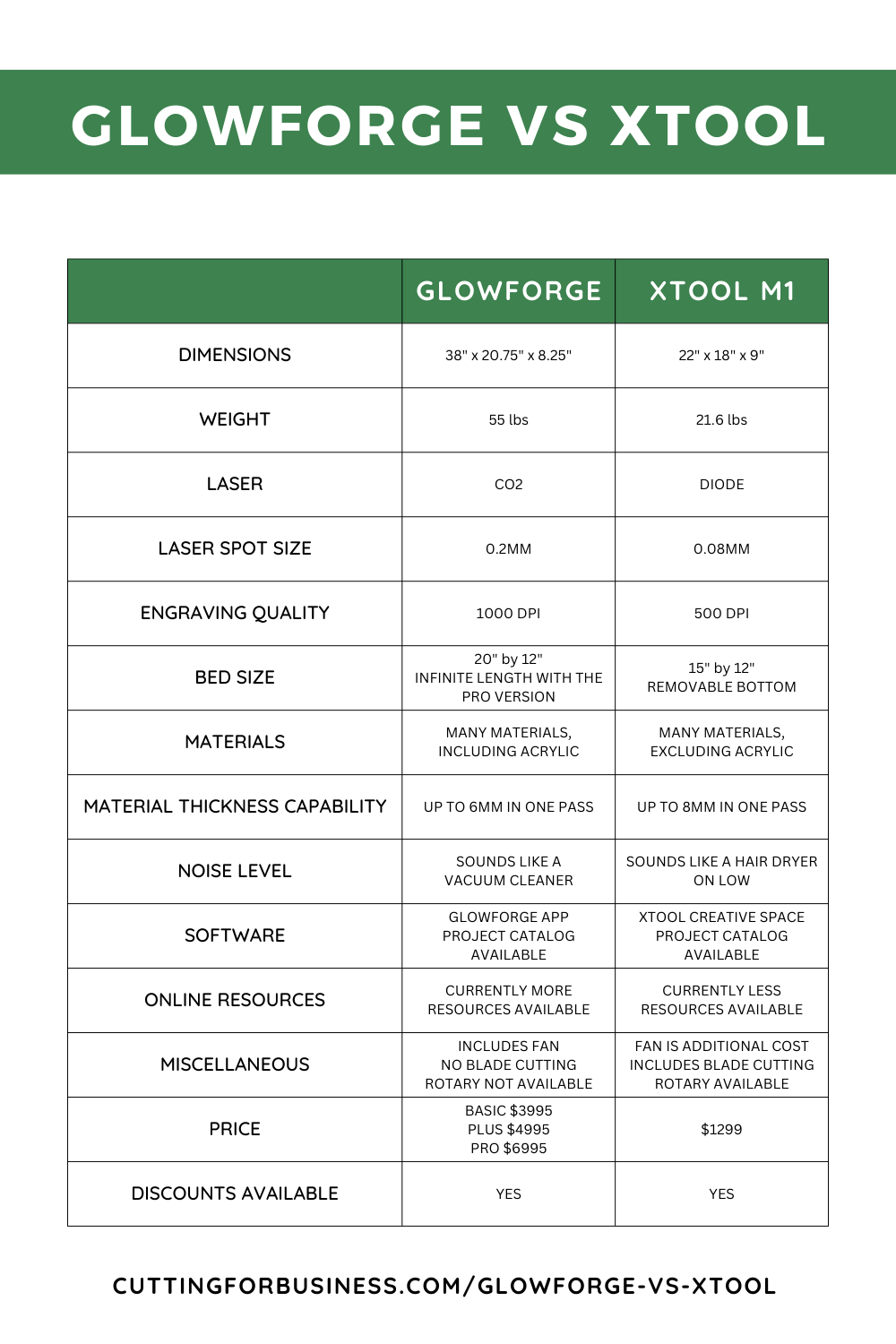
Glowforge vs xTool: Price
Glowforge: Three models – Basic, Plus, and Pro which cost $3995, $4995, and $6995.
xTool: The M1 costs $1299. However, the base model is currently on sale for $899.
Additionally, both companies offer third party installment plans. Or, buy on Amazon and take advantage of 0% interest using your Amazon Prime card: Glowforge on Amazon and xTool M1 on Amazon.
Glowforge vs xTool: Discounts
Glowforge: I can give you a coupon for up to $500 off. Click here to use it.
xTool: Has been regularly running sales. Click here to check the current promotions.
Glowforge vs xTool: Which One to Buy
I mentioned at the very beginning of this article that whether you choose Glowforge, xTool, or another brand altogether – it would be based on your needs. Here are a few of my opinions.
- On a budget? Choose the xTool M1.
- Want to work with acrylic? Choose a Glowforge.
- Want to engrave tumblers? Choose the xTool M1.
- Running a business where you need to replicate products quickly? Choose Glowforge, however, I’ve seen many creatives grow past Glowforge quickly as their business scales.
- First laser? Choose xTool M1.
- Want to be able to choose premade designs from a large catalog? Choose Glowforge.
- Fellow content creator looking for a machine? Choose xTool M1. Since there is not a lot of content published about xTool, you’ll be able to quickly jump in the conversation.
- Easier to hide from spouse? Choose xTool M1. You should be able to stash it in a closet on short notice.
No matter what machine you ultimately choose, I think we can all agree: Competition is good for consumers. As more lasers come onto the market, the existing companies are forced to innovate. And for consumers, that’s great!
More Glowforge & xTool Content
- Read more Glowforge content.
- Read more xTool content.
Since 2015, Christine Schinagl has been helping crafters start and run craft businesses through her blog, Cutting for Business. As a Silhouette and Cricut crafter herself, she has a unique take on what works and what doesn’t work in the craft business world. She also enjoys teaching other crafters how to create digital SVG designs, available through the Design with Me series.