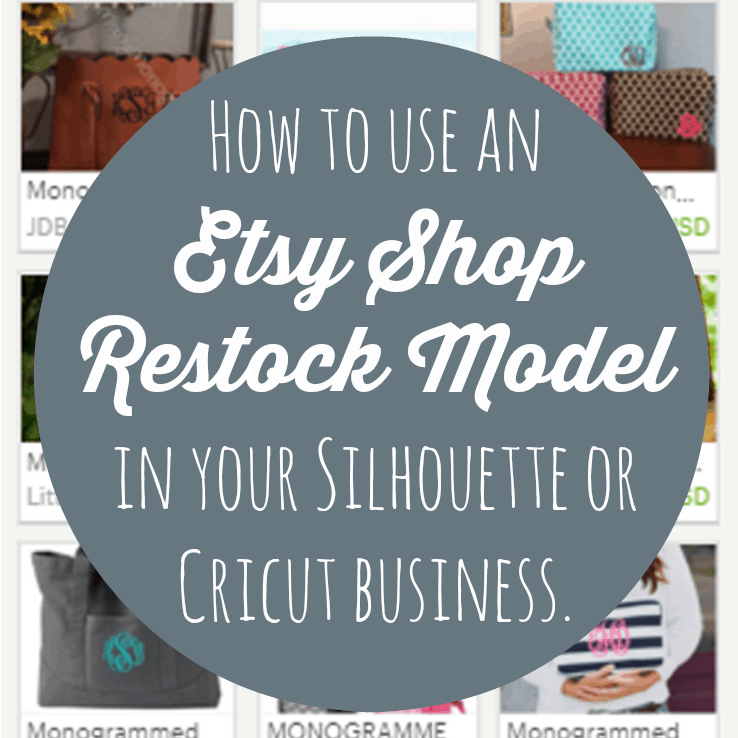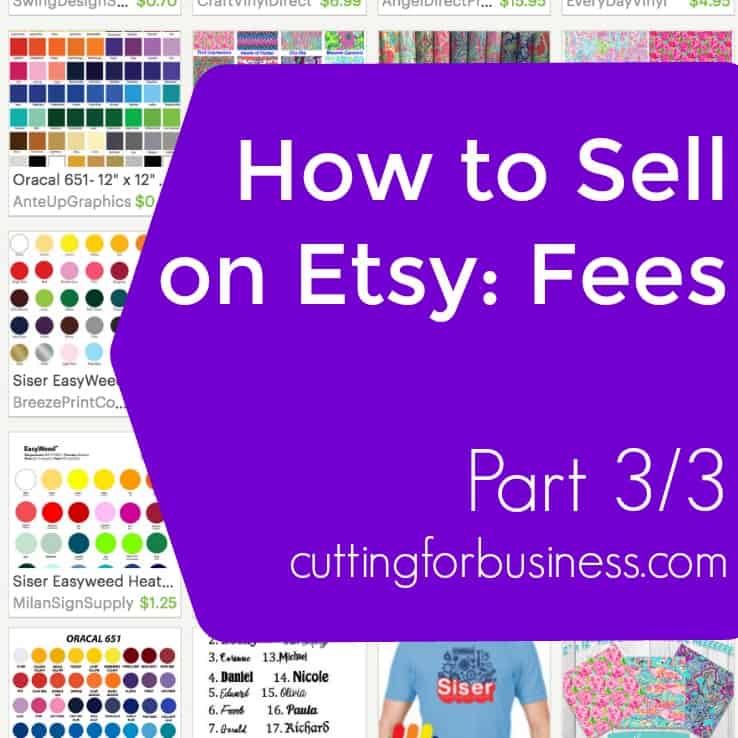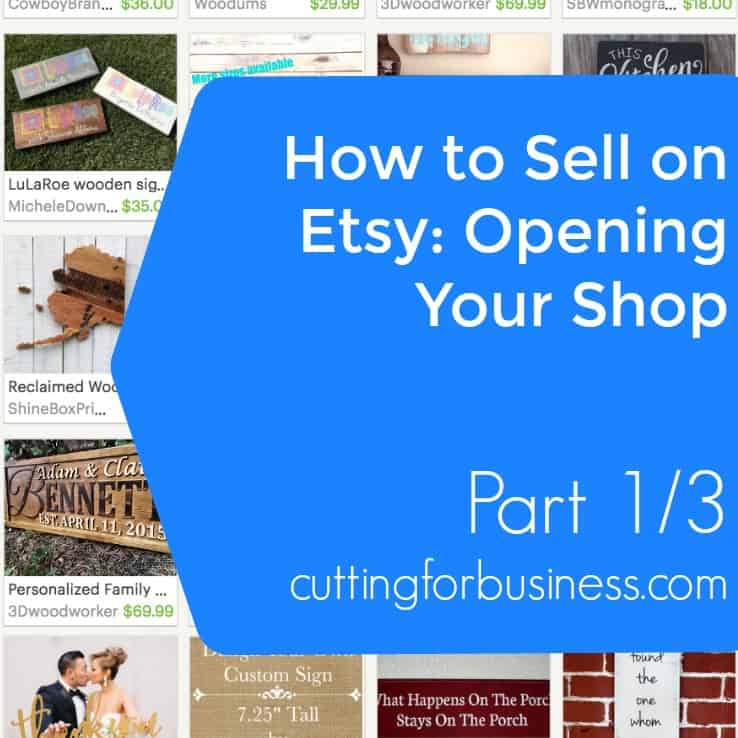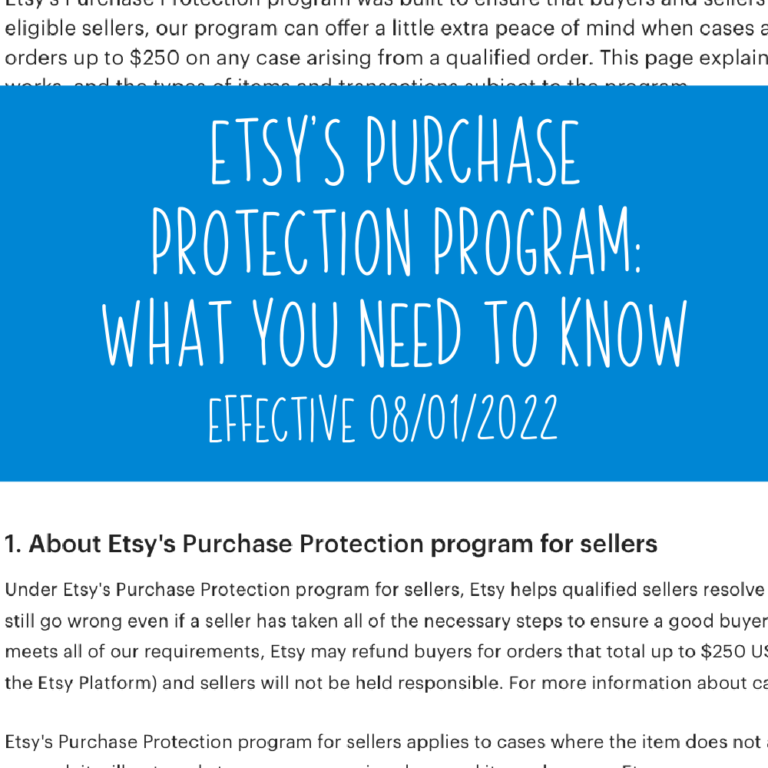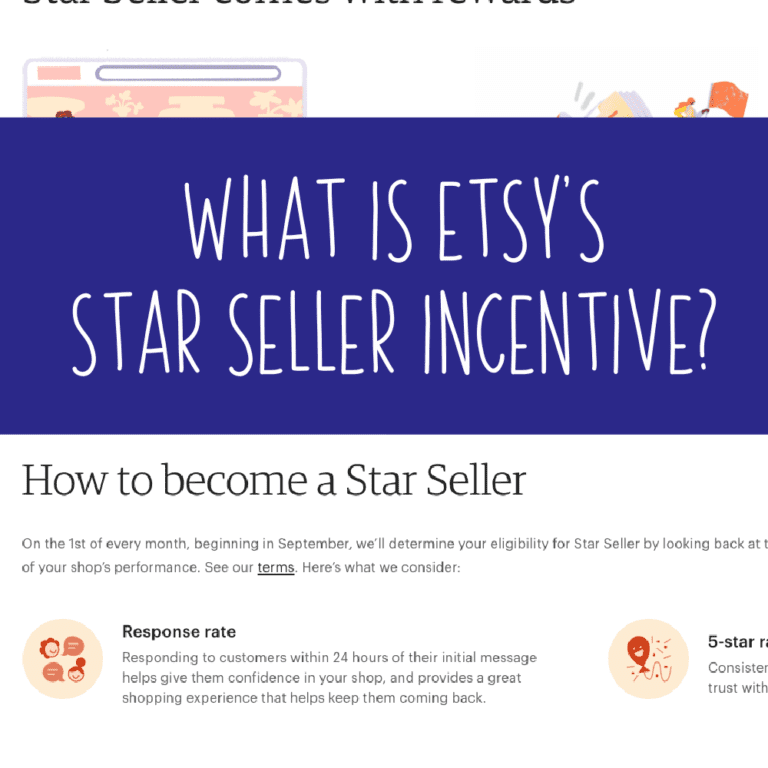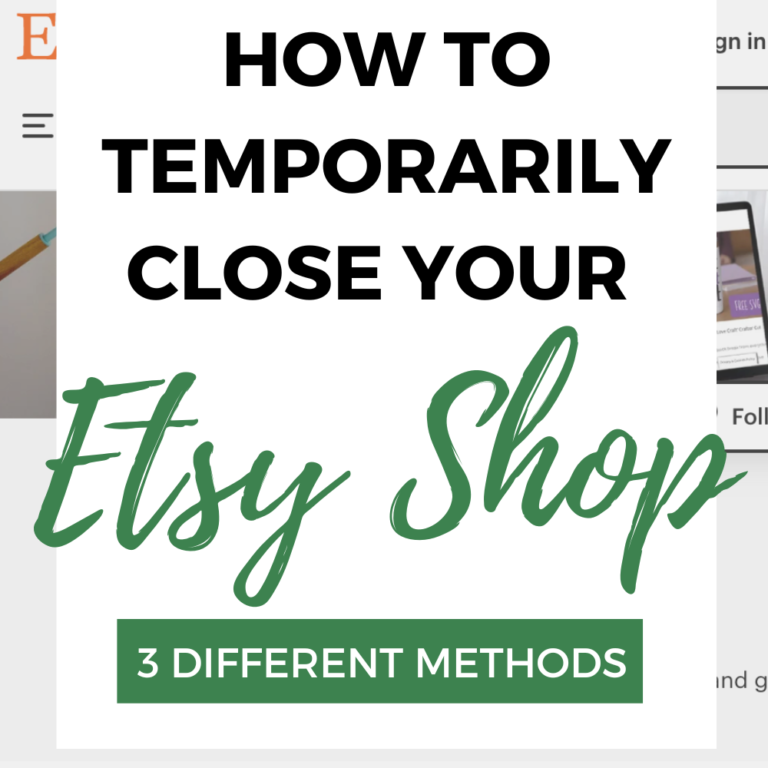News: Etsy Adds Make an Offer Tool
Affiliate Disclosure: As an Amazon Associate I earn from qualifying purchases. Additionally, I may get commissions for purchases made through other affiliate links in this post.
I was browsing Etsy a week or so, and I saw the Make an Offer button on an Etsy listing. And, yesterday, I got the official email about Etsy adding a Make an Offer button to select listings. Today, let’s look at the new Make an Offer Tool.
Table of Contents

How to Use the Make an Offer Tool as a Buyer
As a buyer or shopper on Etsy, using the Make an Offer Tool is easy:
- Locate an item on Etsy that has the Make an Offer button. (You must be logged into your account to see the Make an Offer button.)
- Click on the Make an Offer button.
- Make your offer.
- The offer is sent to the seller on a message thread between the seller and you will open.
- The seller will then accept your offer, negotiate a different price, or decline your offer.
- If the seller accepts your offer, you have 48 hours to purchase the item – however – you are not bound to purchase the item.
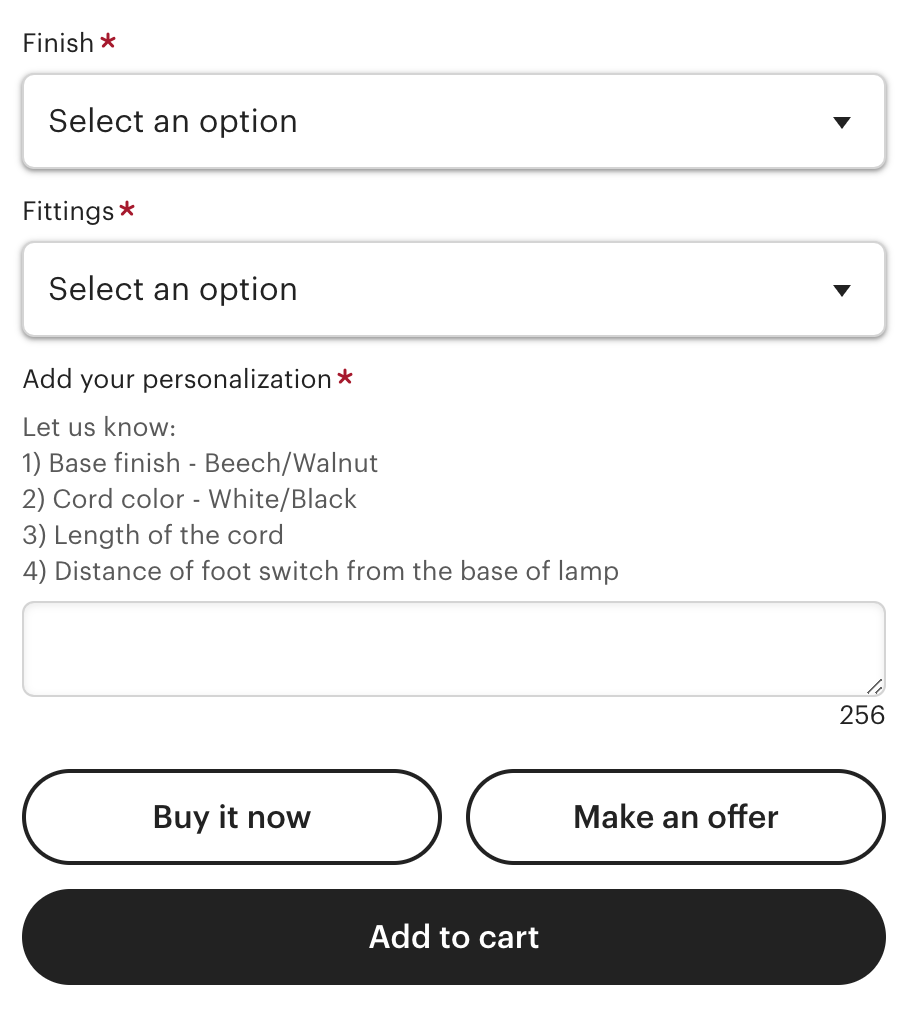
How to Use the Make an Offer Tool as a Seller
If you’d like to add the Maker an Offer button to your listings, follow these steps:
- Log into Etsy, then head to Shop Manager, then Marketing, then Sales and discounts.
- Near the top of the page, you will see Help move your inventory with Make an Offer. Click the set up button.
- On the pop up screen, you’ll be able to choose from all listings, or specific listings. Then, choose a minimum offer percentage – or don’t – and you’ll see all offers.
- Finally, click the Save and apply button.
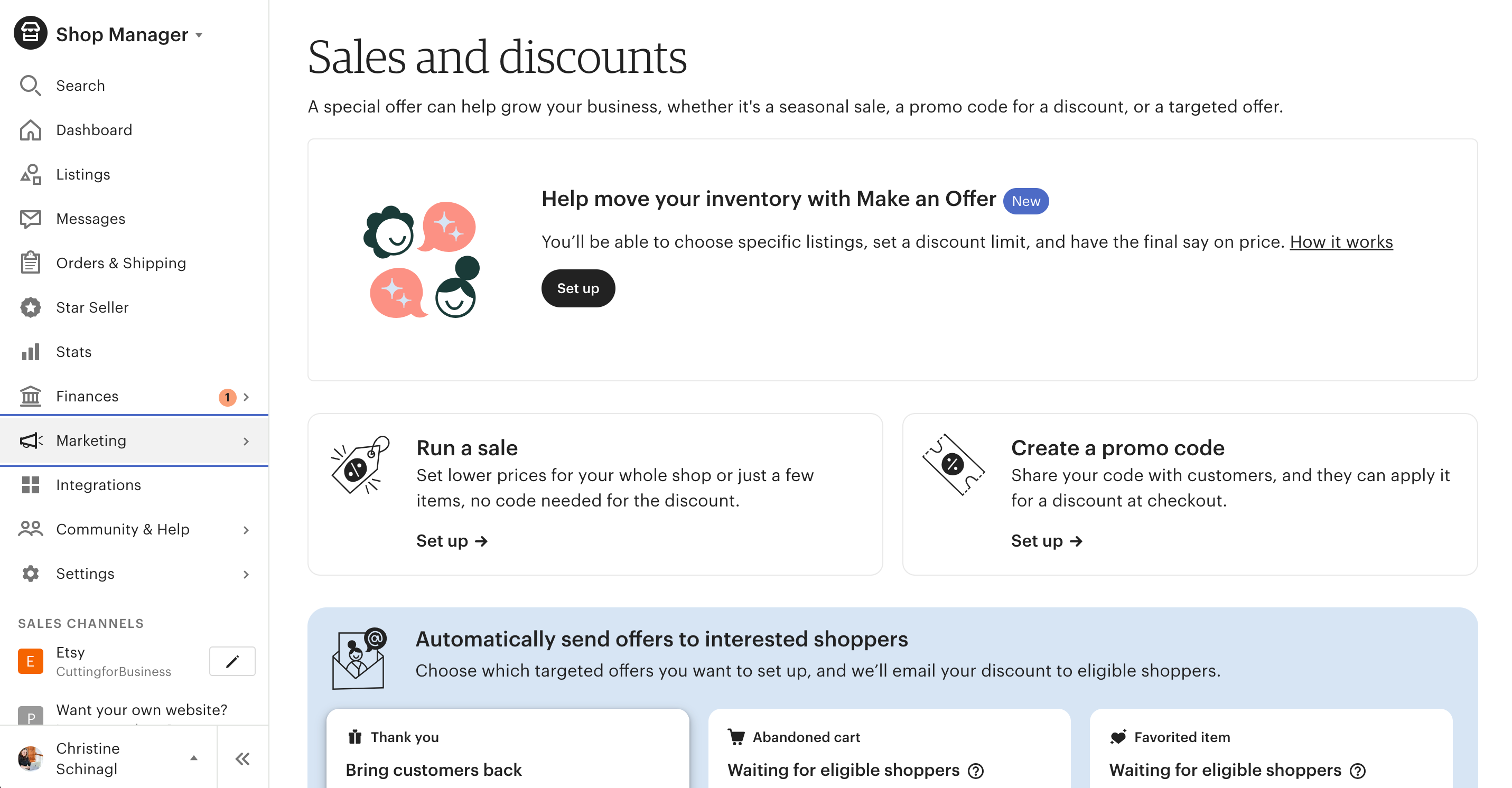
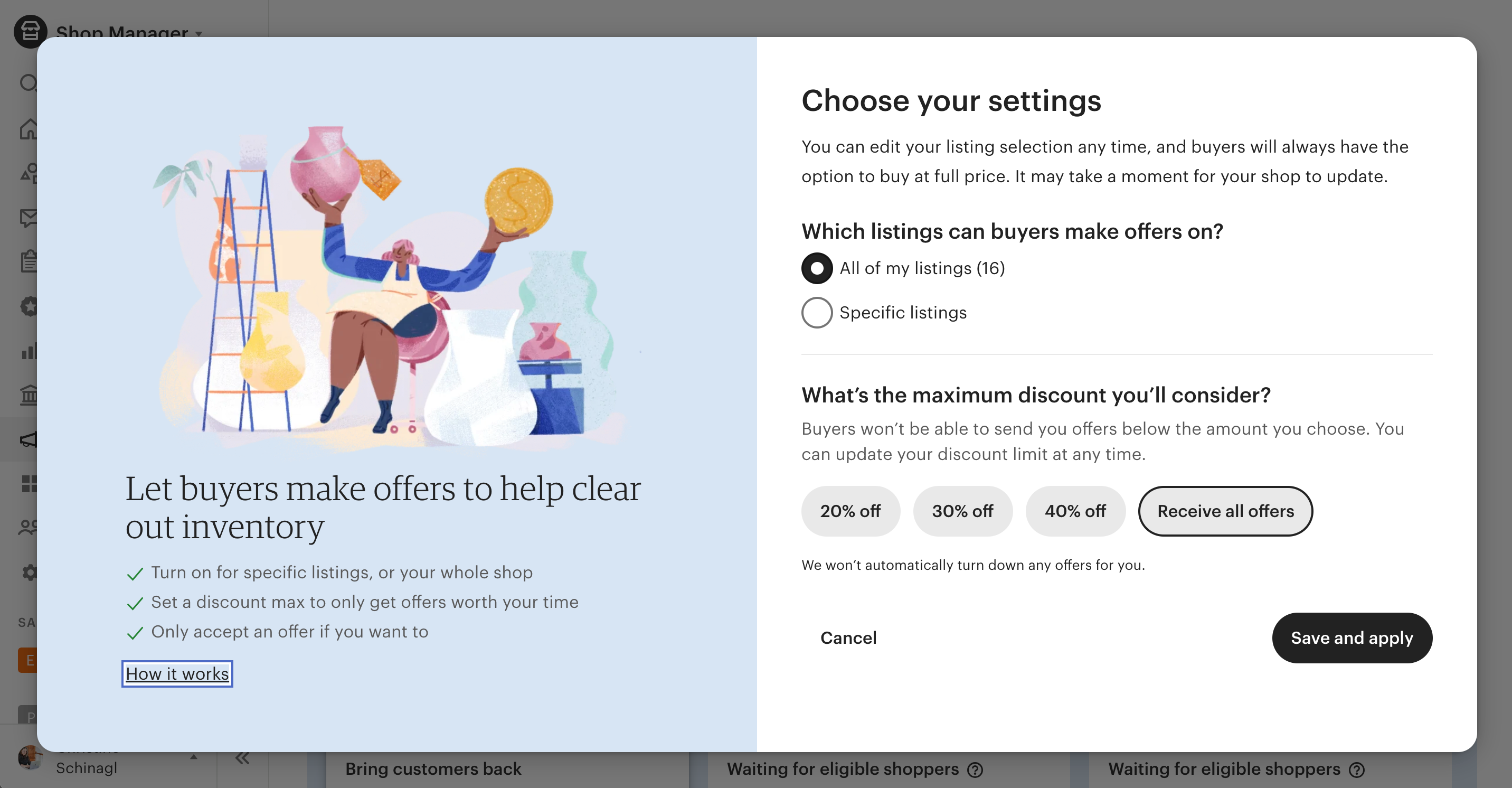
To turn off the Make an Offer Tool After You’ve Turned It On
Decided you don’t want to accept offers any more? No problem. Head back to Shop Manager, then Marketing, then Sales and discounts. Click the Remove the “Make an offer” option from my listings.
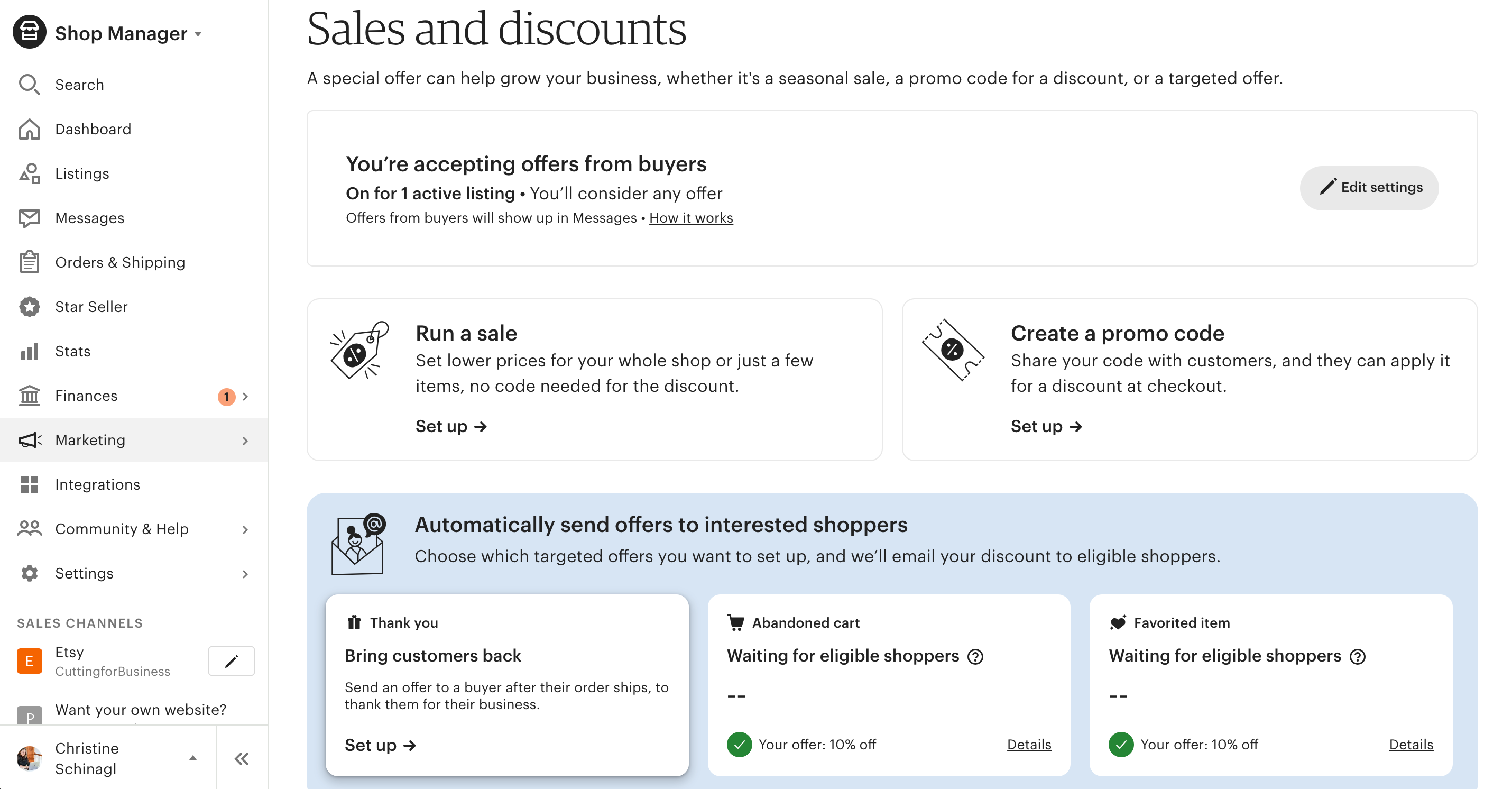
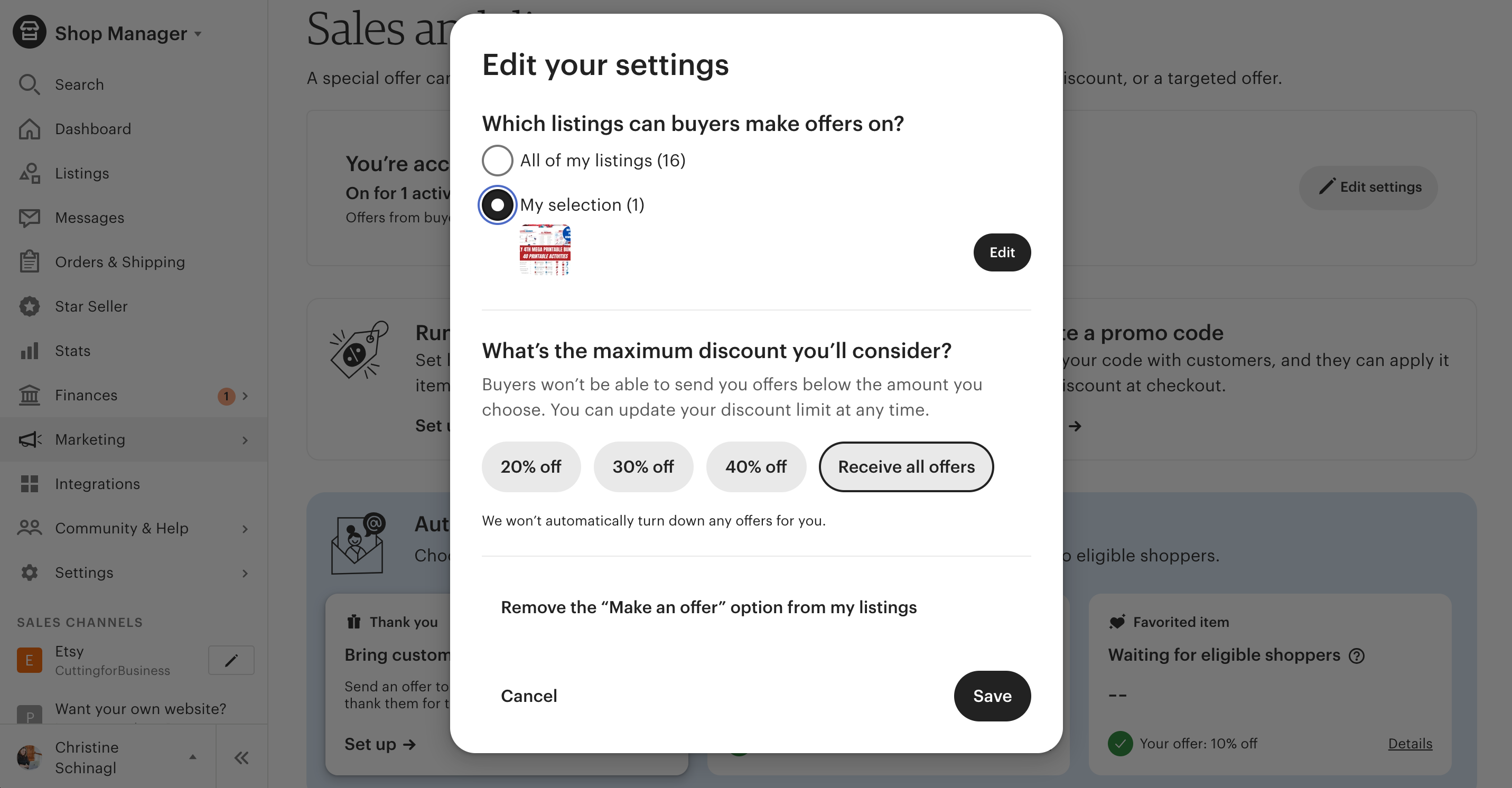
What Do You Think of the Make an Offer Tool?
Personally, it’s not for me. I feel that so many makers and crafters already undervalue their time. I personally feel that the Make an Offer Tool gives buyers even more of a reason to undervalue creators.
However, since the tool isn’t mandatory – those that want to use it can, and those that don’t want to use it don’t have to.
Before you go, Etsy has a survey if you’d like to take it: Etsy Make an Offer Tool survey.
Since 2015, Christine Schinagl has been helping crafters start and run craft businesses through her blog, Cutting for Business. As a Silhouette and Cricut crafter herself, she has a unique take on what works and what doesn’t work in the craft business world. She also enjoys teaching other crafters how to create digital SVG designs, available through the Design with Me series.