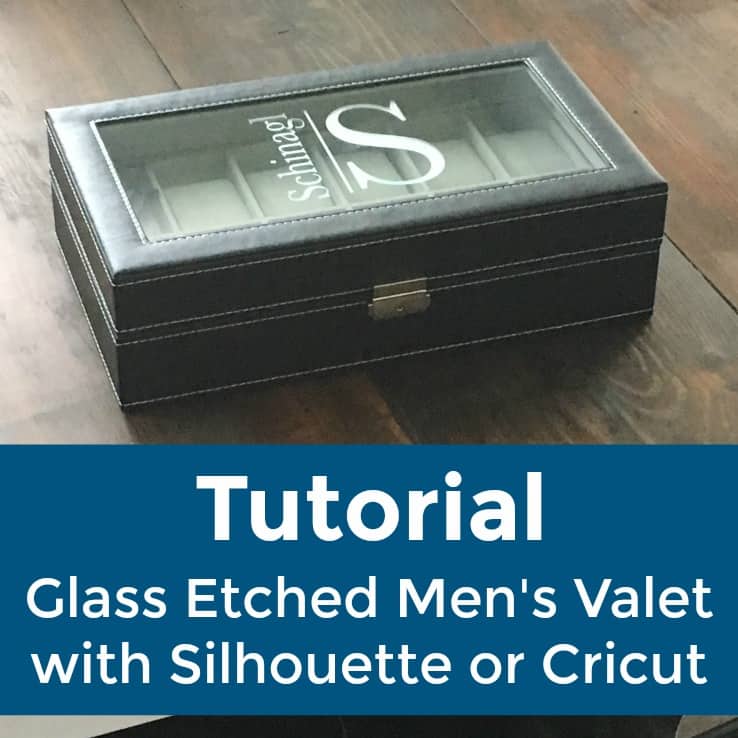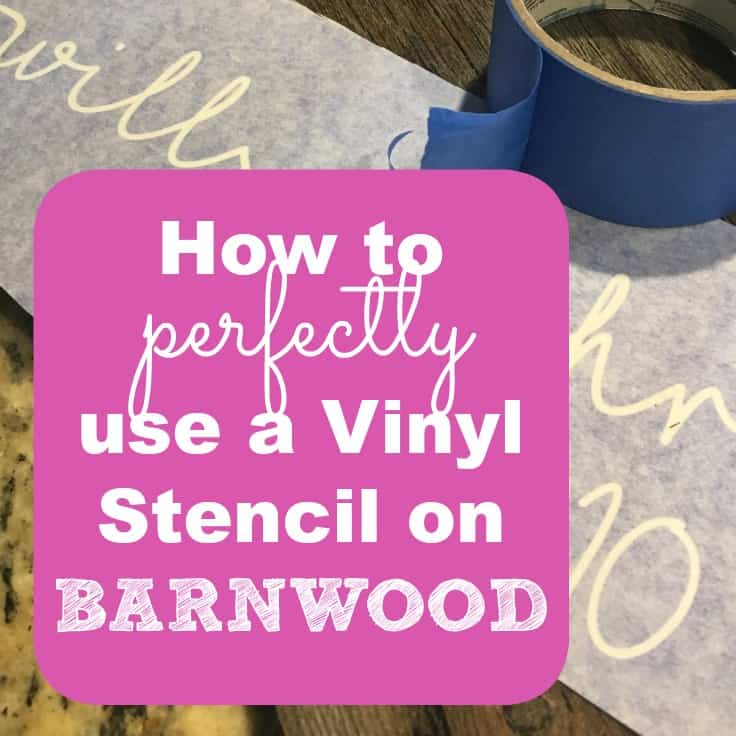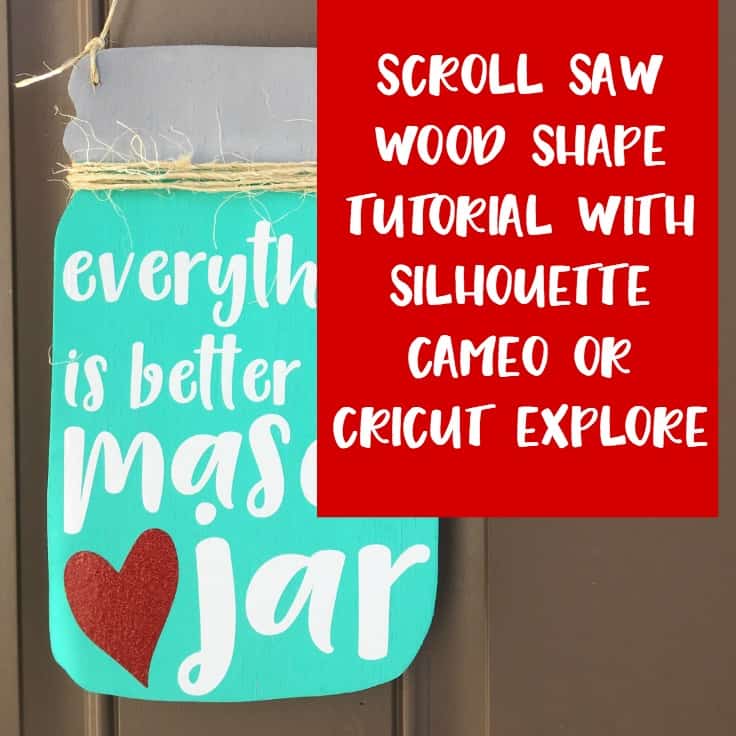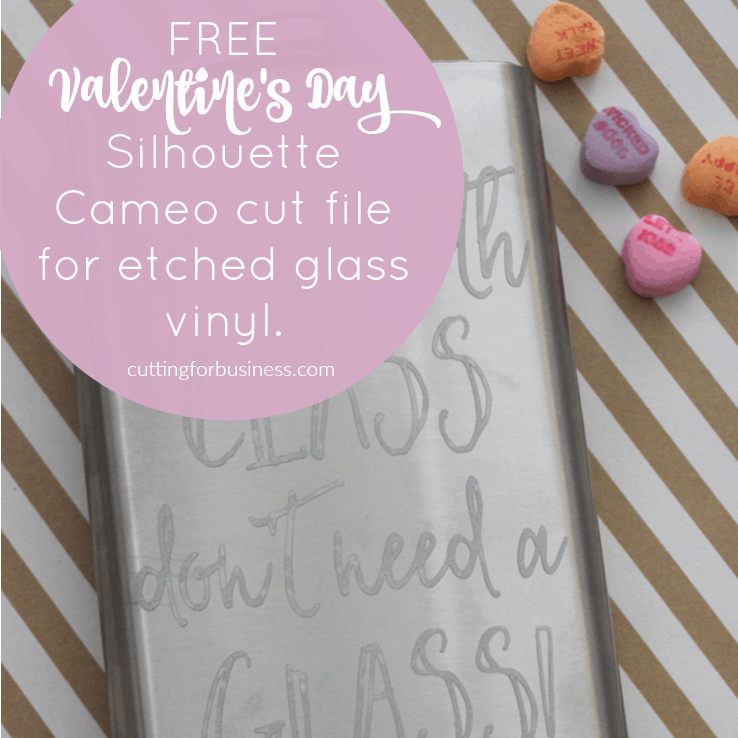DIY Christmas Chalkboard Ornaments
Affiliate Disclosure: As an Amazon Associate I earn from qualifying purchases. Additionally, I may get commissions for purchases made through other affiliate links in this post.
As you are doing holiday craft shows and fairs, be sure to have products available in all price ranges. Today, I’m showing you how I quickly created chalkboard ornaments using chalk markers and some inexpensive ornaments I picked up at the Target Dollar Spot.
Supplies Needed
Chalkboard Ornaments – If your Target Dollar Spot is out, check here for some.
VersaChalk Chalkboard Markers – I purchased these.
Christmas Designs – I purchased this pack and traced the graphics.
Adhesive Vinyl
Transfer tape
Cricut Explore or Silhouette Cameo

Chalkboard Ornament Tutorial with VersaChalk Markers
- Use scrap vinyl to cut your designs on your Silhouette Cameo or Cricut Explore.

- Apply the designs to your ornaments. Since I used round ornaments, I cut the vinyl close to the design to make application easier.

- Apply the vinyl using transfer tape to your ornament. I didn’t worry much about bubbles and creases.

- Use the VersaChalk marker and fill in the design.
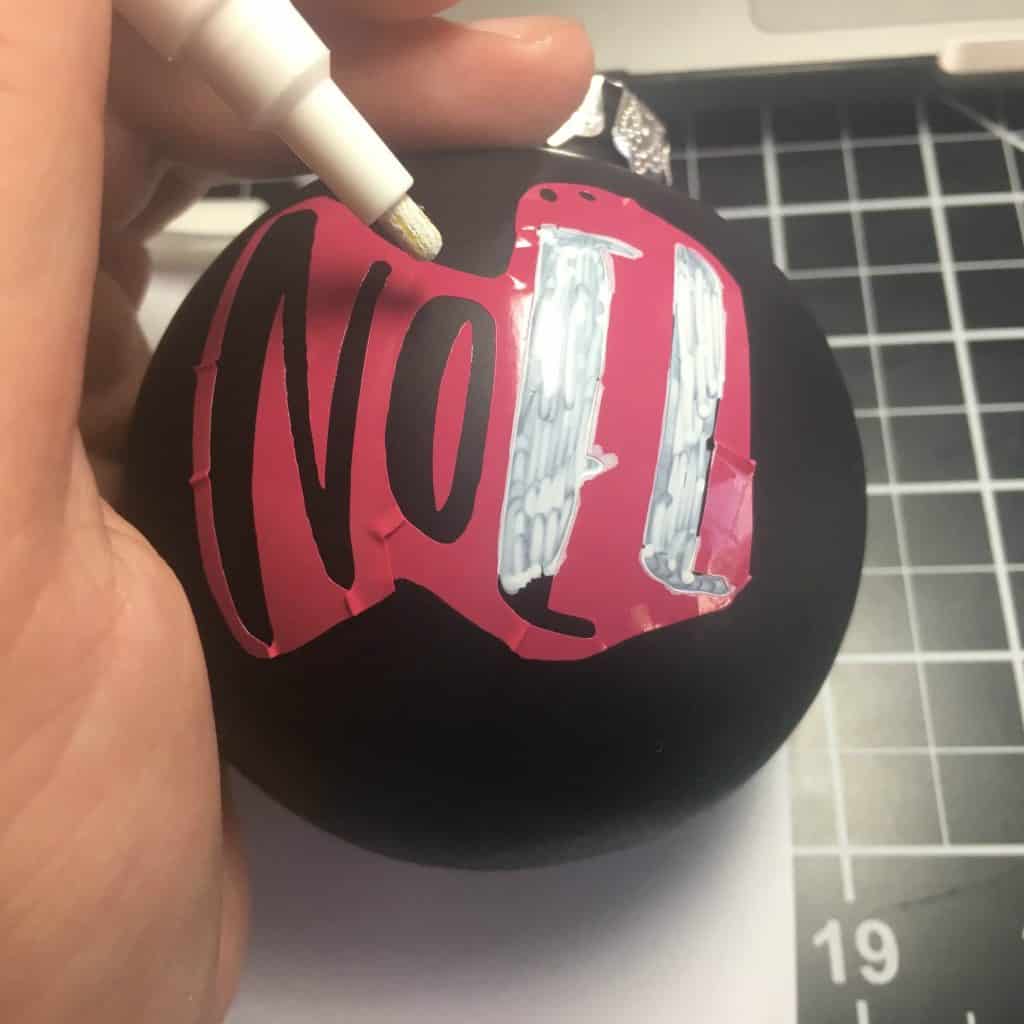
- You’ll need a few coats to make sure it isn’t streaky.
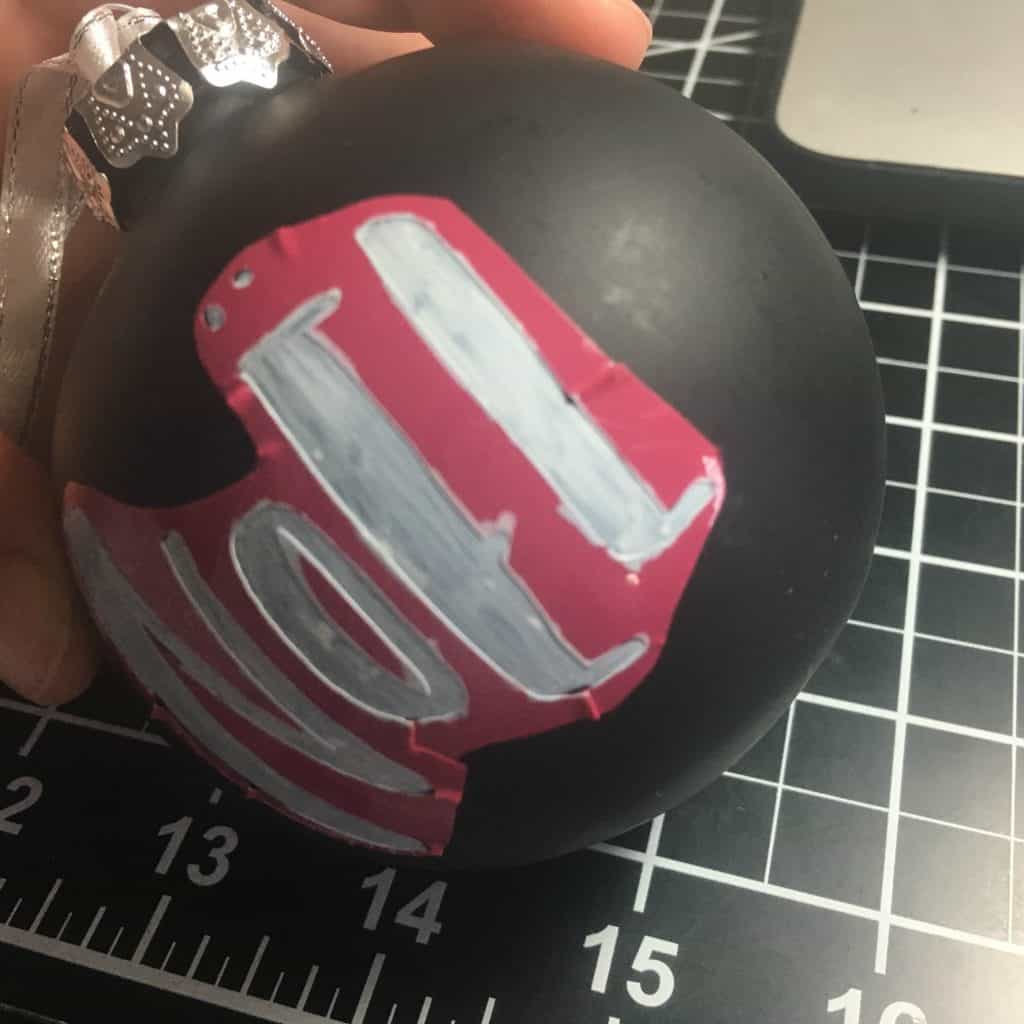
- Peel off the vinyl when you are done! Use a wet cotton swab to fix any mistakes.

If you are selling these, you might consider putting them in a box so that they don’t smear. Here’s a link to a post to create your own.
Want to do a different style ornament? Try my tutorial for wood grain ornaments – it’s like a wooden sign in an ornament!
OH! Doing some holiday shopping this year online at Target? (Me, too!) Get free shipping on your order over $25 when you use this link.
Save this post to Pinterest:

Since 2015, Christine Schinagl has been helping crafters start and run craft businesses through her blog, Cutting for Business. As a Silhouette and Cricut crafter herself, she has a unique take on what works and what doesn’t work in the craft business world. She also enjoys teaching other crafters how to create digital SVG designs, available through the Design with Me series.