Affiliate Disclosure: As an Amazon Associate I earn from qualifying purchases. Additionally, I may get commissions for purchases made through other affiliate links in this post.
Several Cutting for Business readers have asked me if I knew about creating your own boxes for products created with your Silhouette. I have a few resources to share for making your own boxes.
First, the Silhouette Design store has tons of boxes in all shapes and sizes to choose from. Click here to see the various boxes in the Silhouette Design store.
Next, there’s a website called Template Maker that will allow you to create various boxes in whatever size you need. The files are all licensed for commercial use and no credit back to the site is required.
Tutorial to Use Template Maker
Step 1) Click on the box that you are interested in creating.
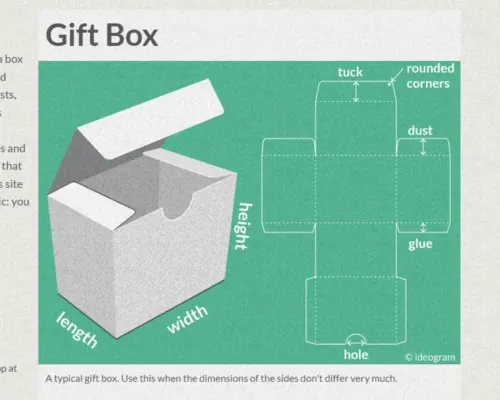
Step 2) Enter the dimensions for your box.
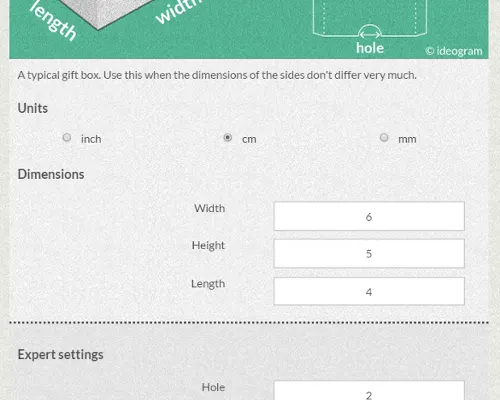
Step 3) If you are using Silhouette Studio Designer or Business Edition or a Cricut, choose .svg and click “Create”. If you are using Silhouette Studio Basic Edition, choose .dxf and click “Create”. Save your box. You can now open it in Silhouette Studio or Cricut Design Space, cut it out, and put it together.
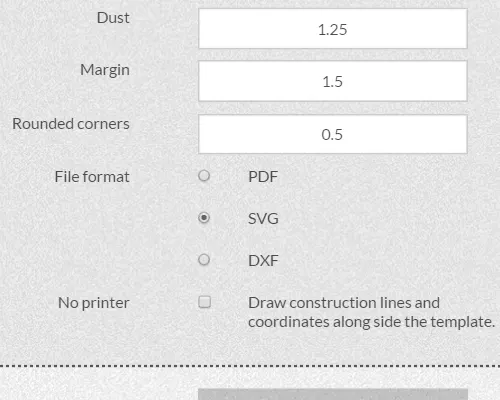
I love free resources online, and this one is awesome! Make sure to head to one of the social media links at the bottom of Template Maker to say thanks for providing this super helpful site!

Since 2015, Christine Schinagl has been helping crafters start and run craft businesses through her blog, Cutting for Business. As a Silhouette and Cricut crafter herself, she has a unique take on what works and what doesn’t work in the craft business world. She also enjoys teaching other crafters how to create digital SVG designs, available at through the Design with Me series.

Lizzy
Sunday 25th of February 2024
thank you
MommyChi
Wednesday 29th of March 2023
Hi Christine! I was trying to make a soap box which I need to print to then cut and score. I still have no luck getting it right. It turned out that the printed letters were being cut as well. The operation in which the fonts are set to is "print and cut" after I flatten everything out. Thanks for always being supportive to us new Cricutters. You are such a blessing to many! Cheers!
Christine Schinagl, Cutting for Business
Thursday 30th of March 2023
Hello! OH! I hate to hear that. Did you reach out to them for help?
Michelle
Friday 11th of January 2019
Can you recommend a source for food safe cardstock to use for cookie boxes? I'd like to be sure I'm doing it right. Thanks so much!
Christine
Monday 14th of January 2019
Any restaurant supply store should carry it, as well as larger paper companies.
Saniea Gillbanks
Monday 19th of September 2016
Thank you, I was looking for a template for a card box and found your site through google, I'd spent hours trying to make one, this site showed me how in 5 minutes - in fact it took me longer to find the right card !
Christine
Monday 19th of September 2016
That's great news! Glad I could help!
Denise Schlotterbeck
Tuesday 29th of December 2015
What kind of paper would you recommend using for this? And where would you recommend purchasing this paper? Thank you!
Christine
Tuesday 29th of December 2015
Hi Denise! I used 110 pound cardstock when I made some boxes that I picked up at Michaels. If you have a scrapbooking store near you, they will probably have a better selection. Hope that helps! Christine