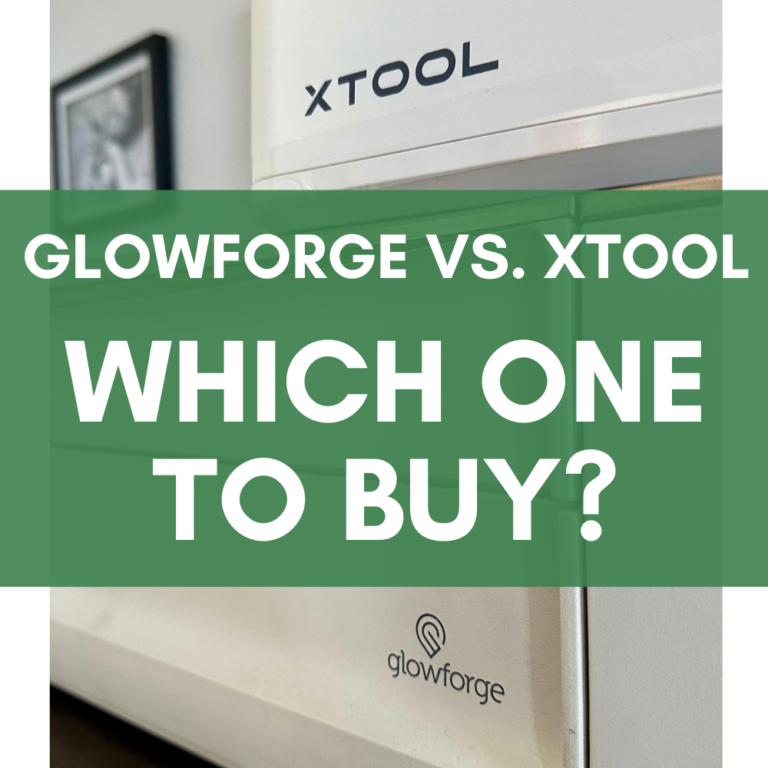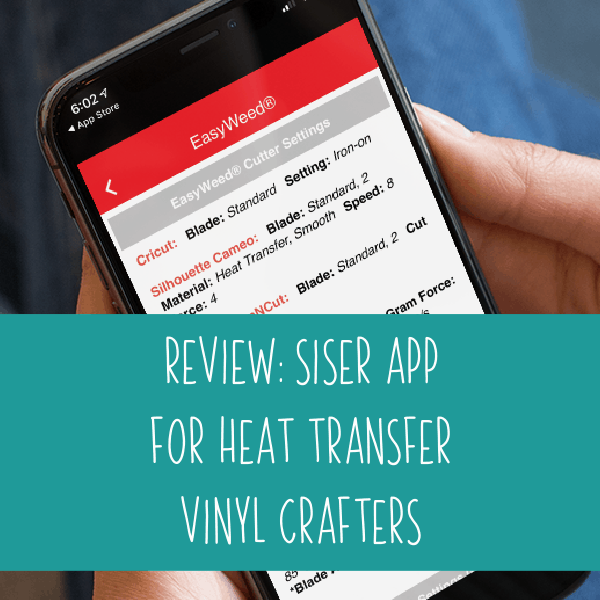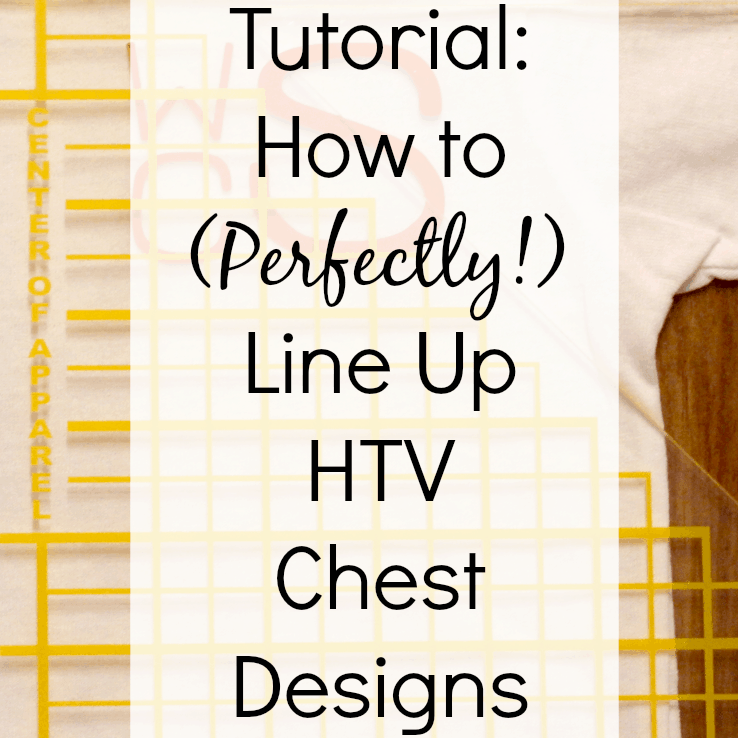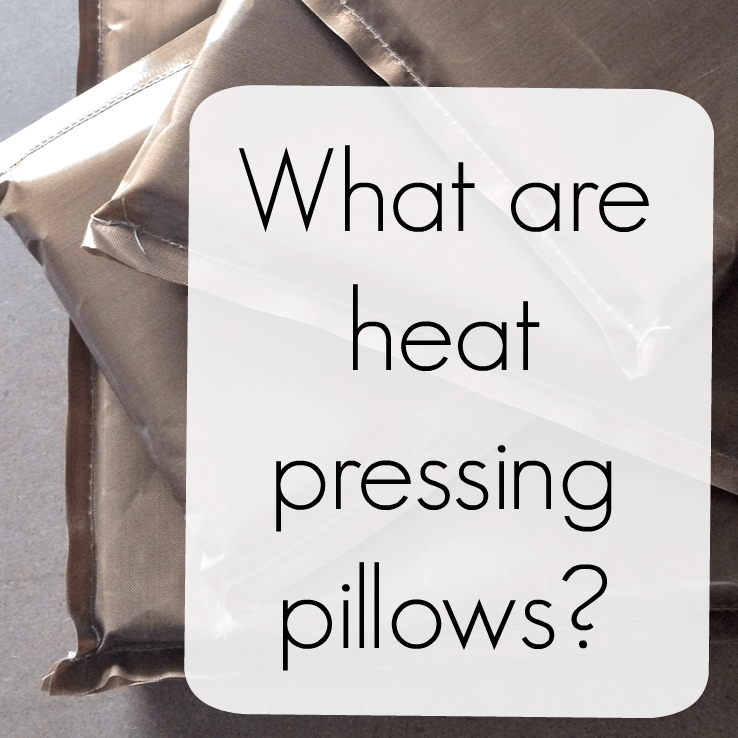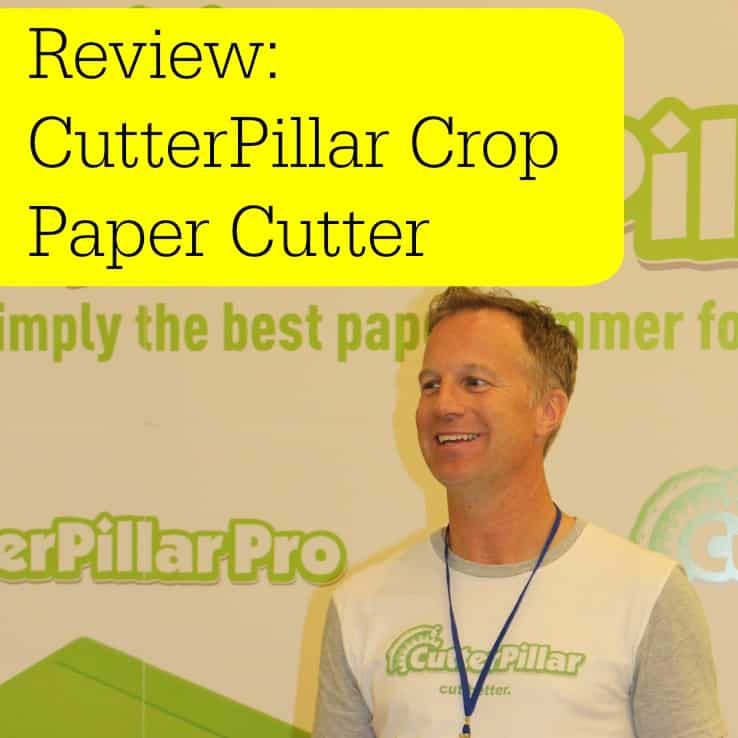CB09 Blade Holder and Blades in Your Silhouette Cameo
Affiliate Disclosure: As an Amazon Associate I earn from qualifying purchases. Additionally, I may get commissions for purchases made through other affiliate links in this post.
Several readers have written to me asking if I knew how to save money on supplies they use daily – like their Silhouette Cameo blades which wear out fast. Here are two ways to save money on your blades.
CB09 Blades
Use a third party blade and blade holder like the CB09 blades by Graphtec. I personally use CB09 blades in my Silhouette Cameo because they are cheaper and last longer. I pay about $2 per blade for replacement blades. You’ll also need to buy the blade holder once, it should be between $15 and $18 via Amazon or Ebay. CB09 blades come in three different angles: 30, 45, and 60 degrees. The idea is that you should choose a different angle blade depending on the material you are cutting. These are the general guidelines that I follow: 30 degree blade: Good for fabric and heavy duty materials like thin cardboard and leather. More of the blade is in contact with the material than the other blade angles. 45 degree blade: Good everyday blade. This is what I use for most of my cuts including paper and vinyl. 60 degree blade: Cuts the most intricate designs and delicate cuts. I use the 60 degree blade for vellum and freezer paper. The smallest portion of the blade is in contact with the material being cut compared to the other blade angles.
You can find the CB09 blade holder and blades on Amazon, but they are usually cheaper on Ebay. (See this link for current listings.) Most sellers are located overseas, so plan about 2-3 weeks to receive your purchase.
CB09 Blade Assembly
The CB09 blades need to be put inside the blade holder before you use them. Here are instructions on how to do so:
- Take your CB09 blade and place it inside the spring.
- Unscrew the black tip and place the blade with the spring inside the black portion. Screw the black portion back onto the blade holder.
- Adjust the blade depth by turning the silver knob at the top of the blade holder.
- Place the blade in your Silhouette Cameo and you are ready to go.
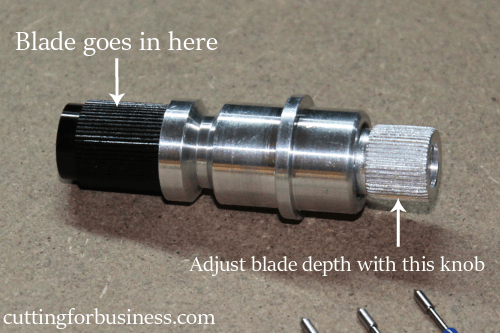
Quick Tip: To figure out the blade depth when you are first starting with the CB09 blades, you can look up the recommended setting in Silhouette Studio for the material you are cutting. Then, adjust the Cameo blade to that blade depth by setting the blade to the corresponding number. Lastly, holding your CB09 blade holder next to your Cameo blade, set the blade to the same height as the Cameo blade. Use the Silhouette Studio test cut feature to make sure that your CB09 blade cuts well before using it on your project.
WARNING: There are a few types of CB09 blades on the market. You’ll want to purchase the blades with colorful caps and springs with them, not the larger ones. As an aside, the caps are not color coded to the blades angle. I’ve ordered from a few different vendors and they do not seem to be standardized (Example: From one seller, the 30 degree blade may have a yellow cap, while another seller may ship the 30 degree blade with the red cap). The blades that you want to order are tiny. Here they are in the palm of my hand to show you a size reference. (I don’t have giant man hands – just average female hands!)

Using a Price Watch App on Amazon
If you are not willing to void your Silhouette Cameo warranty, I totally understand. You should try to stock up on Silhouette Cameo blades when they are on sale at Amazon.com which is often. My favorite way to watch sales on Amazon is to use a price tracking app such as CamelCamelCamel. Basically, you find the product you are interested in buying on Amazon, then you copy the product URL to CamelCamelCamel. You tell CamelCamelCamel what price you want to pay, and they notify you when the product drops to or below that price. The website also offers historical pricing for the product which will help you decide what price to set your alert at. (If you are interested, the highest price on the Silhouette replacement blade on Amazon has been $12.99 and the lowest has been $6.49.) Pricing is currently $7.45, so head to Amazon now if you want to pick up a few extra blades. If you subscribe on Amazon for blades to automatically be sent to you, they are currently priced at $7.08.
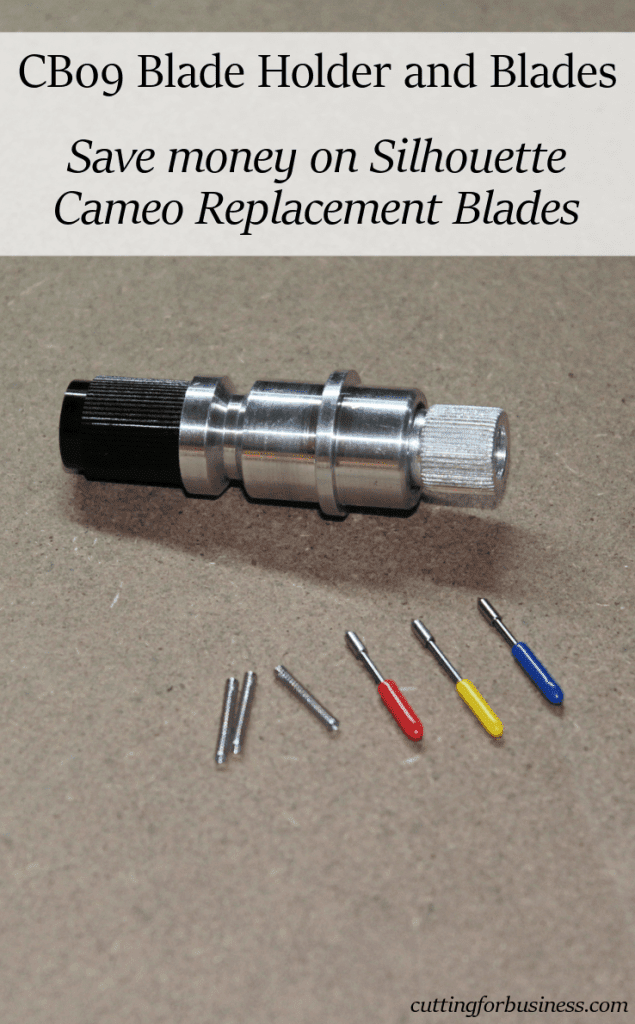
Since 2015, Christine Schinagl has been helping crafters start and run craft businesses through her blog, Cutting for Business. As a Silhouette and Cricut crafter herself, she has a unique take on what works and what doesn’t work in the craft business world. She also enjoys teaching other crafters how to create digital SVG designs, available through the Design with Me series.