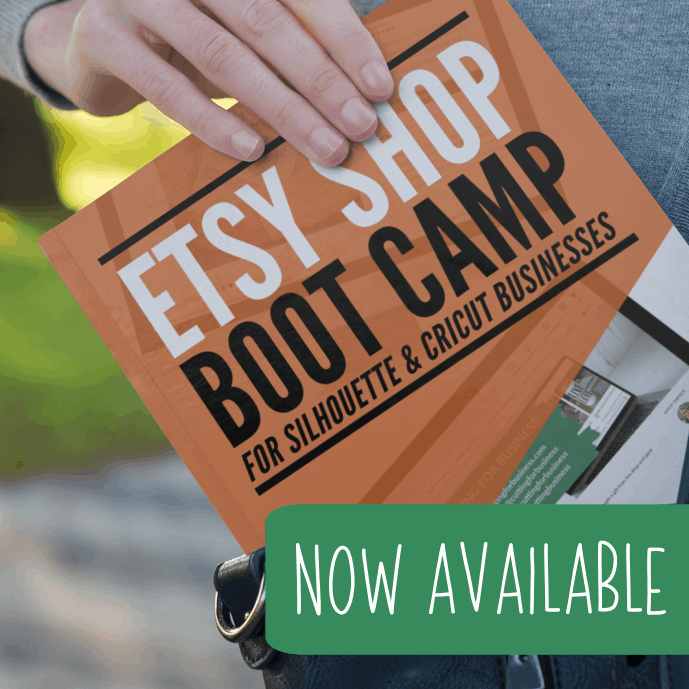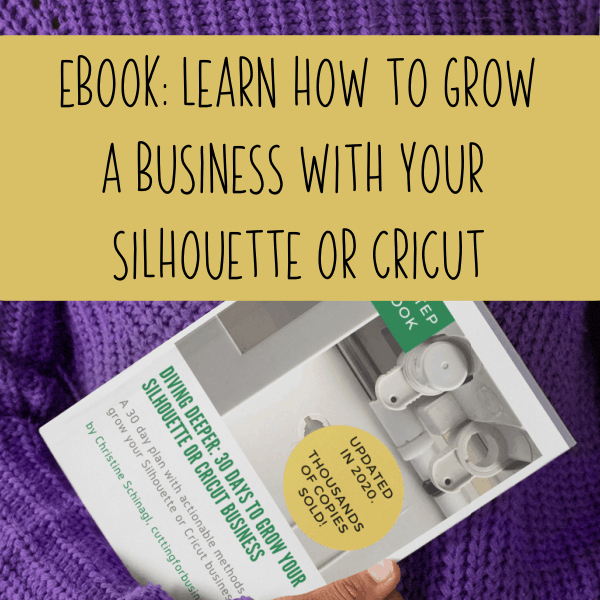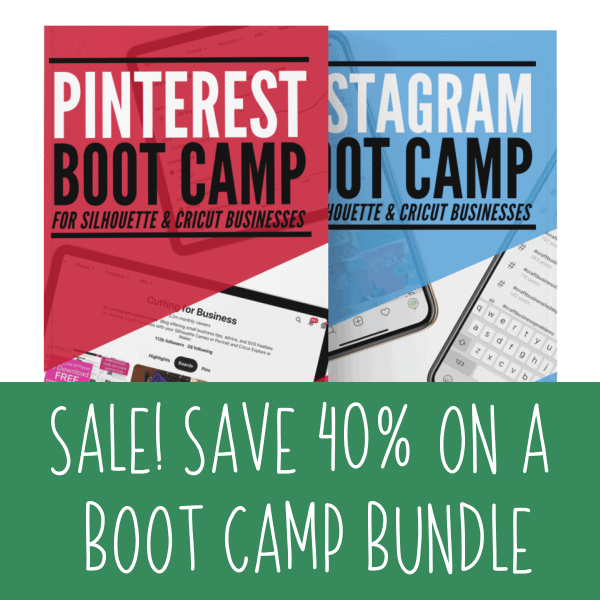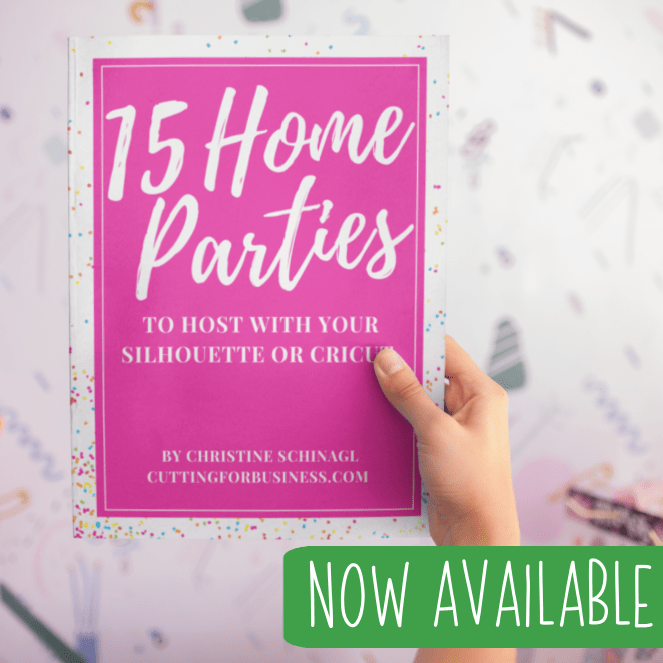Free eBook: How to Start a Website with Wix for Your Silhouette or Cricut Business
Affiliate Disclosure: As an Amazon Associate I earn from qualifying purchases. Additionally, I may get commissions for purchases made through other affiliate links in this post.
What better way than to start the day than a brand new ebook? And this time, it’s free! Like I mentioned earlier in the year, I’m going to talk more about how to start your own website this year on Cutting for Business.
Why? Since I started this blog, I’ve always urged readers to have a goal to end with their own website. (Read more about this here.) I’ve been trying to find good resources to share for certain platforms with step-by-step guides to walk you through starting a website for your craft business. I’ve noticed that the resources already online are either outdated or — aren’t easy to follow.
First up, let’s look at how to start a website for your craft business using Wix. If you aren’t familiar with Wix, it’s a WYSIWYG (that stands for What You See Is What You Get) website builder.
Demo Wix Site
I’ve created a demo website on Wix that you can view at this link.
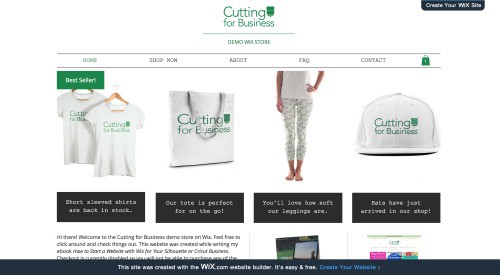
Download the Guide
This mini guide is entirely free and is 24 pages from cover to cover. It’s in PDF format and available at this link.
Love the guide? Save the image below to Pinterest and help spread the word!

Since 2015, Christine Schinagl has been helping crafters start and run craft businesses through her blog, Cutting for Business. As a Silhouette and Cricut crafter herself, she has a unique take on what works and what doesn’t work in the craft business world. She also enjoys teaching other crafters how to create digital SVG designs, available through the Design with Me series.