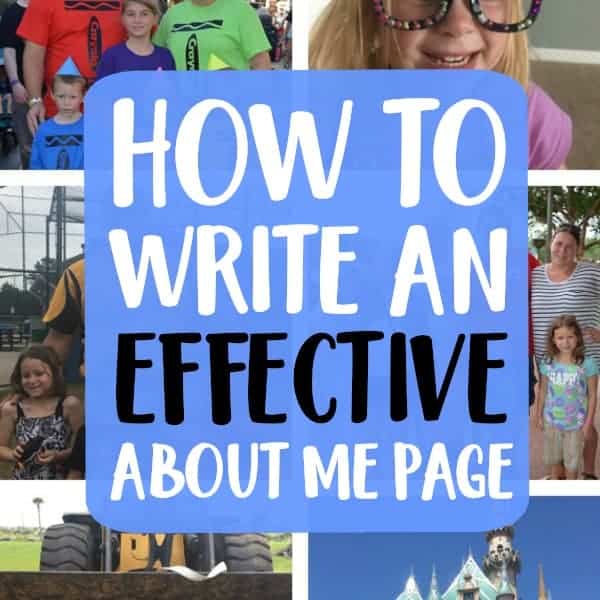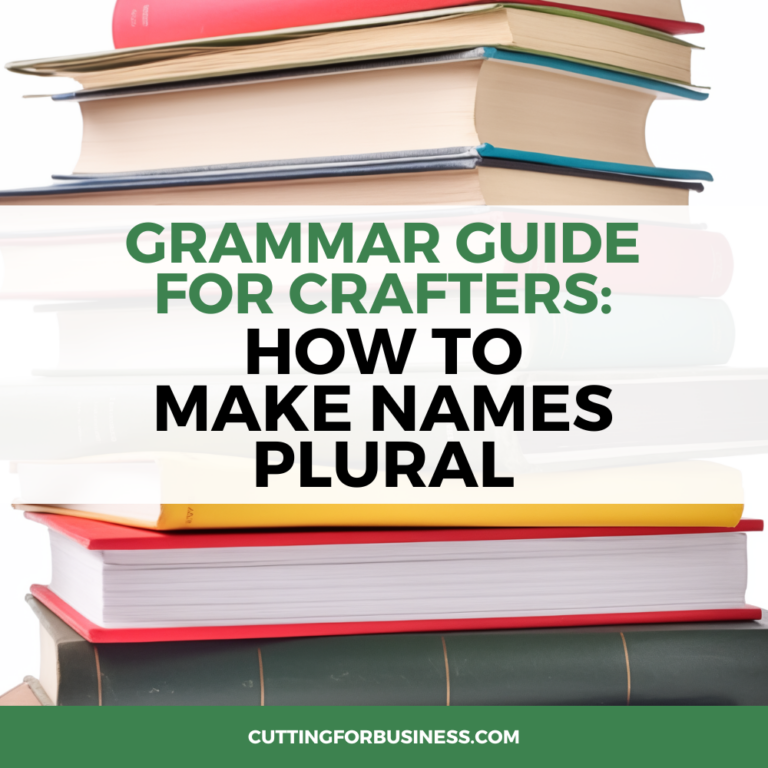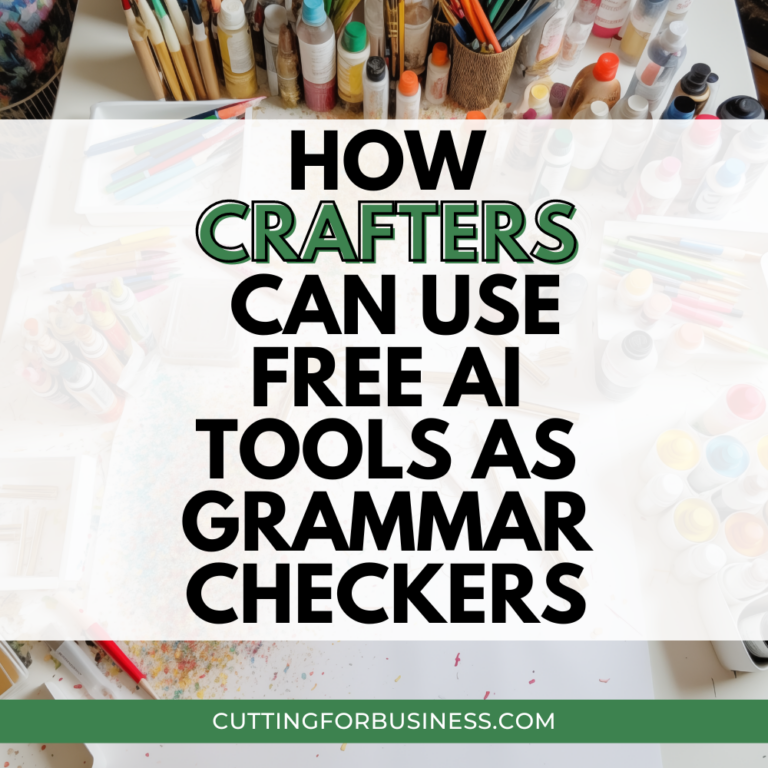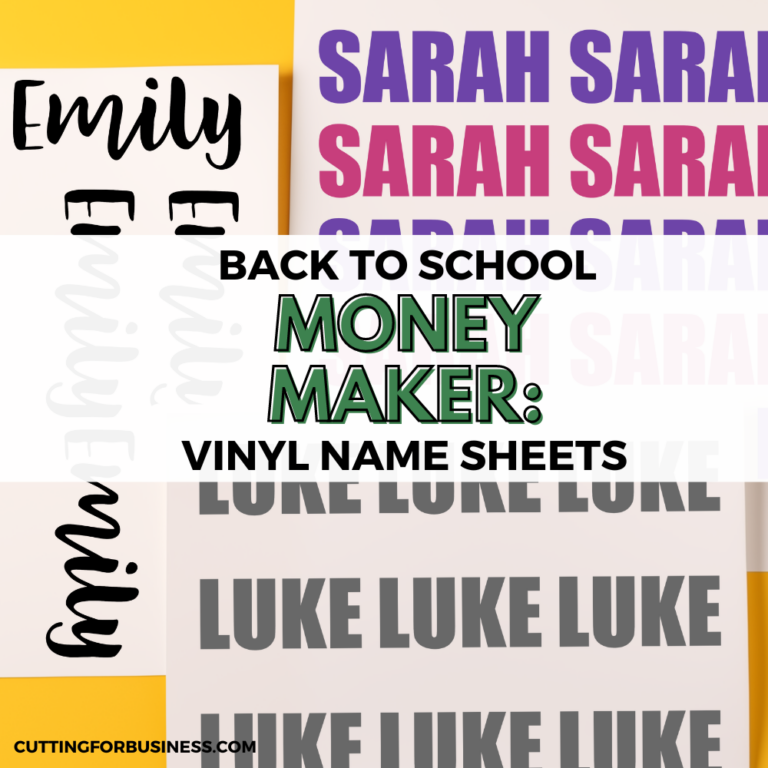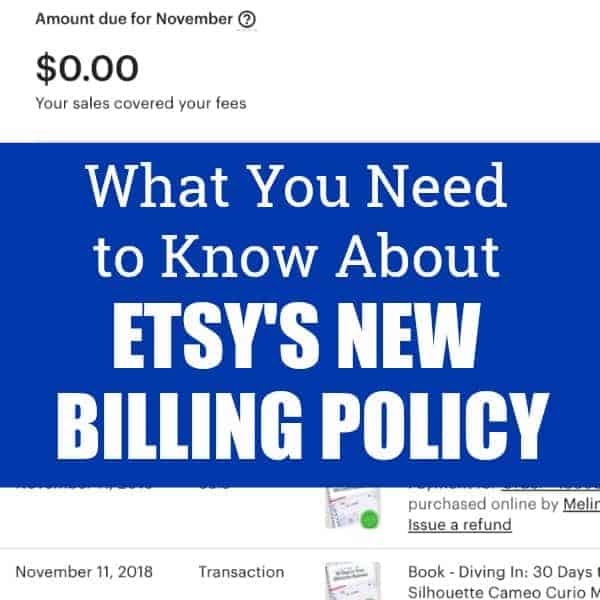Credit Card Processing: Should I Charge Fees to Customers Who Pay by Credit Card?
Affiliate Disclosure: As an Amazon Associate I earn from qualifying purchases. Additionally, I may get commissions for purchases made through other affiliate links in this post.
To accept credit cards from customers in your Silhouette or Cricut business, you have to use a payment processor. Of course, your business is charged a fee for using the service. This means that you have two options regarding the fees: You can absorb the cost of payment processing, or you can pass the fee on to your customers in the form of a surcharge. A surcharge simply means to charge your customer a payment processing fee on top of the product cost and taxes.
What You Need to Know About Surcharges
There’s a whole lot you need to know before charging your customers surcharges:
- Surcharges are illegal in several states. These states are: Colorado, Connecticut, Kansas, Maine, Massachusetts, New York, Oklahoma, and Texas. (And Puerto Rico, too.)
- Not allowed on Paypal. If you are using Paypal to accept credit cards, it is against their terms of service to charge a surcharge. You can charge a handling charge, but you must charge it to everyone (not only those paying with a credit card). Read the full agreement at this link.
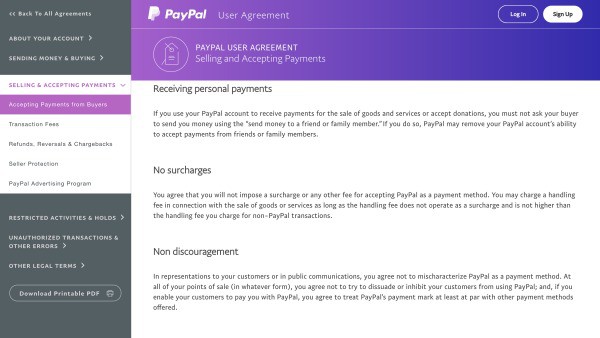
- Square allows surcharges. Of course, you’ll have to follow their rules. Read more at this link.
- Must notify all the major credit card companies. All of the major credit card companies require that you notify them of your intent to charge a surcharge. Each network has a specific set of rules which often include signage, recording the surcharge as a separate line item on the customer’s receipt, surcharge caps, and reporting of the surcharges among other requirements.
- Visa
- The required surcharge form is available at this link.
- Read the specifics of Visa surcharge rules at this link.
- Mastercard
- The required surcharge form is available at this link.
- Get more information at this link.
- Discover
- The required surcharge form is available at this link.
- Read more about requirements at this link. (Scroll to section 7.)
- American Express
- Refer to the merchant card acceptance terms at this link. (Surcharge information is located on page 3.)
- Visa
My Opinions on Surcharges in Your Silhouette or Cricut Business
This is strictly my opinion, so take it as that: Due to all the surcharge rules and requirements, I’d say that adding a surcharge to customers paying by credit card is not worth it. Also, when many merchants do not charge a surcharge, it’s one less reason for people to shop with you. Instead, build the price of credit card processing into your product price. Need help pricing your products? Head to this post.
Want to get $1000 in free credit card processing through Square? Click here. If you’d like to learn more about Paypal card readers instead, head to this post.
This post is important; share it on Pinterest:

Since 2015, Christine Schinagl has been helping crafters start and run craft businesses through her blog, Cutting for Business. As a Silhouette and Cricut crafter herself, she has a unique take on what works and what doesn’t work in the craft business world. She also enjoys teaching other crafters how to create digital SVG designs, available through the Design with Me series.