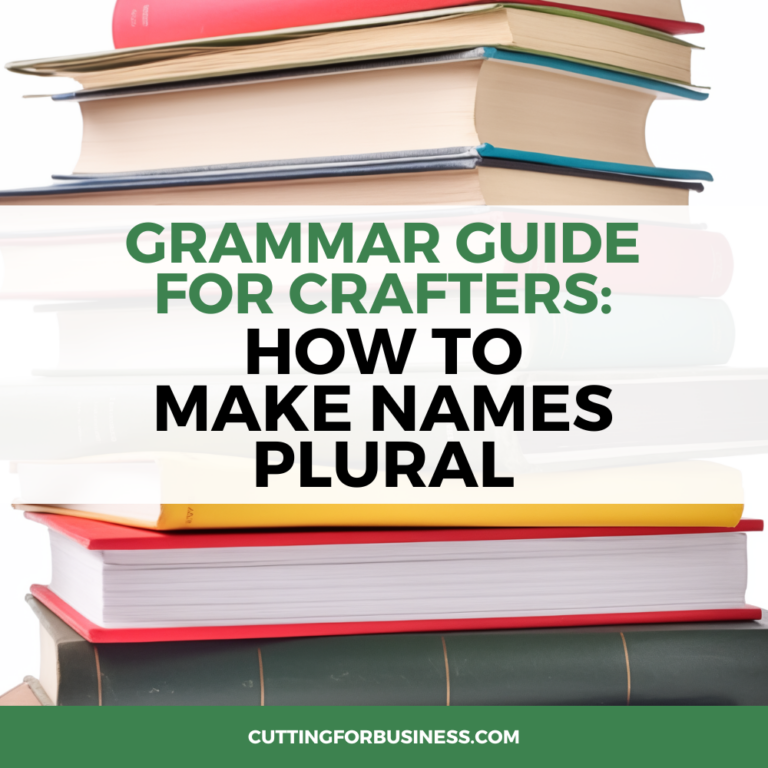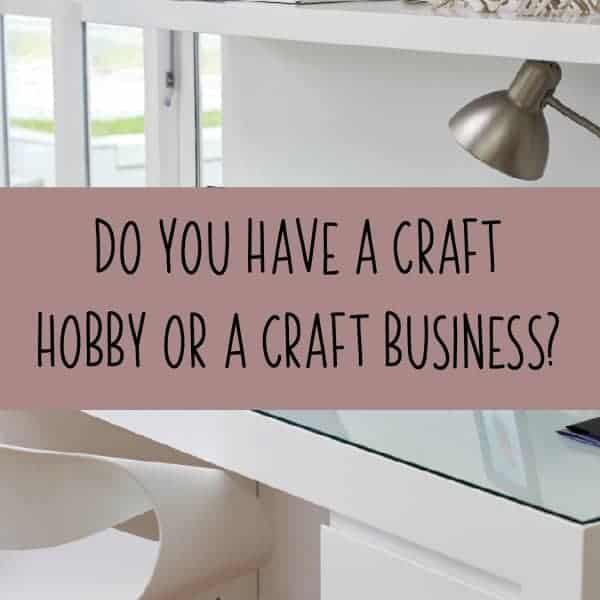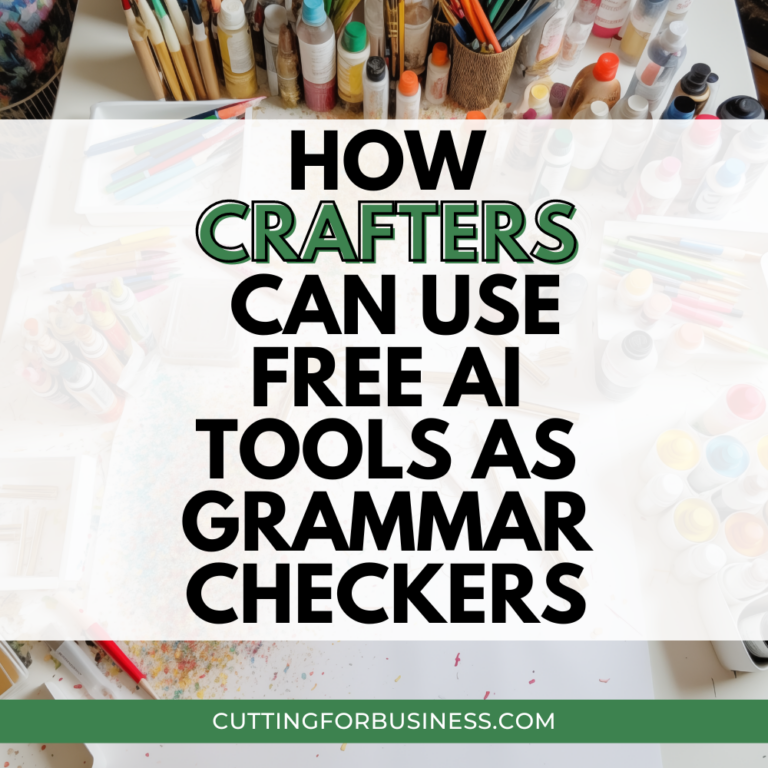How to Stay Safe While Running a Craft Business from Home
Affiliate Disclosure: As an Amazon Associate I earn from qualifying purchases. Additionally, I may get commissions for purchases made through other affiliate links in this post.
I’ve mentioned the need for small business crafters to stay safe on this blog before when I wrote about handling local pickups. Similarly, keeping your personal information (and your customer’s personal information) private while owning a small business is equally important. Here are a few of my tips for keeping your personal information, well, personal!
1) Use a post office box (PO Box) for your business needs. Once you register or incorporate your business, some of your information becomes public records. This includes the address you use for your business. To keep your privacy, you can use a PO Box in most states as your official address. PO Boxes are inexpensive, mine runs about $30 per year. Additionally, use your PO Box for your domain registration, return address on packages, and mailing address for customer returns or customer payments by paper check. If you don’t want to invest in a post office box, consider a virtual mailbox.
2) When creating sample items for sale with identifying information, such as a street address, last name, or other identifying details, make up an address. Or, when sharing completed items online, always remember to blur or cover personal identifying details. You can easily edit photos with your favorite photo editor or download free apps for your smartphone. (My personal favorites are Pic Monkey – free online, Gimp – an open source photo editor, and Blur It Free – from the Apple App Store.)
3) When sharing customer submitted photos, especially those of children, if the person in the photograph can easily be recognized you’ll need to get a photo release form signed. Free photo release forms can be obtained from the American Society of Media Photographers.
Remember, it’s always better to err on the side of caution when putting someone else’s personal information or photos online.
Keep another crafter safe by sharing this on Pinterest:
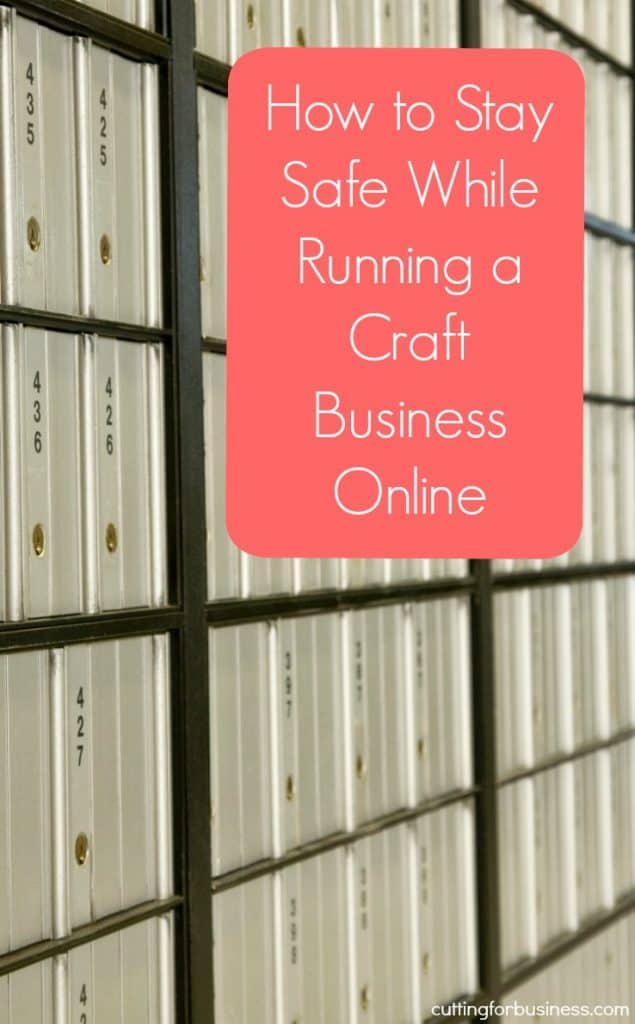
Since 2015, Christine Schinagl has been helping crafters start and run craft businesses through her blog, Cutting for Business. As a Silhouette and Cricut crafter herself, she has a unique take on what works and what doesn’t work in the craft business world. She also enjoys teaching other crafters how to create digital SVG designs, available through the Design with Me series.