Affiliate Disclosure: As an Amazon Associate I earn from qualifying purchases. Additionally, I may get commissions for purchases made through other affiliate links in this post.
I’m sure you’ve seen one of those pictures on social media that asks you to share the image to see how far it goes, and it has hundreds of thousands of shares. This illustrates how fast one image can move around online.
So what does that have to with your Silhouette or Cricut craft business? It shows that once you post an image online, it doesn’t matter where you post it, your image can potentially be seen by millions of people quickly.
Clearly, it’s pretty important to protect your images.
Watermarks are a great ‘first line of defense’ against theft of your images. But, there are a few rules to follow when watermarking images.
Table of Contents
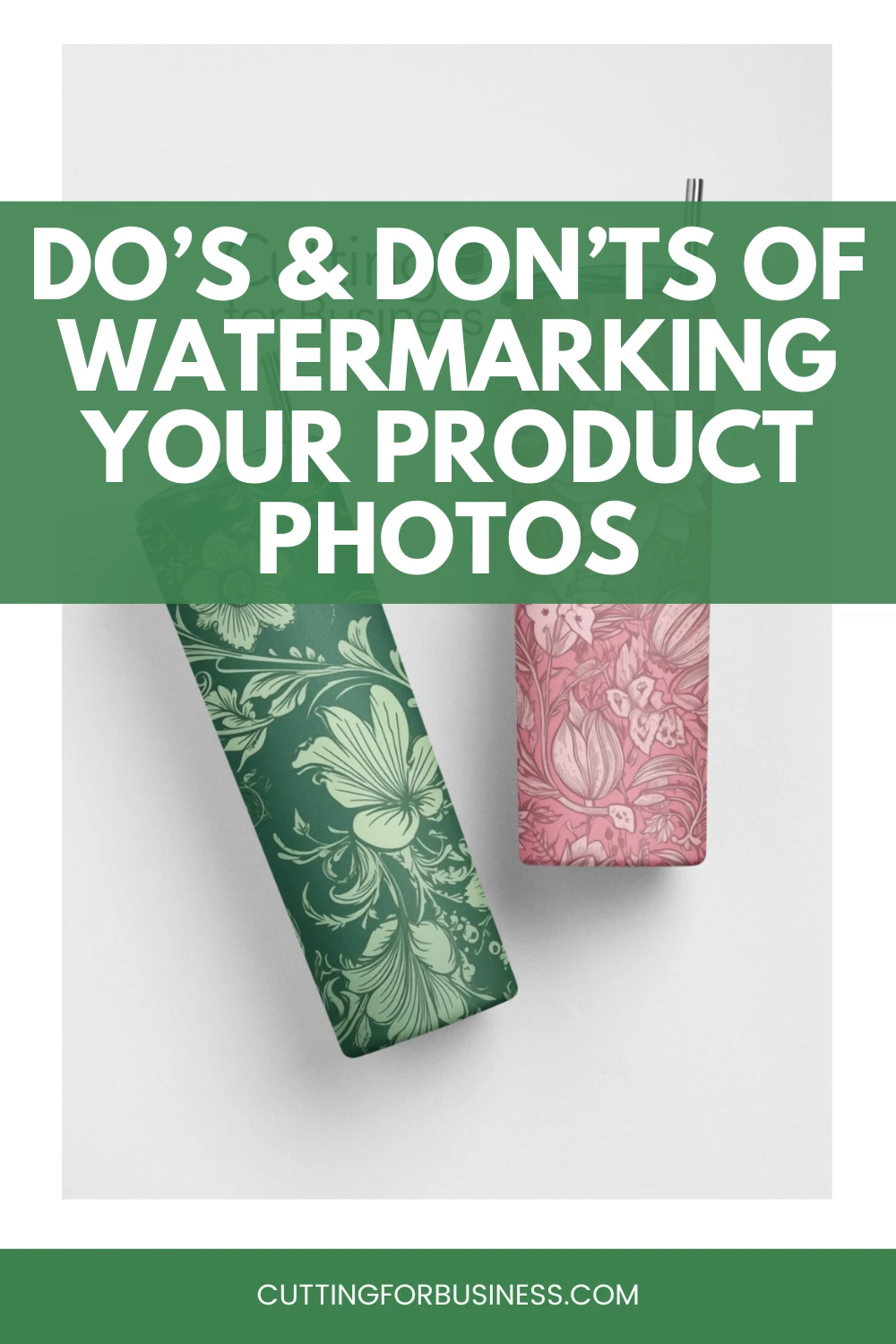
What is a Watermark?
A watermark is an image or text that is placed somewhere on your product pictures to claim ownership. Watermarks often detract other crafters from stealing your pictures and using them as their own.
4 Watermarking Do’s and Don’ts
Don’t let your watermark detract from your item. If your buyer cannot clearly see your item, they are likely to pass it up. This watermark is too distracting.

Do make your watermark overlap a small portion of your item. It is easy to crop out a watermark that is in the background or the corner of your photo. To prevent people from doing this, simply overlap your watermark onto the edge of your item.

Don’t make your watermark too light to read.

Do use your business name or name in your watermark. Phrases like ‘Do Not Copy’ or ‘Not Your Picture’ don’t claim ownership. Read more about why you shouldn’t use generic watermarks.

How Can You Create Watermarks?
You can use any photo editor like Canva, PicMonkey, Photoshop, or similar to create watermarks. Additionally, there are several mobile apps available for adding watermarks – just check your app store.
Alternatives to Watermarks
I know that not every crafter likes watermarks. Read some of the concerns with watermarks and alternative methods to protecting your product photos.
Since 2015, Christine Schinagl has been helping crafters start and run craft businesses through her blog, Cutting for Business. As a Silhouette and Cricut crafter herself, she has a unique take on what works and what doesn’t work in the craft business world. She also enjoys teaching other crafters how to create digital SVG designs, available at through the Design with Me series.

Katkat
Tuesday 6th of September 2016
Personally I don't like my watermark overlapping the subject of my photo. Though you're right that it could be easily cropped out if I don't do that.
Christine
Tuesday 6th of September 2016
It's definitely a personal choice.