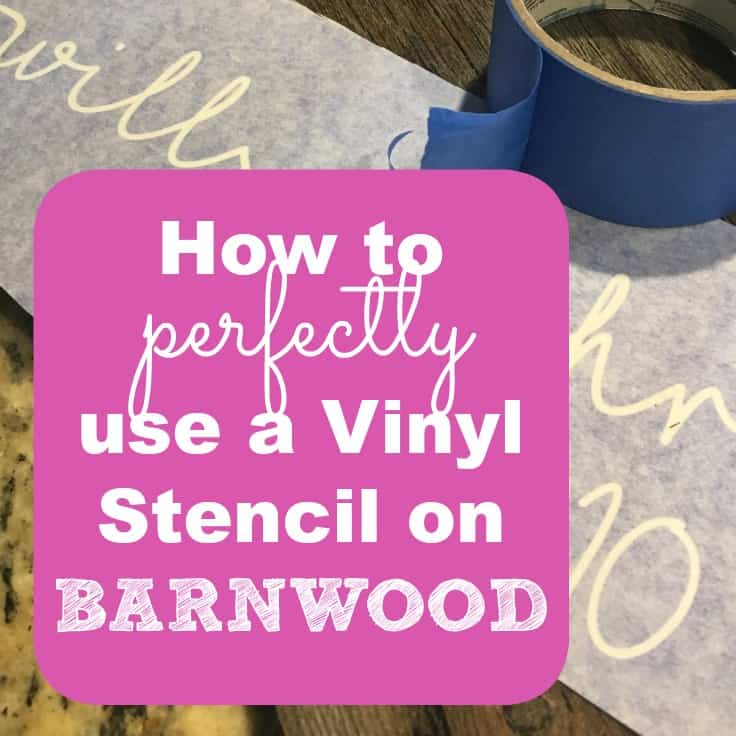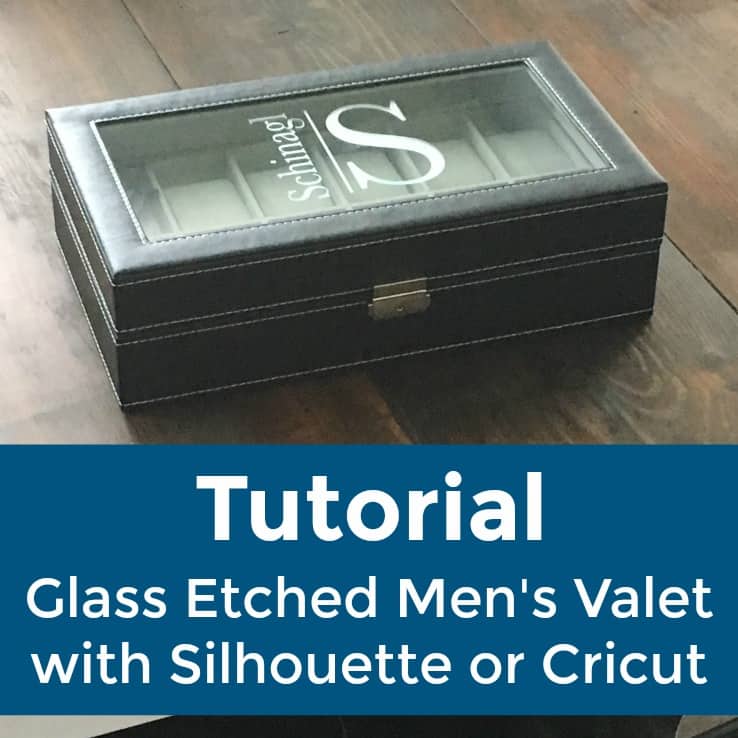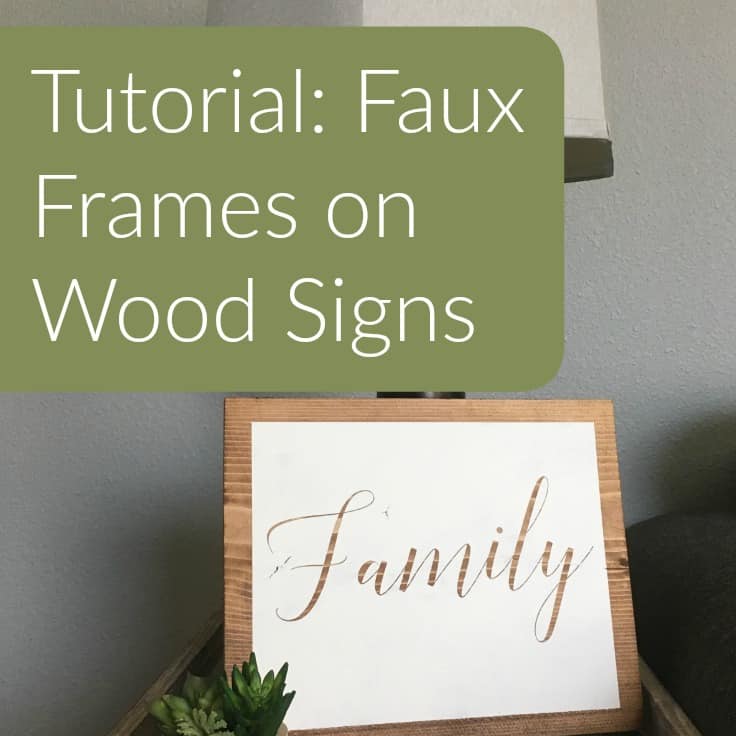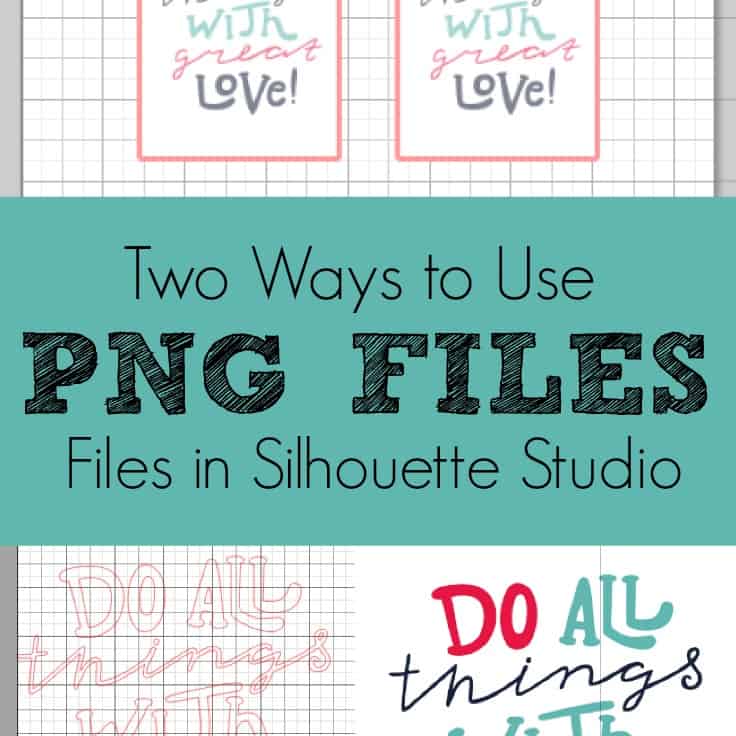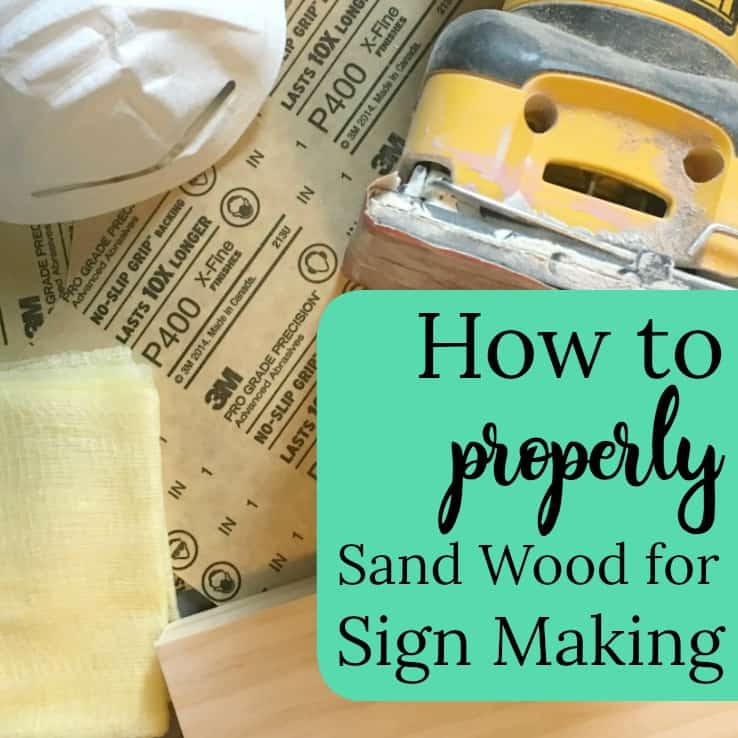Tutorial: Reverse Glass Etching with Silhouette or Cricut
Affiliate Disclosure: As an Amazon Associate I earn from qualifying purchases. Additionally, I may get commissions for purchases made through other affiliate links in this post.
Today, let’s look at something a bit different! I’m calling this ‘Reverse Etching’ – and it’s something I haven’t seen done among Silhouette or Cricut crafters. Usually, when people etch a surface they use vinyl as a stencil and etch inside the stencil. I was thinking to myself recently, why not use the negative space for the design? That’s just what I did over the weekend. Here’s how my two samples turned out and a tutorial.
Reverse Glass Etching
Supplies
- Etchall Dip ‘n Etch was used in this tutorial. You could opt for Etchall Etching Creme and follow the instructions on the bottle.
- Vinyl design
- Transfer tape
- Plastic cup and safety gear (googles and gloves)
Process
- Cut your design in vinyl, weed it, and apply it to the items to etch. For this tutorial, I made two different wine glasses. On one, I did just the base; while on the other I did the top half. Be sure to have anything that you don’t want etched covered. Painter’s tape is helpful!


- Put your item to be etched into a plastic container and pour the Etchall Dip ‘n Etch over it. Allow the item to sit in the Etchall Dip ‘n Etch for 15 minutes. I just used a plastic cup.
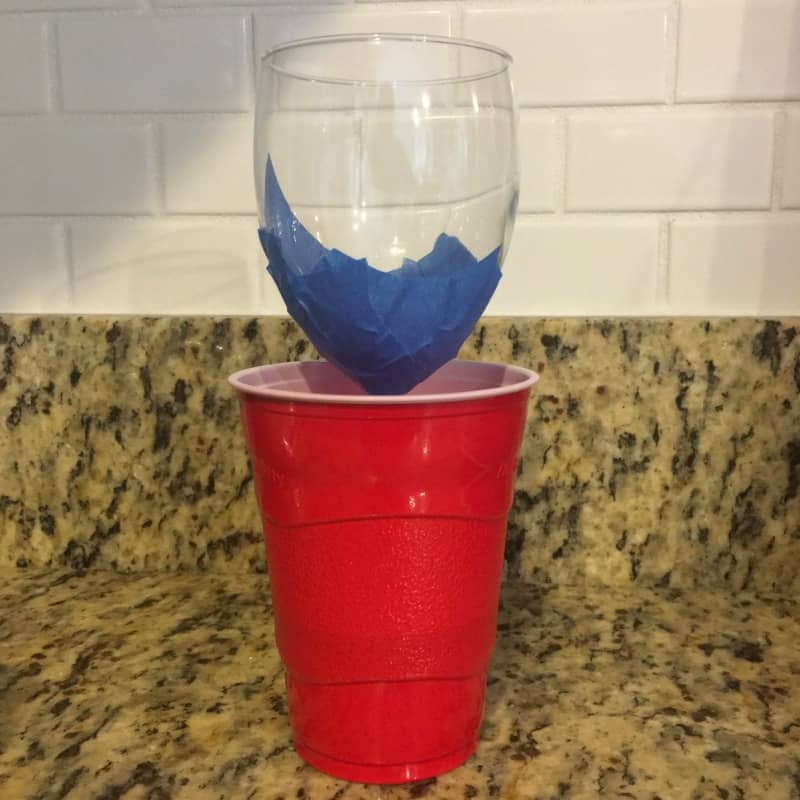
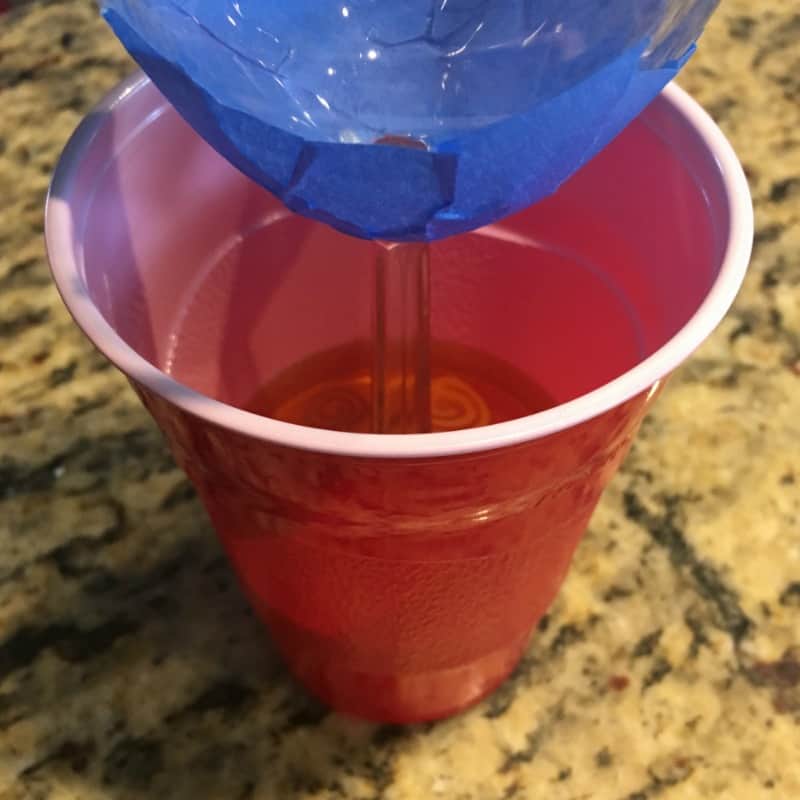
- After 15 minutes, remove the glass item and rinse it in a stainless steel sink. Pour the remaining Etchall Dip ‘n Etch back into the container to use again.

- Remove the vinyl and allow the item to dry.
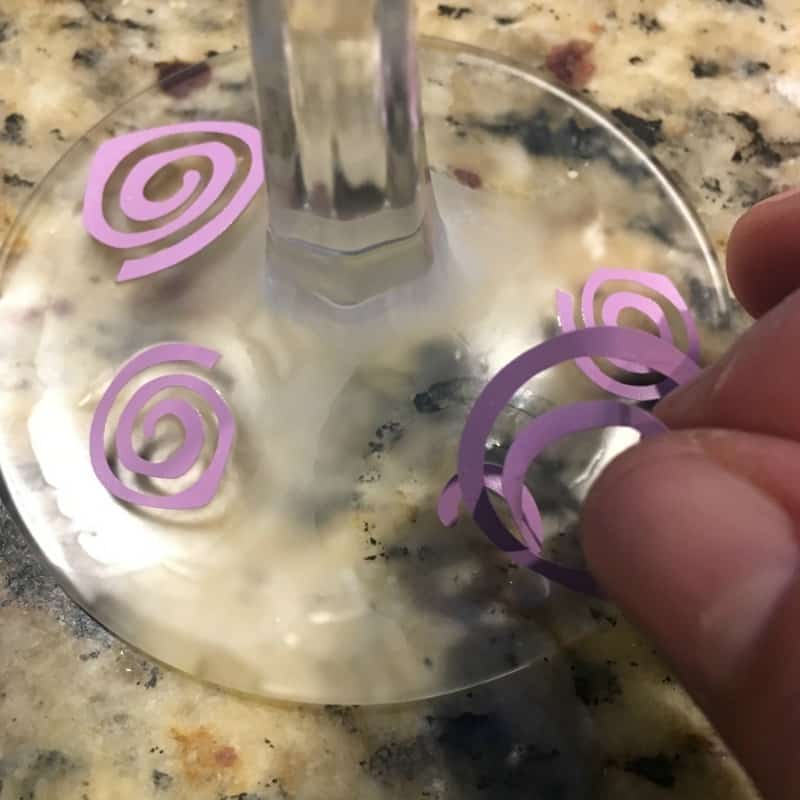
- My finished samples turned out great!


Etchall Dip ‘n Etch versus Etchall Etching Creme
These are two different products, but either can be used for this tutorial. Etchall Dip ‘n Etch is a amber colored liquid that you dip your item to be etched into for about 15 minutes. It is the consistency of water. Etchall Etching Creme is a thicker creme (think sunscreen) and is applied with a cotton swab or brush. You leave it on for only a few minutes. Both Dip ‘n Etch and Etching Creme can be reused.

Wondering about the vine I used above? Download it free at this link.
Save this tutorial to Pinterest:
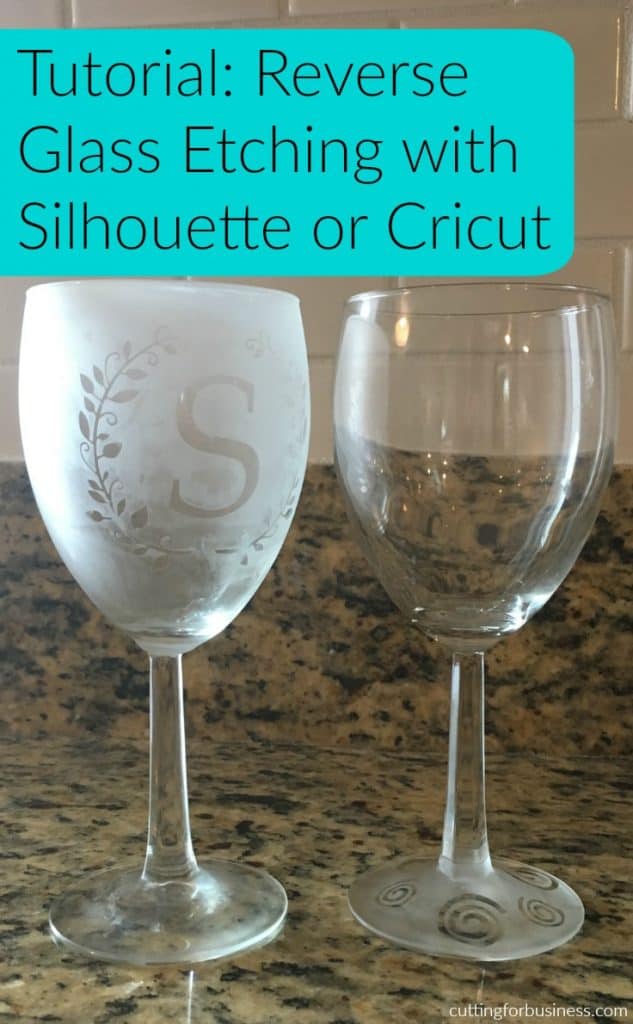
Since 2015, Christine Schinagl has been helping crafters start and run craft businesses through her blog, Cutting for Business. As a Silhouette and Cricut crafter herself, she has a unique take on what works and what doesn’t work in the craft business world. She also enjoys teaching other crafters how to create digital SVG designs, available through the Design with Me series.