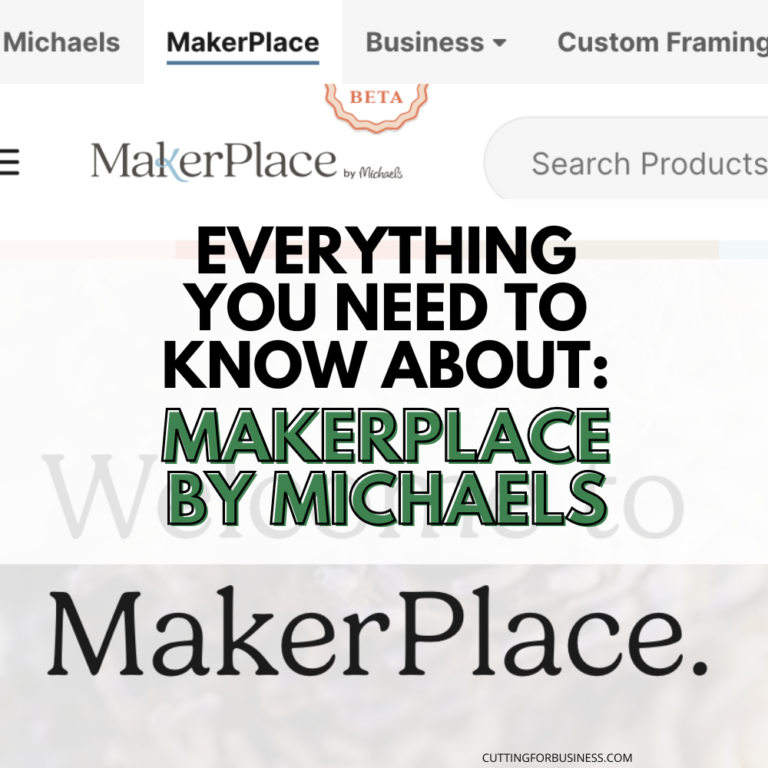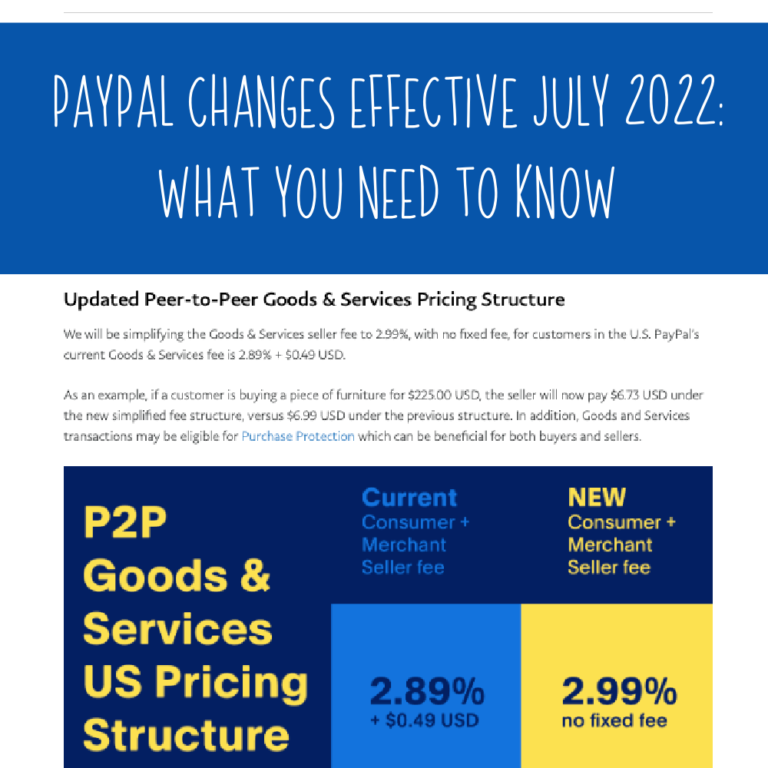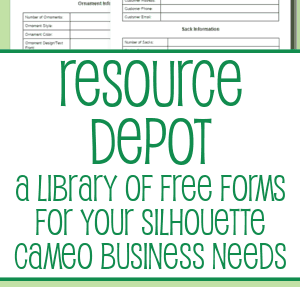Silhouette Studio Version 4 + Cricut Explore = A Good Match!
Affiliate Disclosure: As an Amazon Associate I earn from qualifying purchases. Additionally, I may get commissions for purchases made through other affiliate links in this post.
No, I didn’t go crazy when I wrote the title to this post! Today, let’s talk Silhouette Studio Version 4 and your Cricut Explore.
I’ve said these things on the blog before, and I’ll say them again:
- In my opinion, the Cricut Explore cuts better than the Silhouette Cameo.
- In my opinion, Silhouette Studio is a far better design program than Cricut’s Design Space.
Now, let’s get on to Silhouette Studio and your Cricut:
What’s Different about Silhouette Studio Version 4?
In the most updated version of Silhouette Studio, you can design and save your file as an SVG file. This file will open and be ready to cut in Cricut Design Space.
How Do You Get Silhouette Studio Version 4?
Silhouette Studio version 4 has now been released as a beta software. This means that it is still in testing phases and there are bugs to be worked out. (It is worth noting that the software has been in a private beta testing mode for a bit.) It has now moved to public beta testing. You can download it at this link (you’ll want the 4.1 or higher version). The basic version of Silhouette Studio is free, but you’ll need Business Edition (a one time fee) to save as an SVG.
How Do You Save as an SVG in Silhouette Studio?
After creating your design, follow these steps:
- Click “File”, “Save As”, “Save to Hard Drive”:
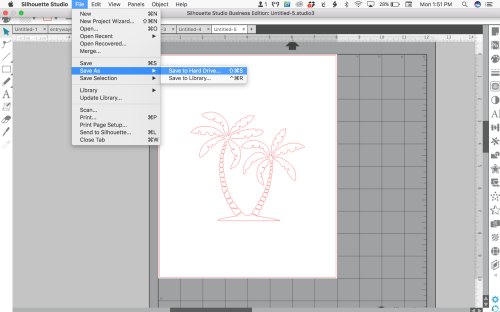
- Name your file and change the format to SVG.
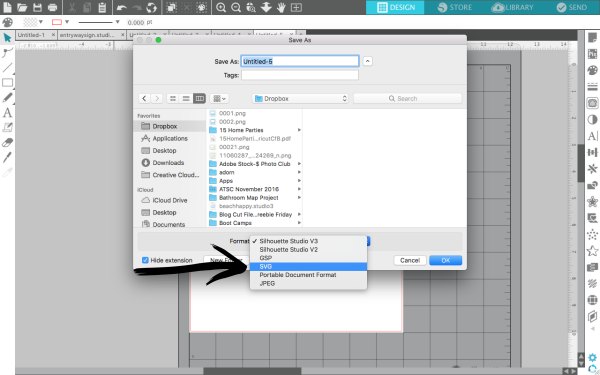
- Last, open your new SVG in Cricut Design Space:
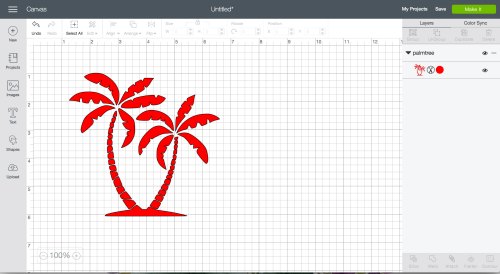
How Do You Work Silhouette Studio?
There are a million tutorials around the internet for Cricut Explore users to learn Silhouette Studio. Searching YouTube is a great place to start, or joining one of the many Silhouette Cameo Facebook Groups. I’d suggest you just get in the software and experiment!
What Do I Think is Most Exciting for Cricut Explore Users?
You’ll finally be able to curve text easily and create custom rhinestone designs – plus loads of other stuff!
Share this post to Pinterest if it makes you excited:
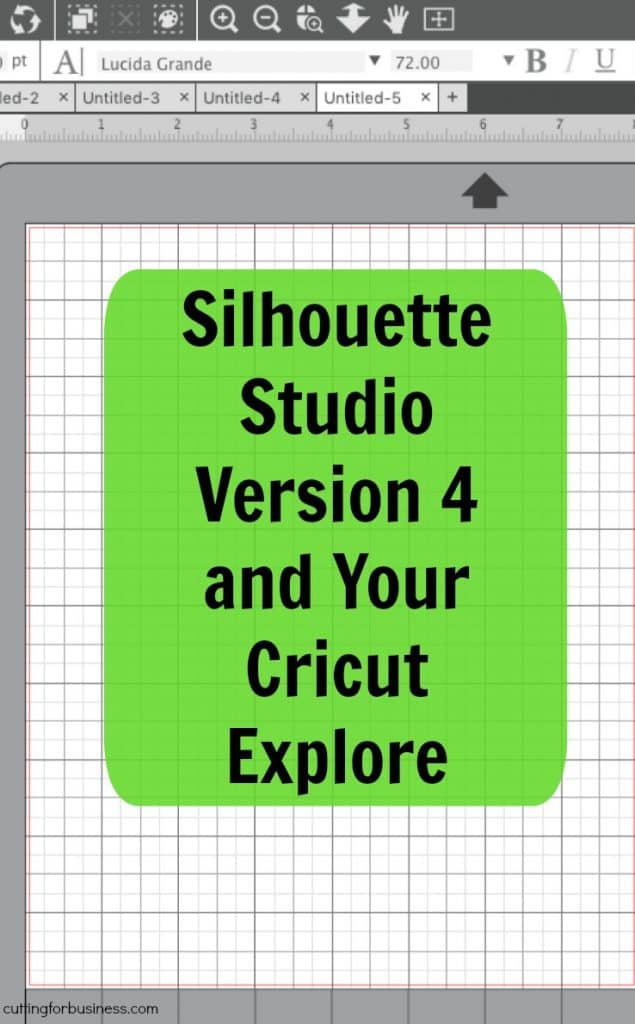
Since 2015, Christine Schinagl has been helping crafters start and run craft businesses through her blog, Cutting for Business. As a Silhouette and Cricut crafter herself, she has a unique take on what works and what doesn’t work in the craft business world. She also enjoys teaching other crafters how to create digital SVG designs, available through the Design with Me series.