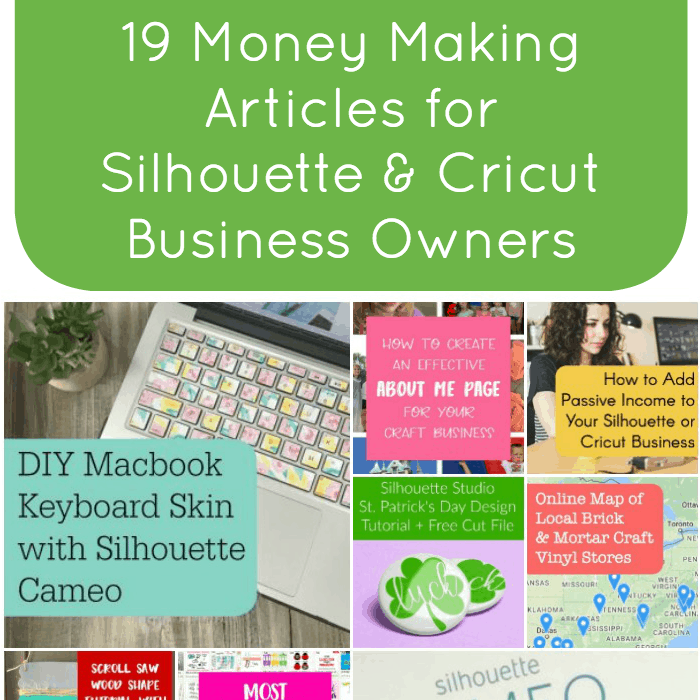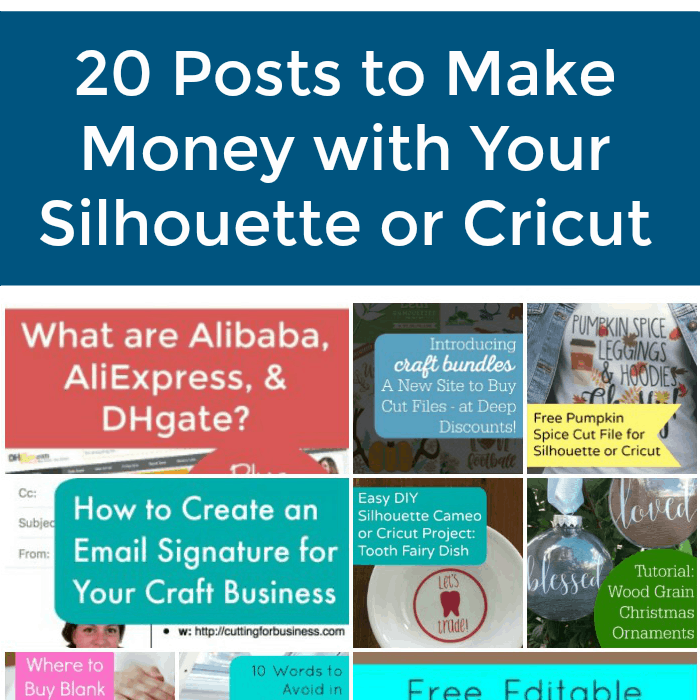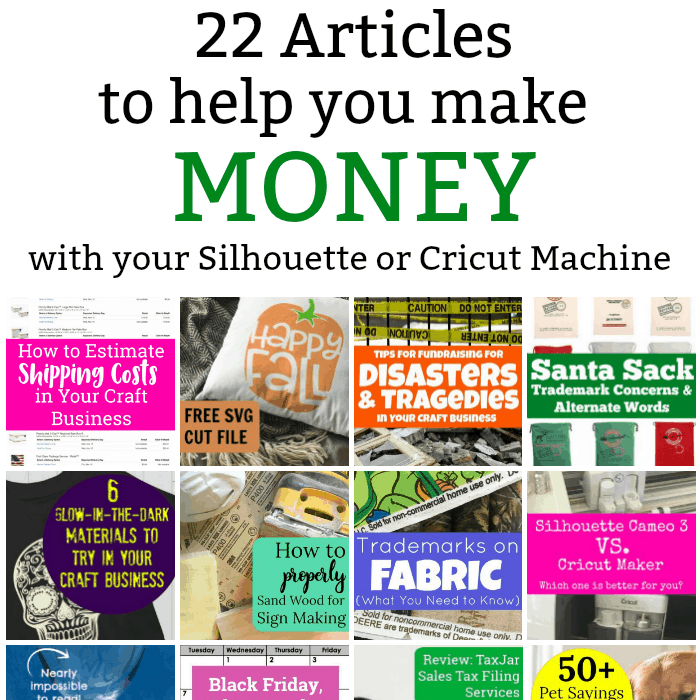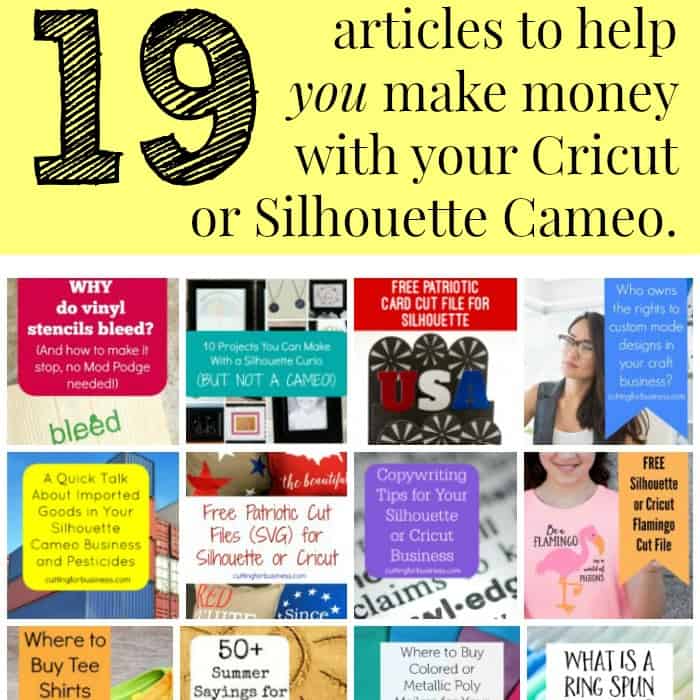18 Posts to Help Your Make Money with Your Silhouette or Cricut
Affiliate Disclosure: As an Amazon Associate I earn from qualifying purchases. Additionally, I may get commissions for purchases made through other affiliate links in this post.
July definitely didn’t end how I wanted it to with a huge internet outage in my area! Luckily, everything is back to normal now. Let’s look back at what an awesome month it was:
-
Why It’s Important to Set Office Hours for Your Craft Business
-
Free Printable DIY Heat Transfer Vinyl Application Instructions
-
How to Deal with Etsy Customers Who Don’t Respond to Messages
-
How to Prepare Your Craft Business in Case of Accident or Death
Save this post to Pinterest so you can find it when you need it.
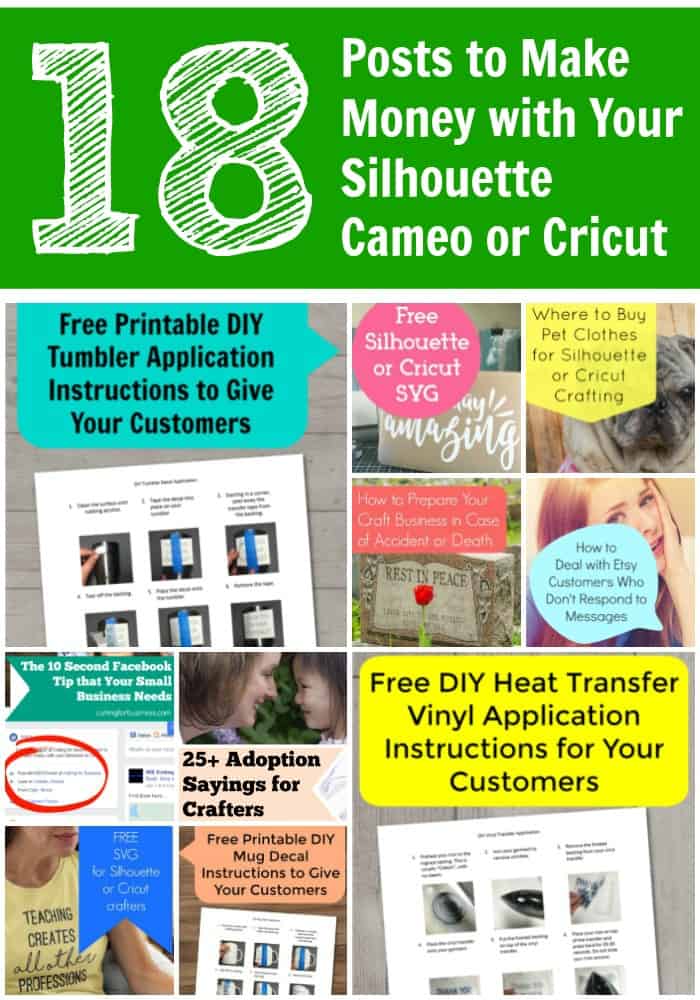
Since 2015, Christine Schinagl has been helping crafters start and run craft businesses through her blog, Cutting for Business. As a Silhouette and Cricut crafter herself, she has a unique take on what works and what doesn’t work in the craft business world. She also enjoys teaching other crafters how to create digital SVG designs, available through the Design with Me series.