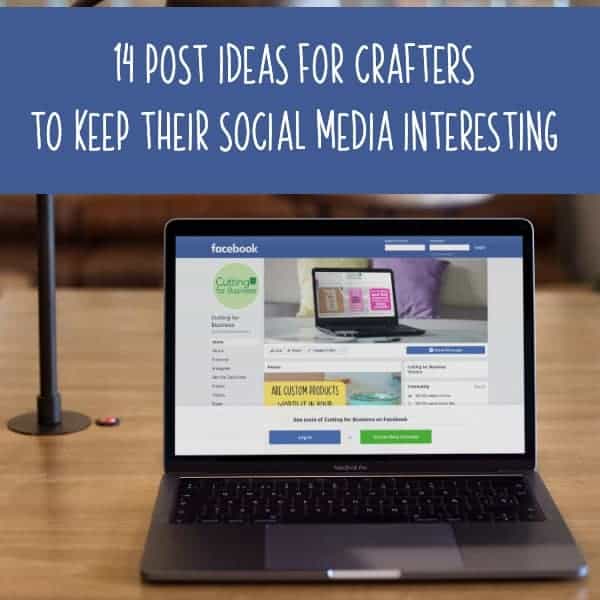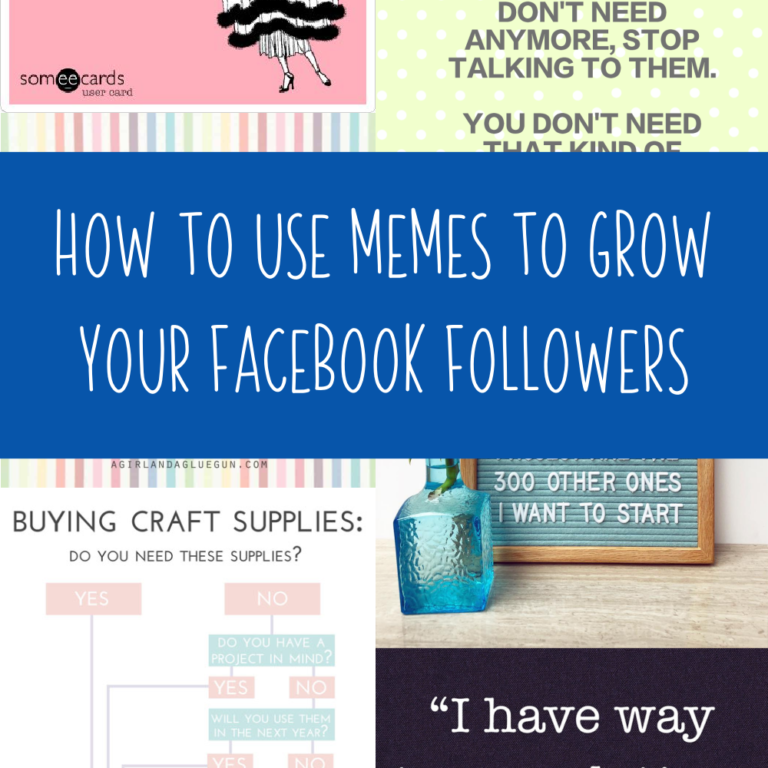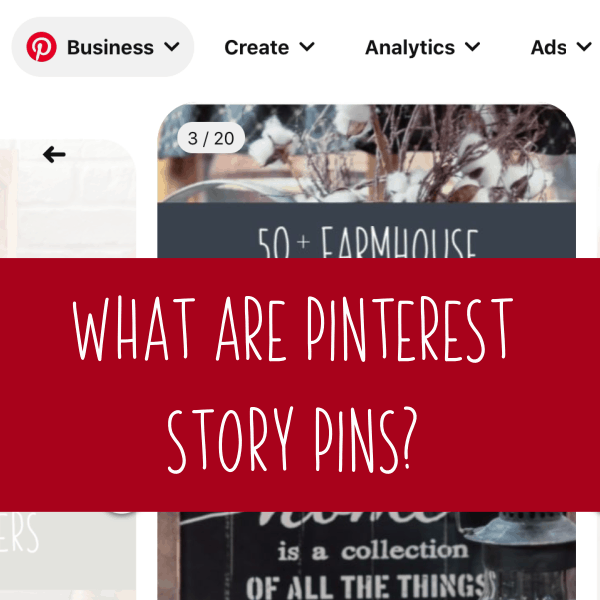How to Host a Giveaway in Your Craft Business
Affiliate Disclosure: As an Amazon Associate I earn from qualifying purchases. Additionally, I may get commissions for purchases made through other affiliate links in this post.
Whether your business has hit a lull in sales or you are brand new, a great way to get new customers is to have a giveaway on social media. Different social media sites have different rules that you must follow in order to host a giveaway on their site. Unfortunately, it seems that the guidelines on social media sites for giveaways, raffles, and contests are constantly changing. The easiest way to host a giveaway is through a third party application. Over the years, I’ve tried several of them and the easiest to use for a multi-site giveaway is Rafflecopter.
With Rafflecopter, you can collect entries for your giveaway through Facebook, Twitter, Pinterest, blog comments, and more. Rafflecopter offers a free 7 day trial to see if you like the program, no credit card required. Pricing after the 7 day trial is shown below, but there is a free plan available:
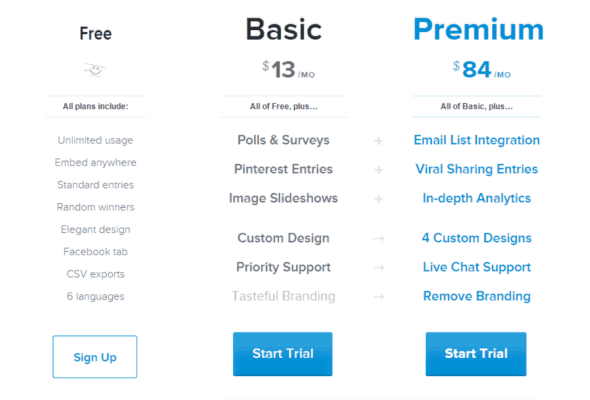
Here’s a walkthrough of the process of setting up your giveaway:
1) Visit rafflecopter.com and create an account.
2) Click “New Giveaway”.
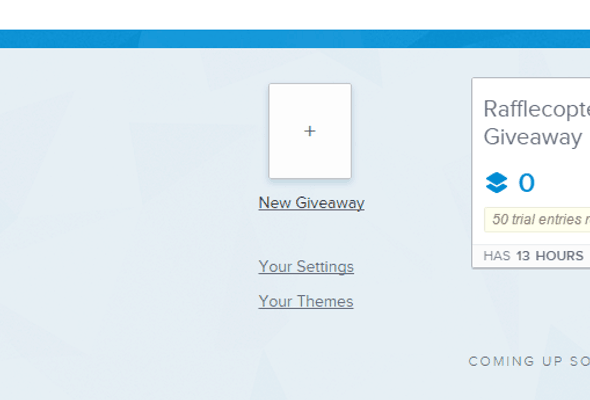
3) Click “Add Prize” and fill in the details about the prize(s) that someone can win in your giveaway. You’ll need to add a title for your giveaway, and a photo of the prize. Click “Save this Prize”.
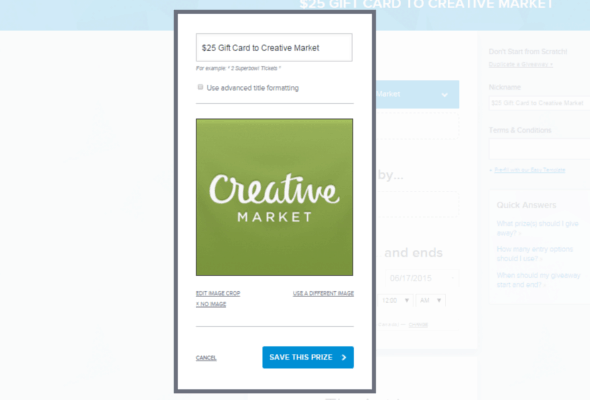
4) Optional: Repeat step 3 and add additional prizes to your giveaway.
5) Now, you’ll add how people can earn entries. On Rafflecopter, people can earn entries by doing things such as following you on social media platforms, tweeting messages, or pinning images (Pinterest functionality is limited to paid plans). You’ll assign each task a point value and the user receives that number of entries into the giveaway for completing the task. You can set options to be mandatory or optional.
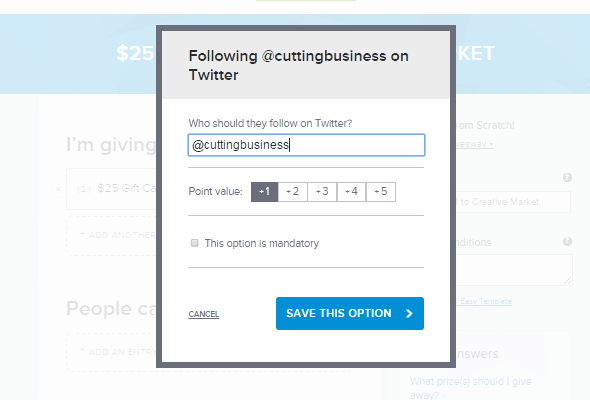
6) Repeat step 5 for each social media outlet you want to include in your giveaway.
7) Choose starting and ending dates and times.
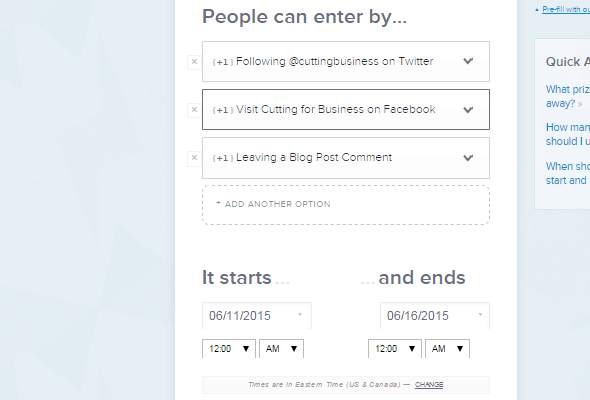
8) On the right hand side, click “Terms and Conditions” and fill out the fine print details, including residency, age, your company name, and other legal details.
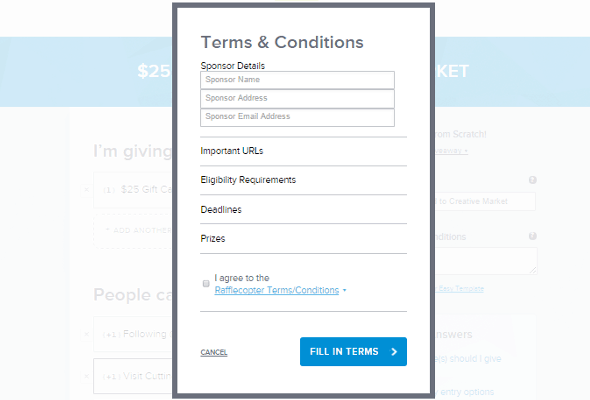
9) Now you’ll click “Preview and Install”.
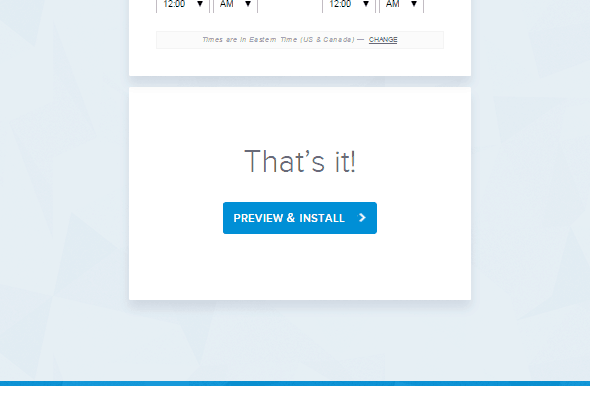
10) From the install screen you’ll either need to copy and paste the provided HTML code onto your website or click “Choose a Page” to post it on your Facebook Business Page. You are ready to share your giveaway with everyone you can!
11) At the end of your giveaway, Rafflecopter will send you an email letting you know that your giveaway has ended. Log in at Rafflecopter.com and click “Pick a Winner”.
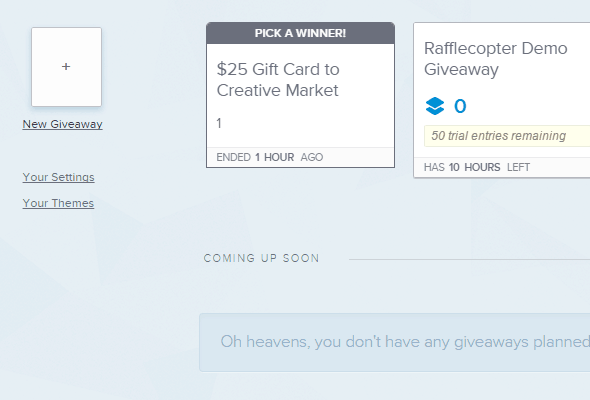
12) Next, click “Add a Random Winner” and Rafflecopter will choose a winner. You can then contact the winner.
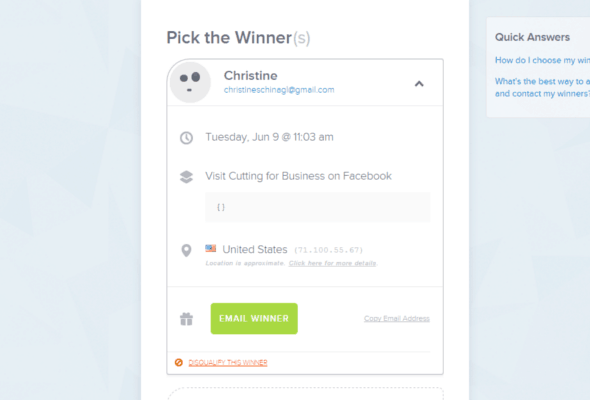
If you are stumped for what prizes to offer, a gift certificate to your company, a gift basket with products from your company, or an item themed to the current upcoming holiday or season all make great giveaways!
Share this post on Pinterest:
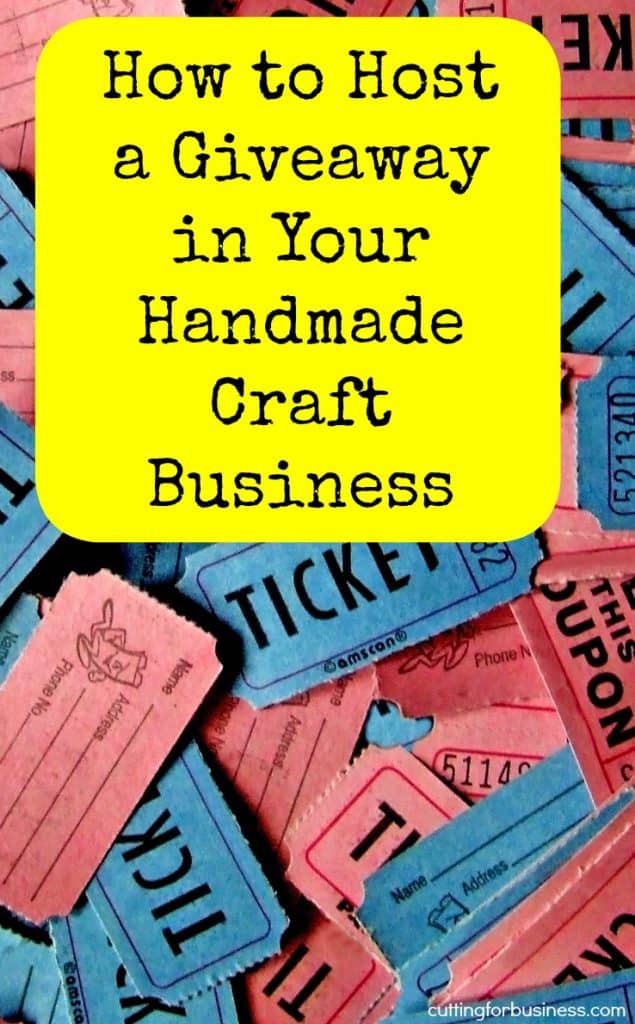
Since 2015, Christine Schinagl has been helping crafters start and run craft businesses through her blog, Cutting for Business. As a Silhouette and Cricut crafter herself, she has a unique take on what works and what doesn’t work in the craft business world. She also enjoys teaching other crafters how to create digital SVG designs, available through the Design with Me series.