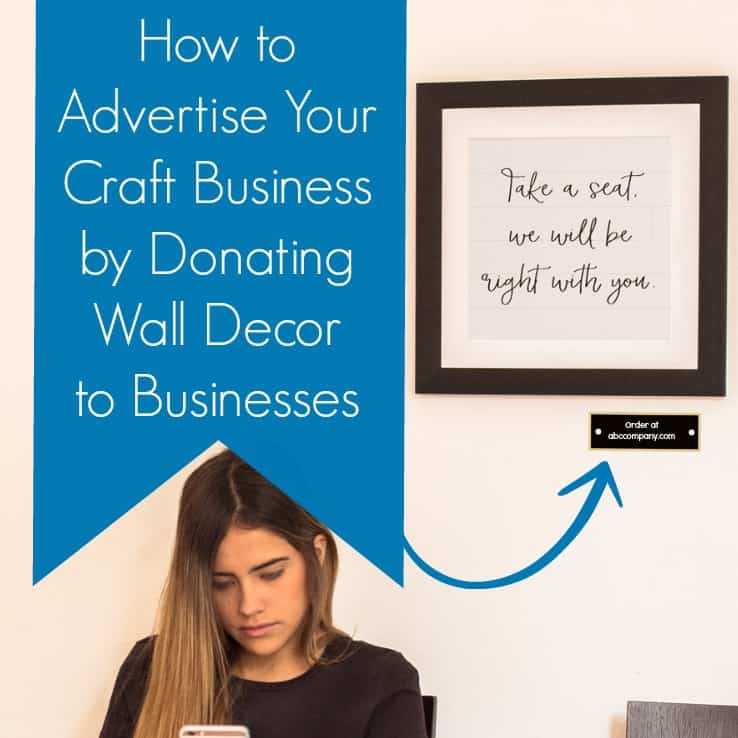How to Make Money on Amazon Without Selling Anything
Affiliate Disclosure: As an Amazon Associate I earn from qualifying purchases. Additionally, I may get commissions for purchases made through other affiliate links in this post.
Sometimes I write blog posts and I expect that they will be really popular. Unfortunately, this doesn’t always happen. Then, I always look to see what I could have done differently to make the post more impactful.
One such post that falls into this situation is a short series I did on passive income. I was hopeful that many Cutting for Business readers would use the information I provided and add passive income to their existing businesses. This didn’t happen. I moved on.
Fast forward several months and we started talking about passive income and affiliate programs in the Cutting for Business Insider’s Club. There was a ton of interest in the group – and a ton of questions. So, today and tomorrow, we are going to take a step back and look at Amazon Associates. Why? It is one of the easiest and most popular affiliate programs on the internet. Today, I’m going to show you how to join and share links. Tomorrow, I’m going to give you concrete examples of how to implement the program into your existing Silhouette or Cricut craft business.
What is Amazon Associates?
Amazon Associates is an affiliate program that allows users to make money by referring their favorite products on Amazon. Members share special links with a tracking code in them. When someone clicks on the link and purchases anything, the referrer gets a percentage of the sale. It is important to note that the purchase doesn’t have to be the product you recommended – you’ll get a percentage of any purchase made until the tracking cookie runs out.
How Do I Join Amazon Associates?
Click here to fill out an application for Amazon Associates. It is free to join.
How Do I Share My Referral Links?
After joining the Amazon Associates program and being approved, simply visit Amazon and search for the product you want to share. Across the top of the screen, you’ll see the Amazon Associate SiteStripe. Next to it, you’ll see three links: Text, Image, and Text + Image.
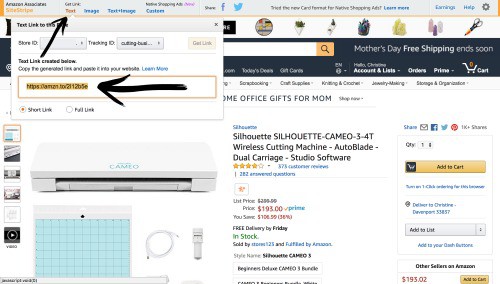
These are the links that you’ll copy and paste into your website, social media, or more. You can choose your favorite format. Obviously, text is a text only link. Image is a photo only. And, text and image will give you both. You’ll need to experiment and see which links convert best for your audience.
How Can I See Information About My Account?
You can see information about your account in your Amazon Associates Dashboard. Simply click the Amazon Associates SiteStripe to be taken to your account. (Mine is not shown for privacy purposes.) 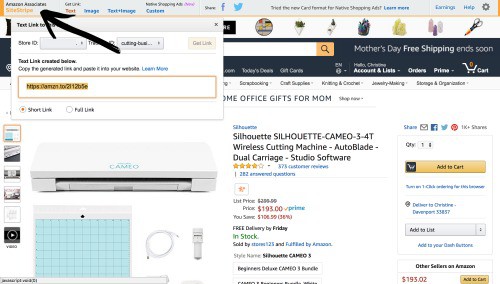
How Much Will I Make and How Will I Get Paid?
The percentages vary for each product on Amazon by category and range from 0% to 10%. Payments are sent monthly (near the end of the month but the day often varies) via ACH transfer to your bank.
That’s it! While I covered the absolute basics today to get you signed up and started, tomorrow I’m going to share concrete examples of how to use the program in your existing Silhouette or Cricut business.
Love this information? Save the image below to Pinterest!
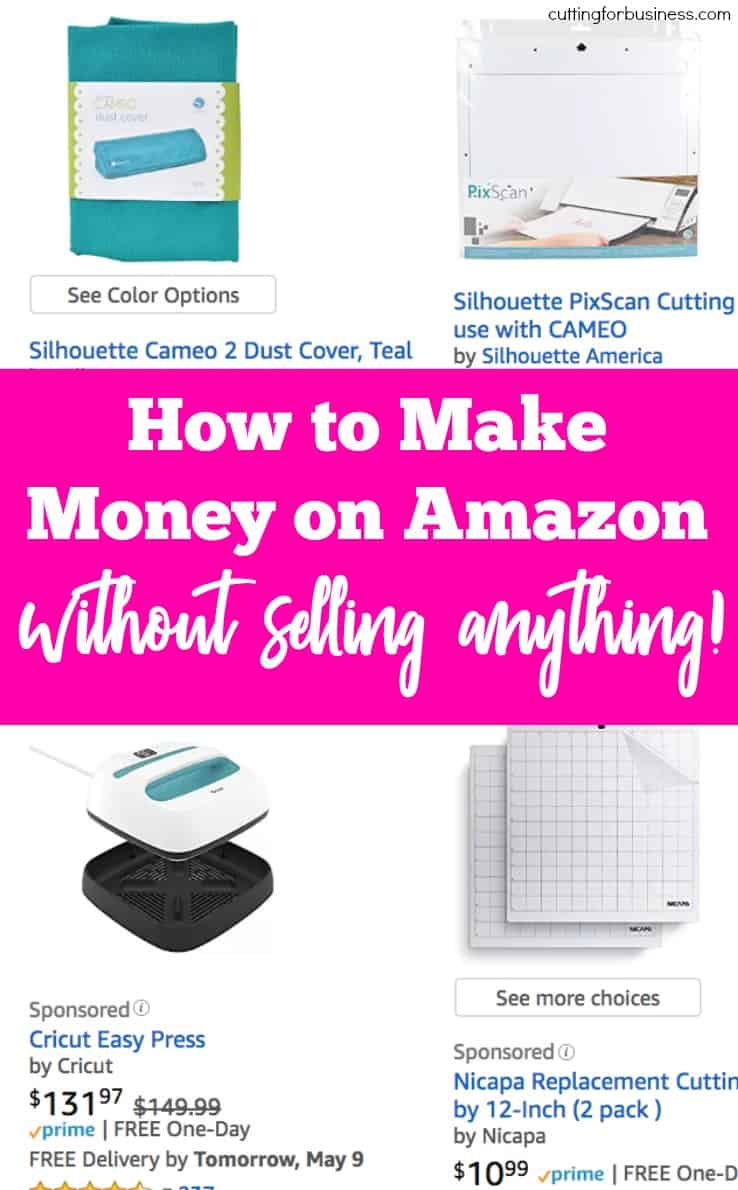
Since 2015, Christine Schinagl has been helping crafters start and run craft businesses through her blog, Cutting for Business. As a Silhouette and Cricut crafter herself, she has a unique take on what works and what doesn’t work in the craft business world. She also enjoys teaching other crafters how to create digital SVG designs, available through the Design with Me series.