Free Rudolph Christmas Countdown SVG Cut File
Affiliate Disclosure: As an Amazon Associate I earn from qualifying purchases. Additionally, I may get commissions for purchases made through other affiliate links in this post.
Christmas is coming, and it’s almost time to start counting down! Today, I’m sharing a Christmas countdown SVG cut file with you. Of course, you can use it to sell products, but you cannot sell or giveaway the digital files. If you have a friend that loves the files, just pass them a link to download on this page!
Today’s freebie file contains two different versions of the cut file – one has an outlined center; while one has a solid center.

I included both because there’s a few different ways that you can create a Christmas countdown using today’s freebie:
- Using a picture frame. You can cut the file out in Christmas scrapbook paper or adhesive vinyl and place it inside the frame. To countdown the days, you can use a dry erase marker on the outside of the glass. If you’d prefer to not use a dry erase marker, you can use window cling material to create numbers to place on the outside of the glass. For this you’d use the cut file with the solid center.
- Using a dry erase board or chalk board. You can cut the file out using adhesive vinyl and place it on the dry erase board or chalk board. To update the number of days, you’d simply use a dry erase marker or chalk to update it. For this you’d use the cut file with the outline center.
Love this project? Save it to Pinterest and download the file below:
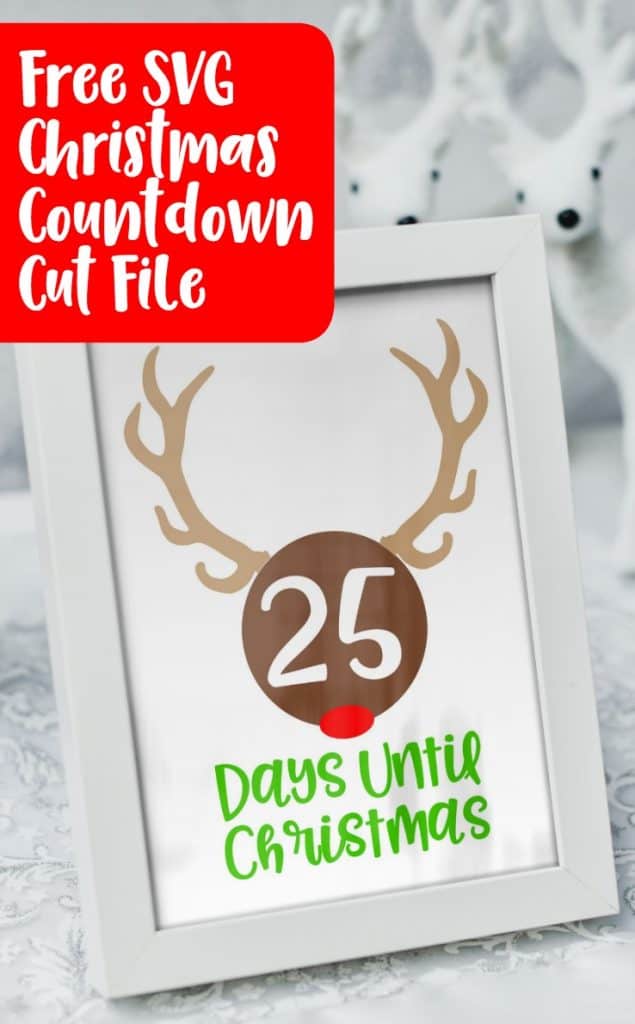
Since 2015, Christine Schinagl has been helping crafters start and run craft businesses through her blog, Cutting for Business. As a Silhouette and Cricut crafter herself, she has a unique take on what works and what doesn’t work in the craft business world. She also enjoys teaching other crafters how to create digital SVG designs, available through the Design with Me series.





