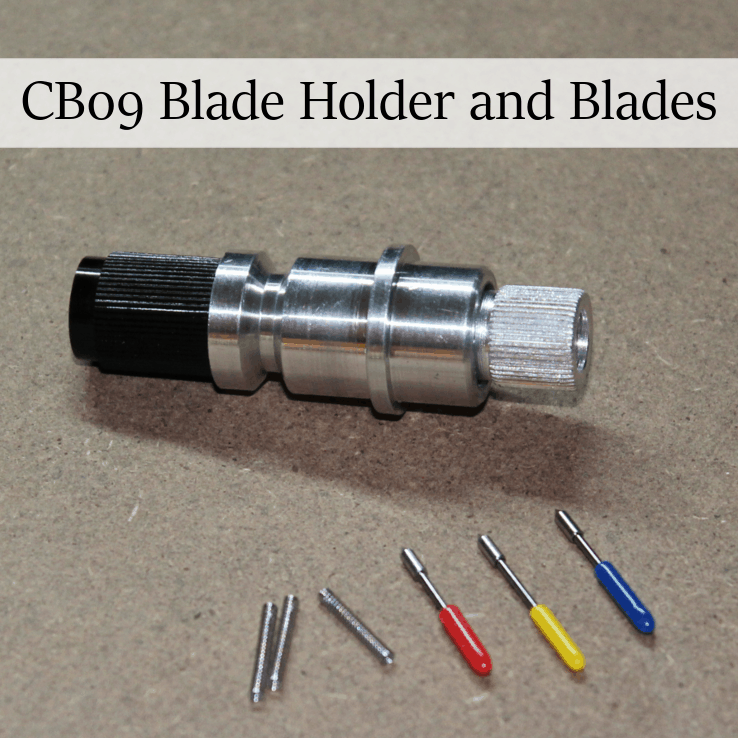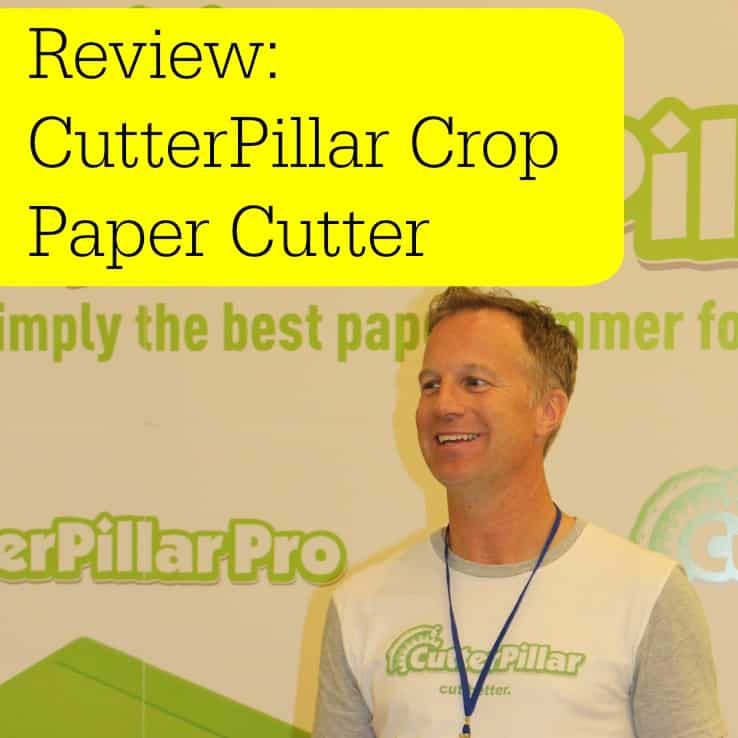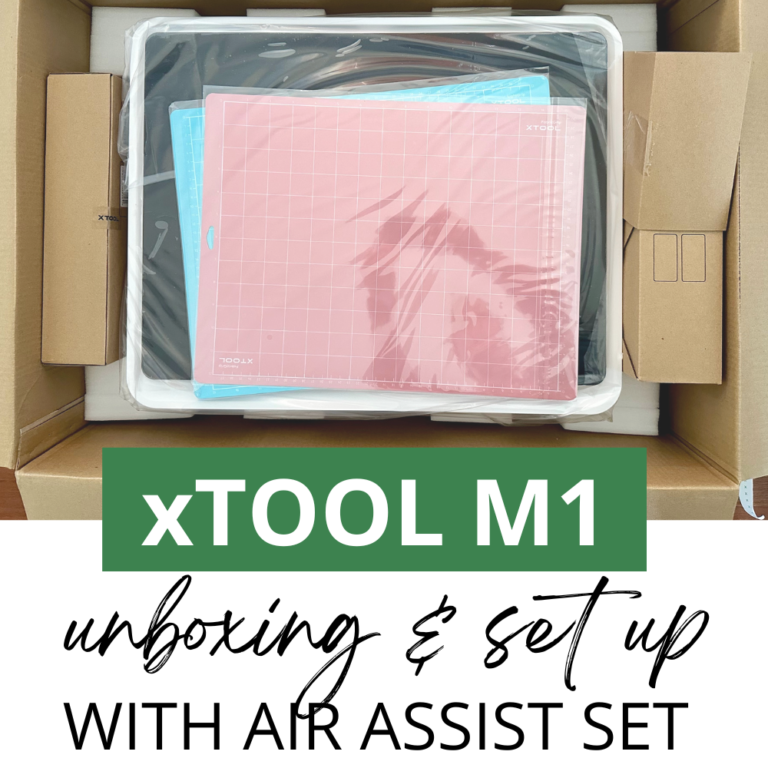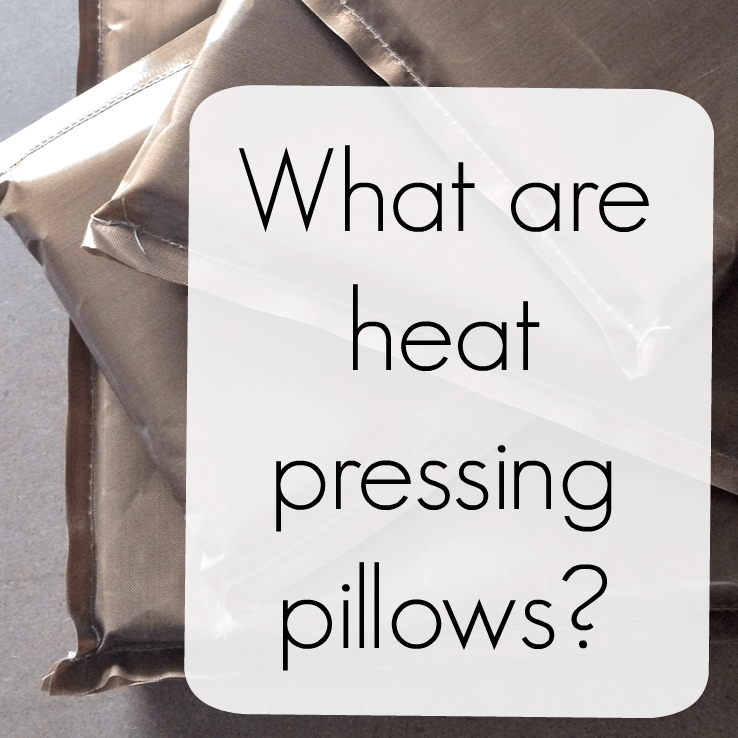FAQ: Cricut EasyPress™ and Your Silhouette or Cricut Business
Affiliate Disclosure: As an Amazon Associate I earn from qualifying purchases. Additionally, I may get commissions for purchases made through other affiliate links in this post.
Update: I’m still loving my Cricut EasyPress™. And, I’ve got great news: Cricut is now has released additional sizes:
6″ by 7″, 9″ by 9″ ,and 12″ by 10″! Learn more at this link.
Cricut recently released a machine, EasyPress™, for applying heat transfer materials to apparel and soft goods. If you aren’t familiar with it, I’d describe it as a hybrid between an iron and a heat press. It’s 9 inches by 9 inches square and heats up to 350 degrees Fahrenheit in minutes. Today, I’m sharing my thoughts on it.
Things I Love about the Cricut EasyPress™
- On demand personalizing. The Cricut EasyPress™ is convenient to take to shows and fairs to personalize on demand. If you don’t want to lug your full sized press to your next vendor event and don’t want to invest in a smaller heat press, take your EasyPress™. It’s lightweight, easy to handle, and heats up quickly so you won’t have to leave your heat press running the entire time. It’s also ideal to take to home parties you are hosting!
- Great for occasional use. If you only work with heat transfer occasionally and don’t have a need for a full sized heat press, the EasyPress™ is your answer.
- Low price point. In relation to a high quality traditional heat press, the EasyPress™ is cheap with a release price point of $149. I’d be confident selling items made with the EasyPress™. Remember, to make sure that your heat transfer material has been applied well, you should be able to see the texture of the fabric in the heat transfer material.
- Small size. The EasyPress™ doesn’t take up a lot of space and can be stored in even the smallest of craft spaces. It’s small size lends itself well to traveling as well.
- Fast to heat up. The EasyPress™ heats up in minutes and has an auto off feature – just little bonuses that I love!
Stop! You should know these things before you buy:
- If you are working with heat transfer materials that rely heavily on pressure, the Cricut EasyPress™ is not for you. You cannot adjust the pressure of the EasyPress™.
- The EasyPress™ is not hot enough to do sublimation. Most sublimation relies on a temperature of around 400 degrees Fahrenheit. The maximum temperature of the EasyPress™ is 350 degrees Fahrenheit.
- If you mostly apply materials that are larger than 9 inches by 9 inches, it’ll save you time to just purchase a traditional heat press instead of the EasyPress™.
Cricut EasyPress™ Instructions
You’ll want to use your EasyPress™ on a flat, hard surface – not on a padded ironing board. I’m using the pad from my heat press to protect my table top. Cricut does plan to release a pad to accompany the EasyPress™, but it is not yet available.
- Turn the EasyPress™ on and set the time and temperature.
- Prepress your blank to remove wrinkles and moisture.

- Place your transfer onto your apparel or soft good.

- Hold the EasyPress™ on your transfer and press the Cricut button to start the timer. There is no need to move the EasyPress™ around while pressing. Instead, hold it in place with a bit of pressure. Remove the EasyPress™ when it beeps.
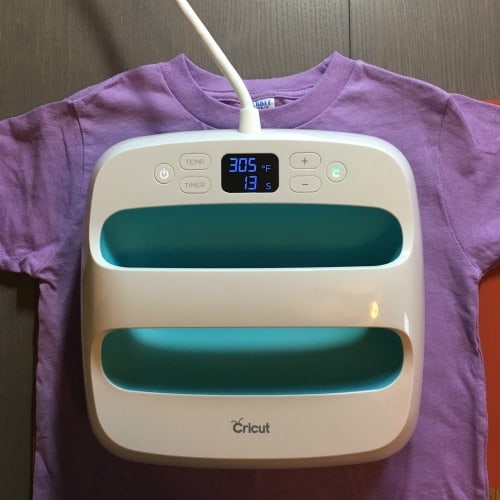
- Turn your apparel over and repeat step 3 on the back.

- Check for a good press. You’ll know your press was successful when the heat transfer material has the texture of the blank.

This shirt has now been washed two times and has held up well. Other users are reporting that materials applied with the EasyPress™ are holding up fine to standard washing and drying.
Ready to buy? Pick up the EasyPress™ at this link.
Love the design? I made it for anti-bullying day at one of the girls’ schools. You can pick it up and more handlettered designs by Rachel at The Smudge Factory.
Spread the word on Pinterest:

Since 2015, Christine Schinagl has been helping crafters start and run craft businesses through her blog, Cutting for Business. As a Silhouette and Cricut crafter herself, she has a unique take on what works and what doesn’t work in the craft business world. She also enjoys teaching other crafters how to create digital SVG designs, available through the Design with Me series.