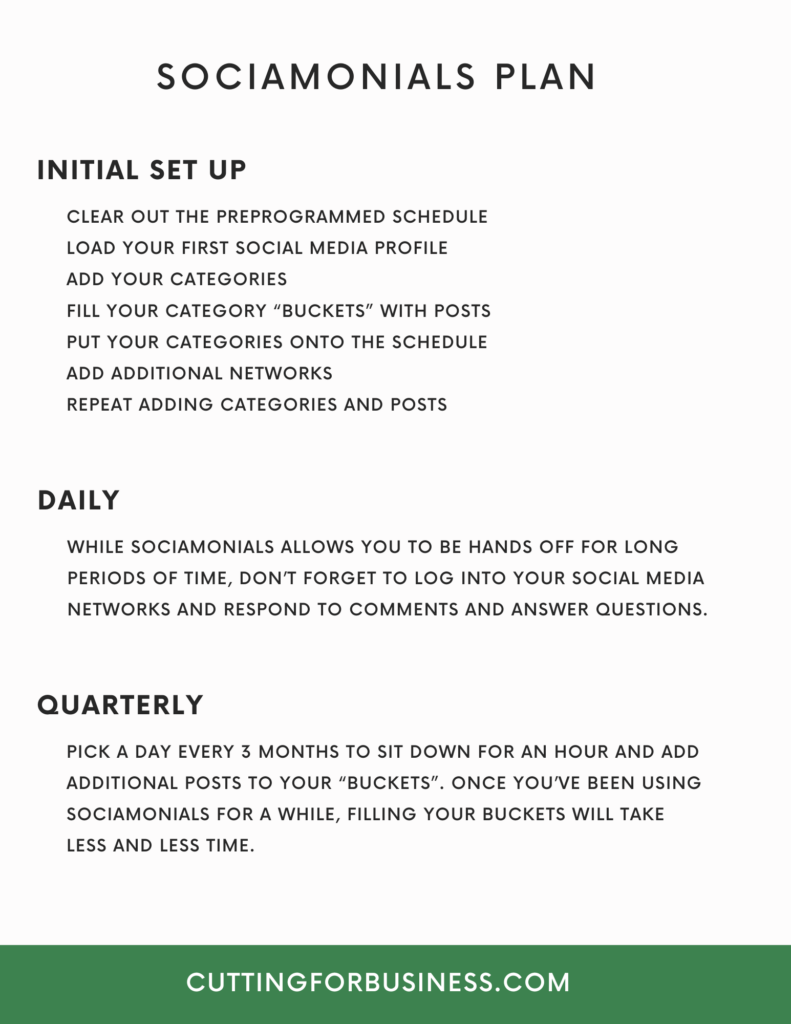Go to: Class Overview
This class may contain affiliate links.
Table of Contents
Section 1: Software & Money Saving Deal
As I previously mentioned, this class focuses on creating and scheduling social media through Sociamonials.
Sociamonials is a social media scheduler that charges a monthly subscription. The subscription costs between $19 and $399 per month – depending on the plan you choose.
But, if you go through AppSumo, you can score a deal: $69 for a lifetime subscription. And, if you are new to AppSumo – you can join their mailing list for 10% off your first order. The additional 10% brings the total down to $62.10 for a lifetime subscription. I don’t think you can find a better deal than this.
Note: Under ‘Select a plan’ you’ll only need 1 code.

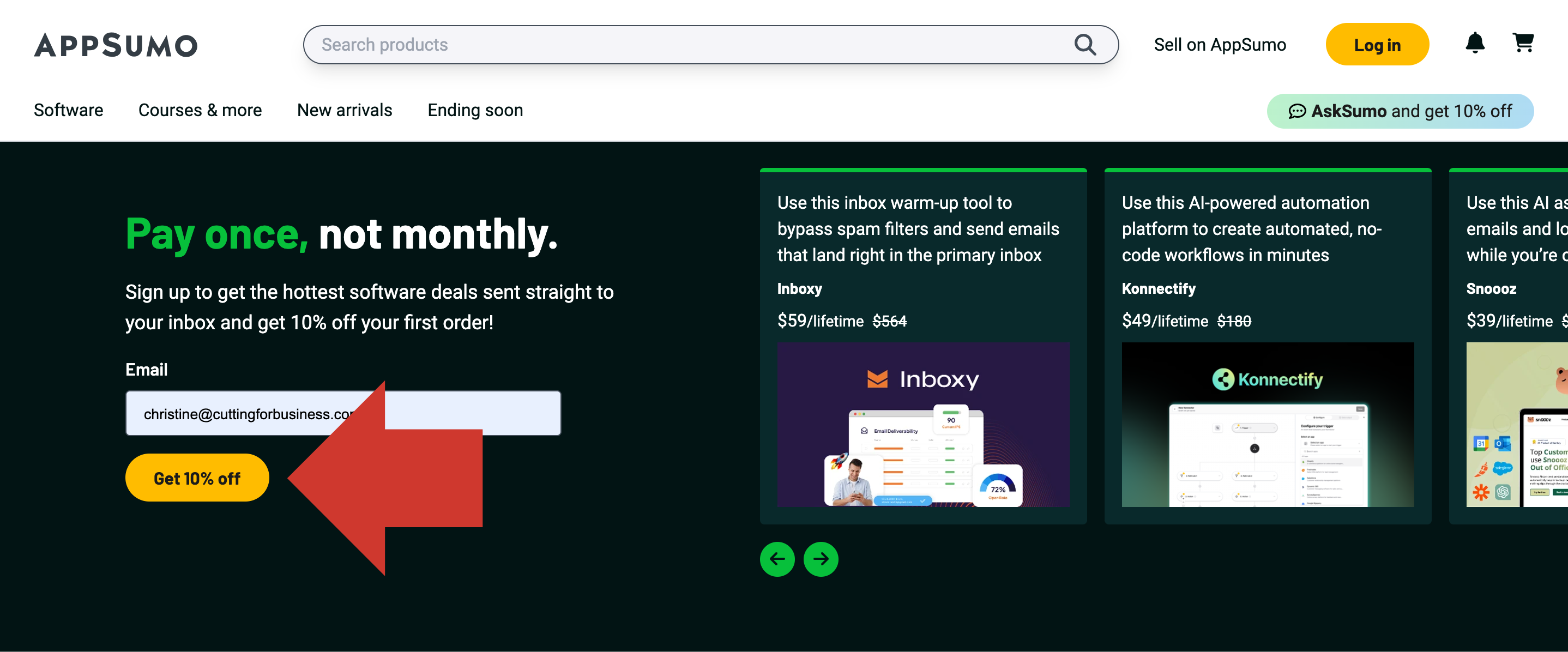
Wondering what plan you’ll receive with the AppSumo lifetime deal? You’ll get the Business Plan – worth $149 a month.
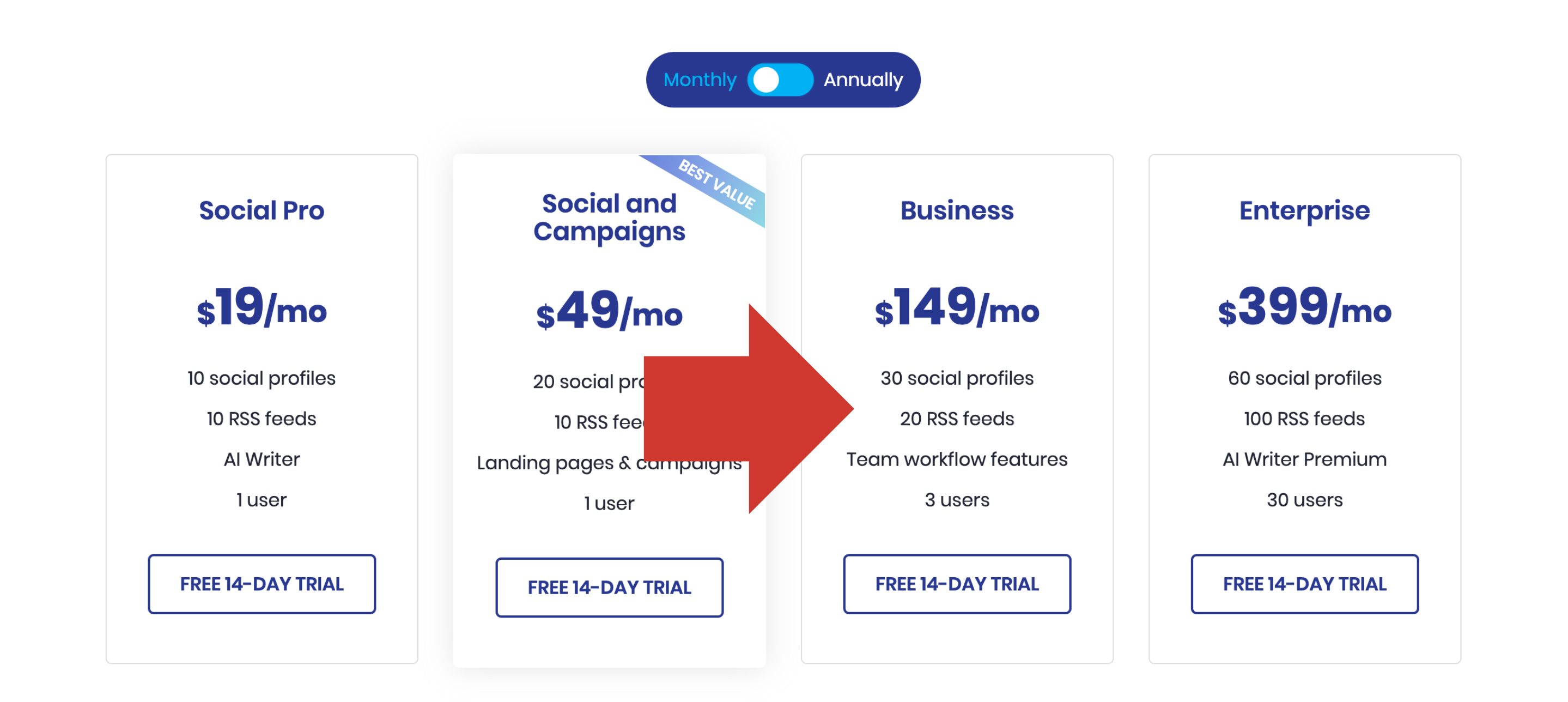
After signing up, you’ll receive a time limited offer to upgrade to the largest plan for only $10 (if paid annually), but not many users will need those robust features.
One more important note! The AppSumo lifetime deal is only available to new Sociamonials customers. So, here’s what I want you to do: 1) Before you pay anything, sign up for a free trial account with Sociamonials. Look around and get a feel for it. 2) If you like the system – head over to AppSumo and purchase the deal. 3) Create a second new account with Sociamonials.
Section 2: Setting Up Sociamonials
Before we get into the software, we’ve got a quick exercise to do. This will help you set up Sociamonials quickly.
Head to your first social media channel – for example: Your Facebook Business Page. Take notes of all the different categories of posts you have. Jot them down on a piece of paper.
Here are some examples:
If I were a craft business owner, I might have categories of posts like this:
- Products for sale
- Behind the scenes at my business
- Sales and offers
- Small business memes to keep customers laughing
- Customer reviews
- Customer submitted photos
- Seasonal
- Mailing list sign up
or
If I were a blogger, I might have categories like this:
- Blog posts – Seasonal
- Blog posts – Evergreen (Evergreen posts are those that can be posted any time of year and still be relevant)
- Free resources
- Product sales
- Affiliate offers
- Craft industry news
- Behind the scenes
- Memes
Aim to jot down between 7 and 12 different categories of posts on your social media.
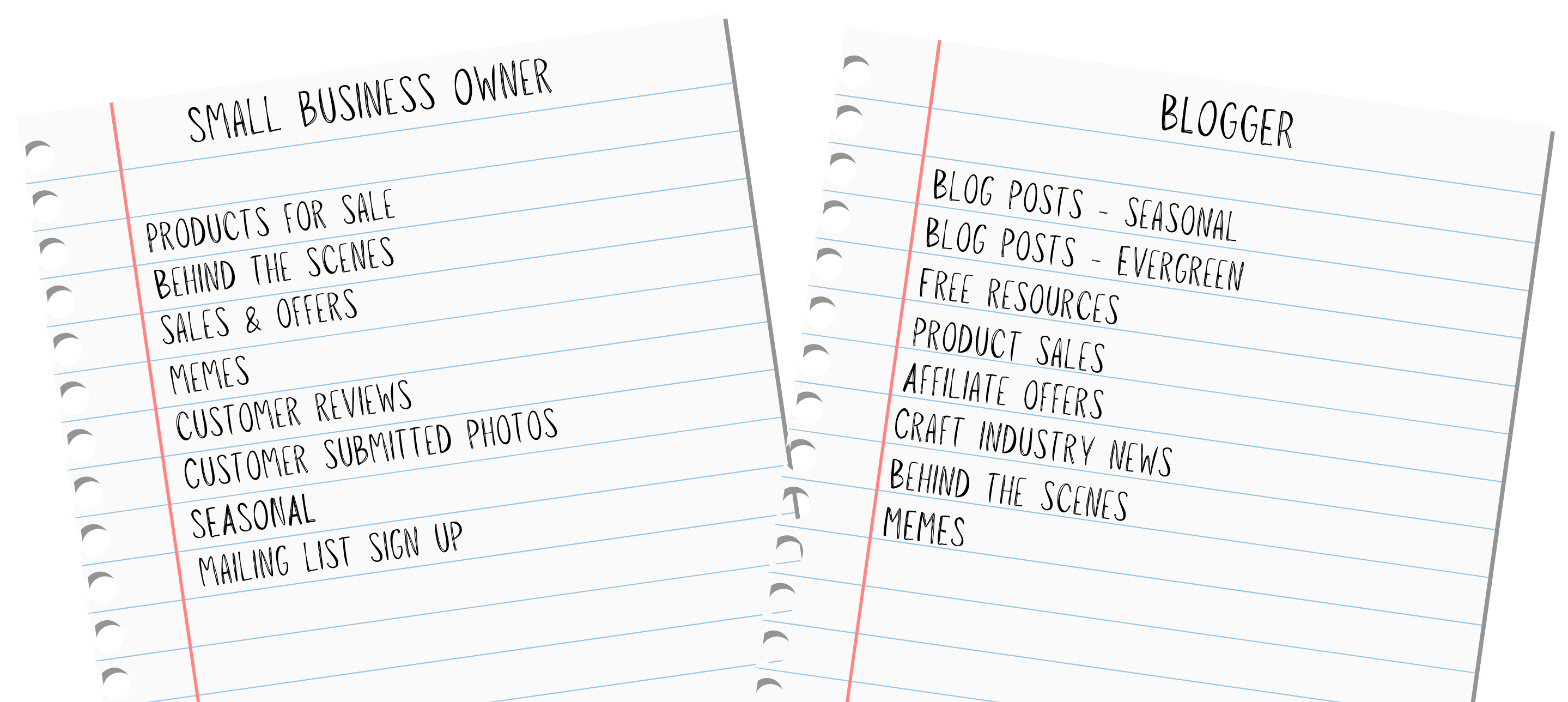
Set Up Your Trial Account with Sociamonials
Now, head over to sociamonials.com. Click the ‘Try It Now’ button to create a trial account. Your 14 day trial requires no credit card or payment information.
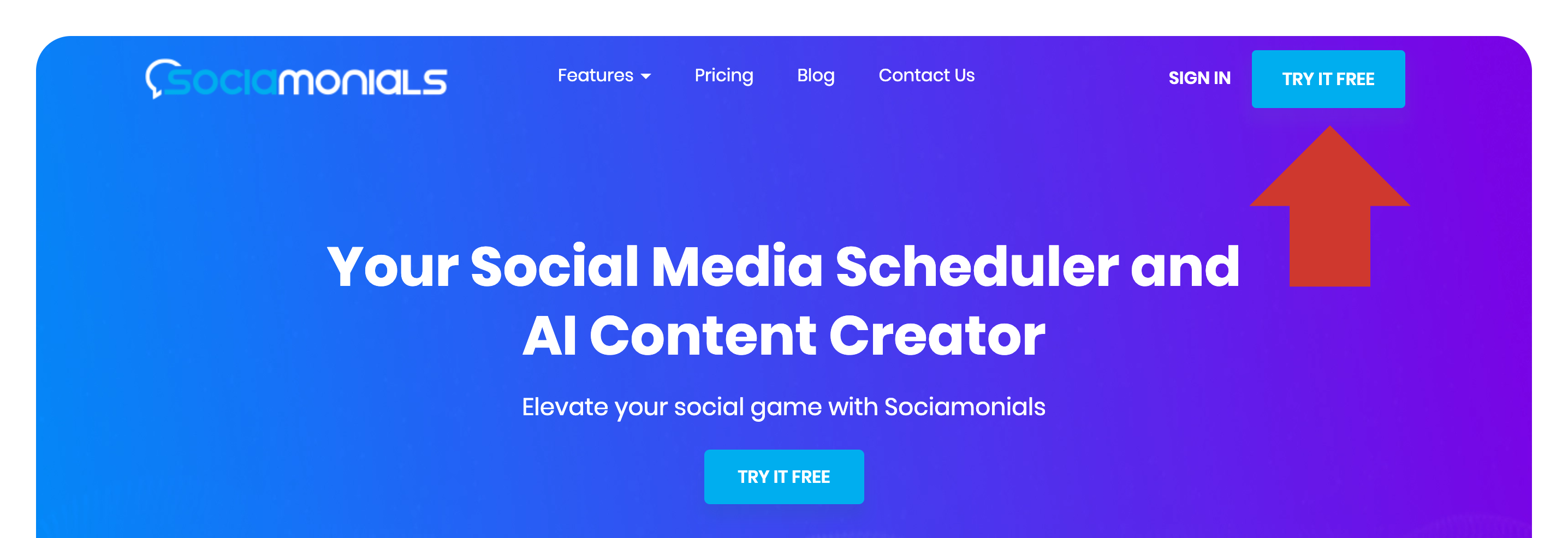
The sign up process is pretty straight forward, so I’ll let you complete it. Once you are finished, I’ll see you in the video.
Using Sociamonials
Adding Additional Social Media Networks
To add additional social media networks, you’ll return to the ‘Publish’ tab. When I first started using Sociamonials, I really screwed this up and posted my Cutting for Business content to my husband’s real estate page. So, learn from my mistakes with a quick one minute cautionary video:
Other Features in Sociamonials
While I don’t go over every feature in Sociamonials, there are some additional features I want to point out: Reports tab, RSS feeds, and Tactical Overlays.
Section 3: Printables
The Sociamonials Plan Printable recaps the steps shown in the video, plus it details Daily and Quarterly tasks. The Social Media Post Ideas Printable gives you some ideas of content you can post on social media.