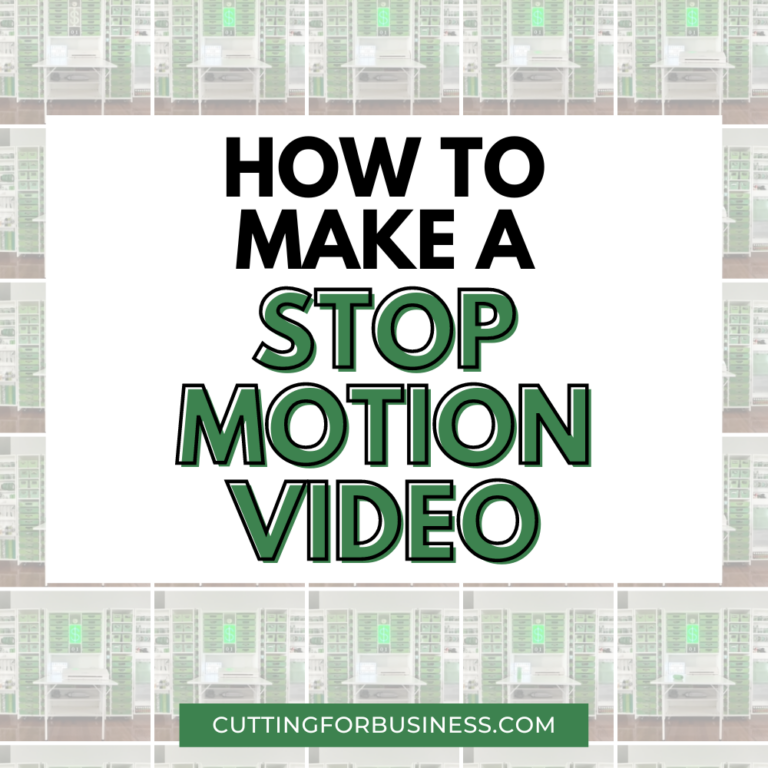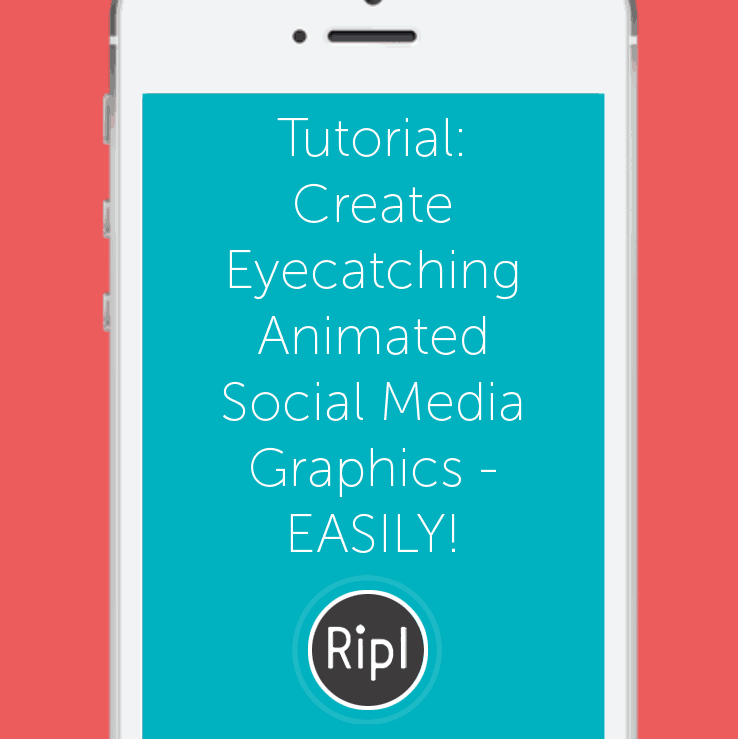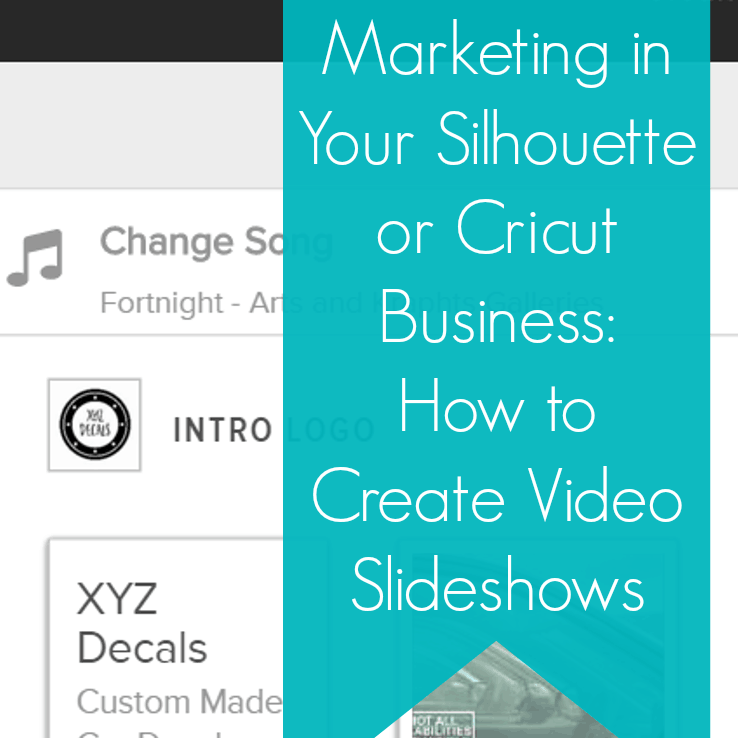Easy Video Mockups in Your Craft Business
Affiliate Disclosure: As an Amazon Associate I earn from qualifying purchases. Additionally, I may get commissions for purchases made through other affiliate links in this post.
It’s no secret that videos are a great way to advertise your Silhouette Cameo or Cricut small business. A while back, I even spent a whole week sharing different ways to incorporate videos into your business. It’s also no secret that I love PlaceIt to create mockups. I also wrote a post about their website that you can read here. Today, I’m thrilled to share that PlaceIt has recently ventured into videos!
How to Create a Video Mockup Using PlaceIt
- Visit placeit.net. Browse the videos until you find a mockup to use.
- Once you locate a video to use, click on “Upload Image” and upload your image. Your image should be in .jpg or .png format.
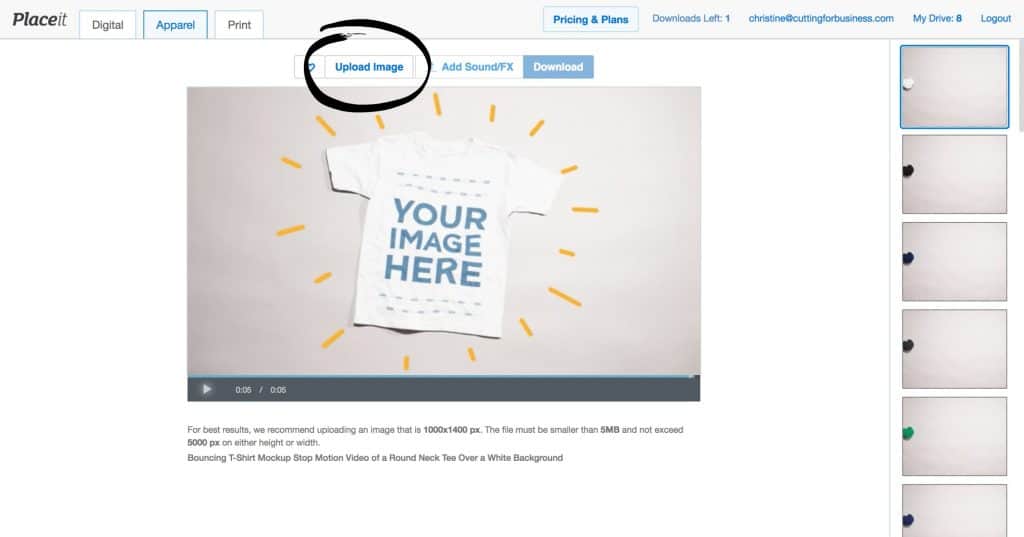
- Resize your image to fill the light area and click “Crop”.
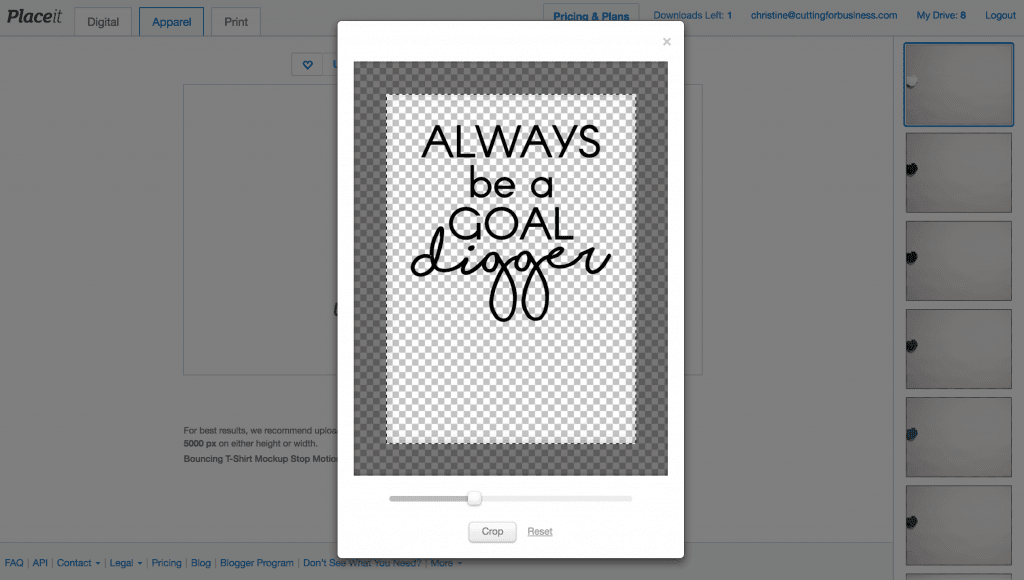
- Once the video processes, click “Download” to purchase and remove the watermark or download a watermarked video for free.
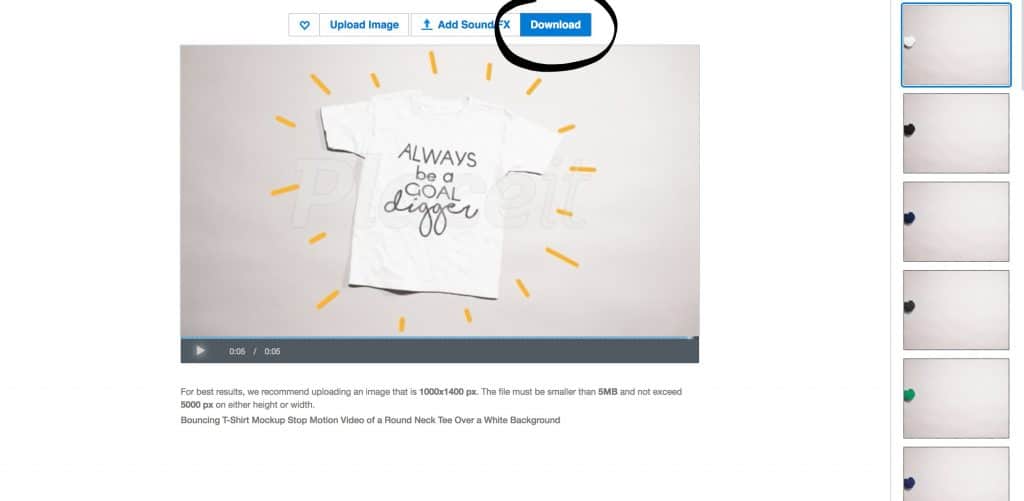
Here’s my video:
You’ll be able to post your video on social media, your website, or anywhere else that accepts video formats.
Want the cut file I used in my video? Download the SVG here.
Save this post to Pinterest:

Since 2015, Christine Schinagl has been helping crafters start and run craft businesses through her blog, Cutting for Business. As a Silhouette and Cricut crafter herself, she has a unique take on what works and what doesn’t work in the craft business world. She also enjoys teaching other crafters how to create digital SVG designs, available through the Design with Me series.