Affiliate Disclosure: As an Amazon Associate I earn from qualifying purchases. Additionally, I may get commissions for purchases made through other affiliate links in this post.
Update: MyScriptFont is now called calligraphr.com. With the name change came more features, too!
We are wrapping up our basic discussions of fonts with a resource that lets you create your own font for free, in only about 10 minutes! There are actually a number of sites that will allow you to do this, but MyScriptFont seems to work the best. The process is simple: print out a template and write each letter of the alphabet. Scan the completed template and upload it to the site. Last, download and install your new font. Isn’t that fun? You could either create a font of your handwriting, some doodles, or something entirely different!
Disclaimer: This method isn’t how font designers create fonts, but this is a fun, quick project!
I hope your handwriting is better than mine:

Pin it or share it on your favorite social media network by hovering over the image below:
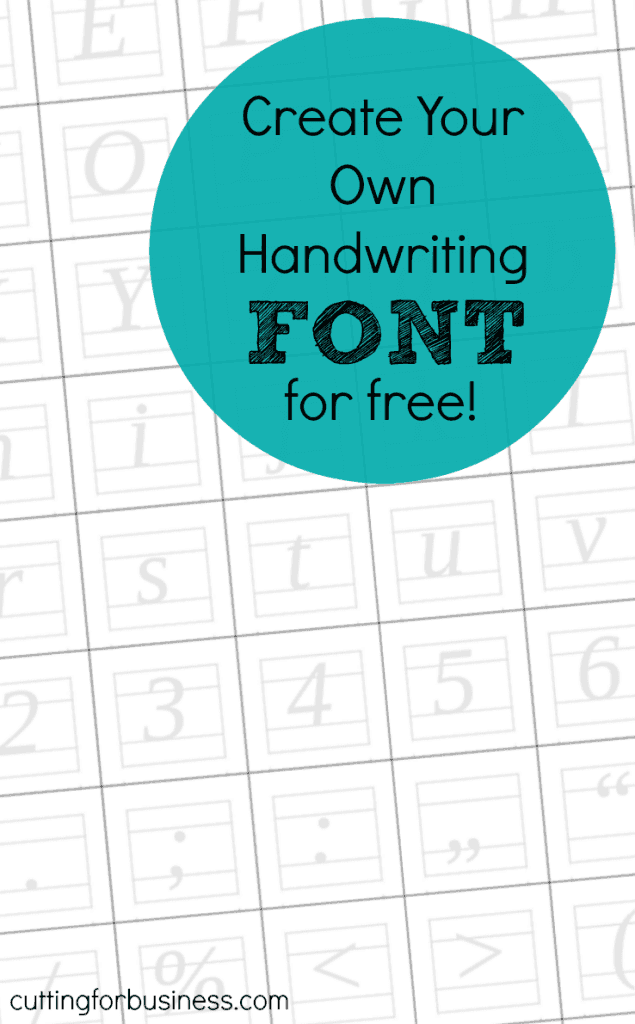
Since 2015, Christine Schinagl has been helping crafters start and run craft businesses through her blog, Cutting for Business. As a Silhouette and Cricut crafter herself, she has a unique take on what works and what doesn’t work in the craft business world. She also teaches a course on creating digital SVG designs, available at How to Design SVGs.
