Affiliate Disclosure: As an Amazon Associate I earn from qualifying purchases. Additionally, I may get commissions for purchases made through other affiliate links in this post.
With holiday shopping in full swing, I hope your Silhouette or Cricut craft business is busy shipping orders out the door. Several readers have asked me about closing their businesses the last several weeks of the year to take a break and spend time with their own friends and families. (Yes! I fully support this along with some self care to rejuvenate yourself, too!)
Today, I’ll share 3 methods to temporarily close your Etsy shop.
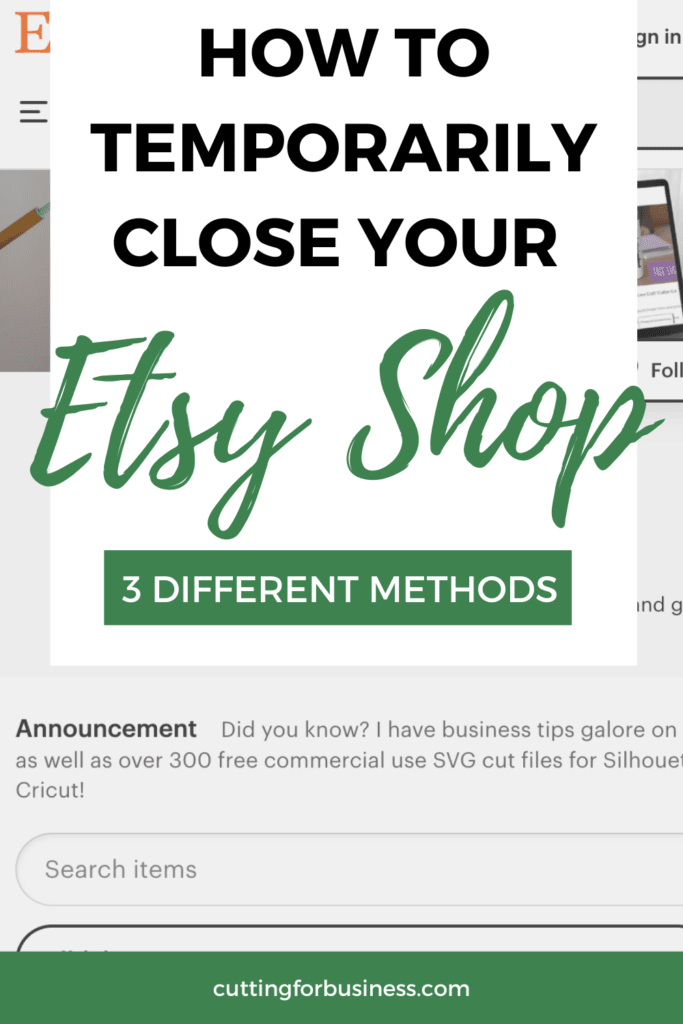
When Should You Close Your Shop?
Some sellers choose to close their shop in early December to allow them to fulfill orders before Christmas while some choose an earlier or a later date. This is a personal preference, and you certainly do not have to close down your shop during the holidays. If you do decide to shut down shop for a few weeks, don’t feel bad. Sanity and family is often more important than money.
3 Ways to Temporarily Close Your Etsy Shop
You have three options to closing your Etsy Shop:
- Deactivate your current listings. To deactivate your listings, go to Listings then Listing Manager within your Etsy admin area. When you are ready to reactivate your listings, you’ll reactivate them within the Listing Manager. As long as your listings do not expire while they are deactivated, you will not have to pay to reactivate them. Additionally, I usually change my shop header and profile picture to reflect that I’m temporarily closed and will reopen on XYZ date.
- Place your shop on vacation mode. You can place your Etsy shop in true vacation mode by going to ‘Shop Settings’, ‘Options’, then the vacation mode tab. This will allow you to enter a temporary Shop Announcement and an autoresponder to reply to incoming messages. To reopen your shop, visit the same page to reopen it.
- Leave your shop open and adjust your shipping time to a future date. If you will have access to answer Etsy conversations, you can adjust your shipping times to reflect the date when you will return to your shop. It is also a good idea to update your shop header and profile picture to reflect that you are closed until XYZ date. Consider even giving potential customers a coupon code in exchange for their patience. This method allows you to continue getting orders.
Will Closing My Etsy Shop Hurt My Listings?
In previous years, your listings would take a big hit if you put your shop into vacation mode and it would sometimes take many months for them to move back to a higher position. Etsy has made some updates, and this appears to be better than it used to be – although I’ve still seen a lot of problems. Be sure to take into account that your listings may drop in rankings if you close.
Not sure exactly how to get ready to close your Etsy shop for vacation? View my checklist of things to do before vacation.
Since 2015, Christine Schinagl has been helping crafters start and run craft businesses through her blog, Cutting for Business. As a Silhouette and Cricut crafter herself, she has a unique take on what works and what doesn’t work in the craft business world. She also enjoys teaching other crafters how to create digital SVG designs, available at through the Design with Me series.

Kathy Davis
Monday 14th of February 2022
I closed my shop about eight years ago is there any way for me to activate that same shop again or to at least look at it to get an idea of how I would like to open the shop again?
Christine, Cutting for Business
Saturday 12th of March 2022
You could try logging in with your old credentials and reactivate it.
elçin
Tuesday 5th of January 2021
deactivated my store without giving a single reason. Moreover, I had delivered 2 orders to the customers, there was no problem and 3 more orders had arrived.
dave
Monday 14th of October 2019
Hello, will they charge me any fees if i deactivate my listings for a month or two ? thanks. :))
Christine, Cutting for Business
Tuesday 15th of October 2019
Hi Dave! If your listings are set to auto renew while deactivated, you'll be charged the $0.20 per listing when it is renewed. You can turn off autorenew if you'd like.