Affiliate Disclosure: As an Amazon Associate I earn from qualifying purchases. Additionally, I may get commissions for purchases made through other affiliate links in this post.
Listen up Paypal users: Paypal has recently rolled out a new method for you to withdraw money to your checking account and it is instant. This is great because in the past, you’ve had to wait for money to clear your bank and this usually meant waiting until the following business day for your deposit. Let’s take a look at how to set it up today.
How Does Paypal Instant Transfer Work?
- You link an eligible debit card to your Paypal account.
- When you are transferring money out of your Paypal account to your bank account, you select the ‘Instant Transfer’ option.
- My first instant transfer took 90 seconds to arrive in my bank account and cost a flat rate of $0.25.
Using Paypal Instant Transfer through the Paypal App
- Log into the Paypal App. If you don’t have it, download it here in the App Store or here in Google Play.
- Click ‘Manage Balance’.

- Click ‘Transfer’.
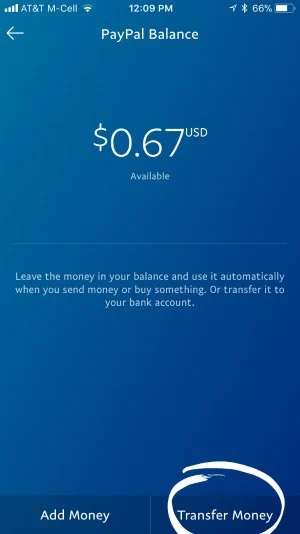
- Click ‘Link an eligible debit card’.
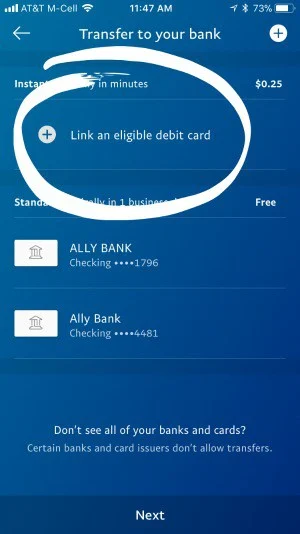
- Enter your debit card number, expiration date, and card security code.
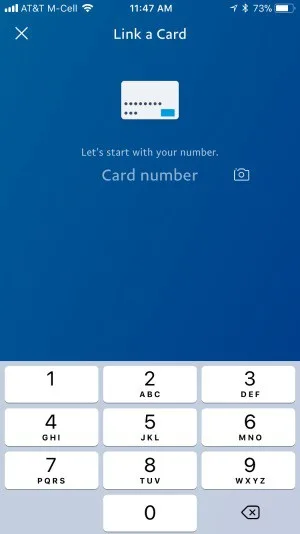
- That’s it! Now, when you go to transfer money to your bank on Paypal, you’d select ‘Instant’. Using Paypal’s Instant Transfer costs $0.25 per transfer. You can still select the Paypal Standard Transfer for free.
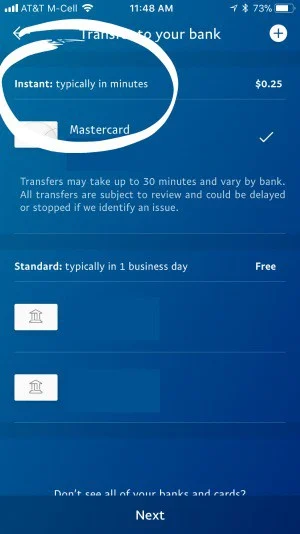
- When your transfer is complete, you’ll see the confirmation screen.
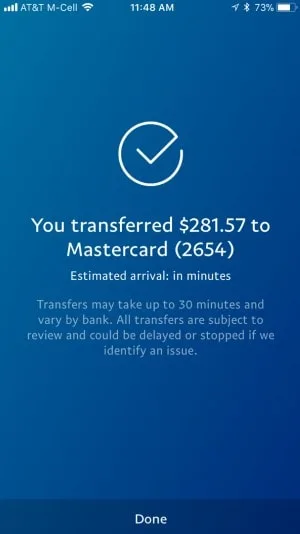
As I mentioned above, my Paypal Instant Transfer appeared in my bank account 90 seconds after I submitted it through the Paypal App. Paypal states that it can take up to 3o minutes – depending on your bank.
Note: When Paypal rolls out new features, they are offered to users in small groups. If you do not have Paypal Instant Transfer yet, watch for it in the coming months.
There’s not much to not love about getting paid faster! Save this post to Pinterest:
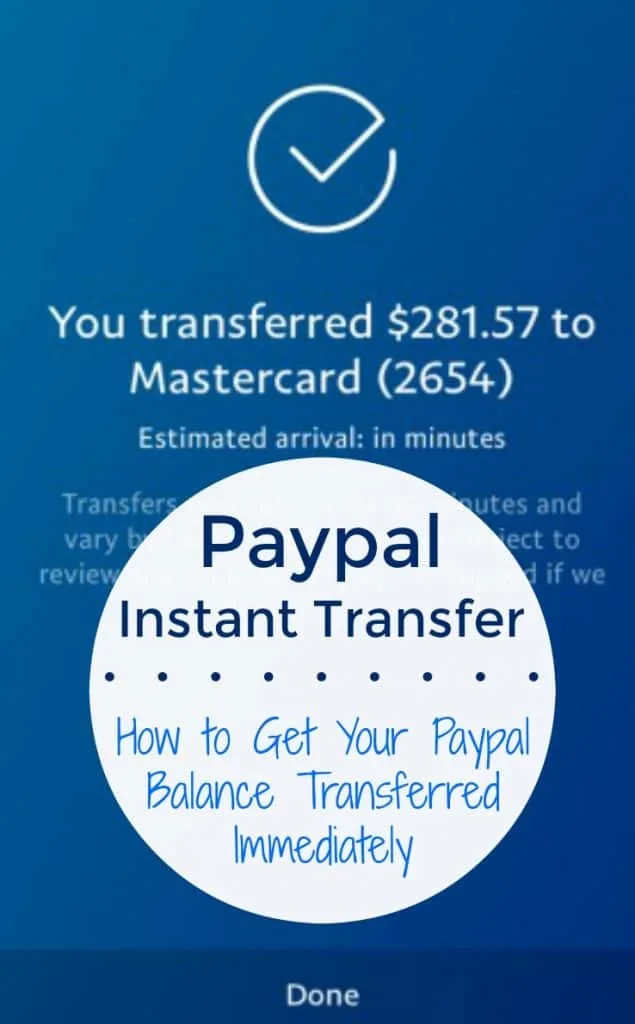
Since 2015, Christine Schinagl has been helping crafters start and run craft businesses through her blog, Cutting for Business. As a Silhouette and Cricut crafter herself, she has a unique take on what works and what doesn’t work in the craft business world. She also teaches a course on creating digital SVG designs, available at How to Design SVGs.

